Are you about to start blogging or you have just started blogging and worried about which blogging platform you should choose between the WordPress and Blogger? You’re in the right place.
I have so thoroughly compared both the blogging platforms that there won’t be any doubt in picking the right platform for you.
You must have read on many “Start a Blog” articles where professional bloggers recommend beginners to migrate from Blogger to WordPress in order to make your blog more valuable by availing the extra features of WordPress. So, let’s go through this unbiased comparison and see which one is the better blogging platform!
Following topics will be covered in this post:
- Market Share
- Ownership
- Customizability
- Cost
- Security
- Email Delivery
- SEO – Search Engine Optimization
- Blog Stats & Analytics
- Themes & Plugins
- Backup
- eCommerce Features
- Monetization
- Post Editor
- Conclusion
RELATED
- Beginner’s Guide To Migrate Blogger Blog To WordPress
- How To Start A WordPress Blog & Make Passive Income
- How to Start a Free Blog on Blogger – Step- by Step
01. Market Share
Let’s start with the market share, means which blogging platform has more share on internet or what percentage of websites are using WordPress. Though both the blogging platforms are popular, but according to various estimates around 38% to 45% websites are powered by WordPress This is SUPER HUGE.
With this percentage you can imagine how popular WordPress is. It is not like Blogger is not popular, it must have a good share on internet, but WordPress is way ahead in terms of popularity and share.
02. Ownership
WordPress is a free and open-source CMS(Custom Management System). When you buy a web hosting you install WordPress on it. Your web hosting account and domain belongs to you, means you get the full ownership, no one can remove your articles unless until you don’t violate copyright/DMCA policies.
Blogger is a free blogging platform powered by Google, means your Blogger blog is hosted on Google. Though your privacy is maintained and your content fully belongs to you, but there are Google Publisher Policies for bloggers, if they are not followed Google reserves the right to remove your blog or articles.
Let’s say someone flags your article, suggesting to Google that it contains malware, virus or inappropriate content, after reviewing, Google can remove your article without asking you. It sends you an email that contains the URL of your post which was removed and the reason of removal.
03. Customizability
WordPress is an open-source custom management system developed in PHP, the most popular web-programming language. You can customize anything on WordPress. You can, not only customize theme, plugins, front-end, admin section, and database but also the core PHP files of WordPress as well.
Blogger is written in Python language. It is the property of Google, so there are limitations for customization. You can only customize theme’s HTML, CSS, & Javascript. Professional developers and programmers can write Python client applications that can interact with Blogger using Blogger Data API.
04. Cost
Blogger is a free blogging platform hosted by Google, you don’t need to buy web hosting and domain. You don’t have to care about hosting resources such as Bandwidth, Storage Space, File Usage, etc, and how many visitors visit your blog, because Google (Blogger) takes care of everything.
Blogger also provides an amazing optional feature called “Custom Domain” to make your blog look professional. It redirects your “.blogspot” URL to custom domain like “www.example.blogspot.com” to “www.example.com”.
If you buy a custom domain it will hardly cost between $8 to $23 per year.
Whereas for WordPress you have to buy both the domain and web hosting. Every web hosting package offers a certain amount of Bandwidth, File Usage, Disk Space, etc, for your website. If your website’s traffic and data exceeds the resource limits you have to upgrade your hosting package.
Before you buy web hosting for your WordPress blog you also have to take care about its quality, like, whether it provides 100% uptime or not, whether it provides 24/7 support or not, whether it provides enough bandwidth or not, etc.
If you are earning good money from your WordPress blog, then paying few thousand bugs per year is not a big deal.
05. Security
Since Blogger is Google’s platform its security must be better than WordPress. If your Gmail account is secure your Blogger account is also secure because you login with your Gmail ID to access your Blogger account. If you follow Google’s recommended security actions your Gmail Account and Blogger will remain secure.
WordPress is an open-source application, so there could be security failure particularity if you use unrecognized third-party plugins.
06. Email Delivery
By default WordPress uses PHP Mail Function to send emails generated by WordPress, Comment Replies, or Contact Forms. Now the problem is that most of the WordPress hosting companies don’t have their servers properly configured for sending PHP emails. If the proper authentication isn’t there, then emails either go in the SPAM folder or don’t get delivered at all.
Because of spam email issues WordPress allows to use third-party plugins like WP Mailer SMTP and mailers like SMTP.com, Sendinblue, etc, to send emails.
Blogger does everything for you. It delivers and receives your emails. There is no issue of spam emails and authentication.
07. SEO – Search Engine Optimization
On Blogger, Google does all your SEO related things. You can link Google Search Console, Add Custom Robot.txt, Custom Ads, Sitemap, etc, from your Blogger Settings.
On WordPress, to enhance your blog SEO, you can install and use amazing third-party plugins, like, Yoast SEO, All in One SEO, RankMath, etc.
08. Blog Stats & Analytics
On Blogger, you can view your blog’s stats and analytics on your Dashboard, like Today Views, Yesterday Views, All Time Views, Number Of Comments, Top Posts, Page Views, Top Referrers, Top Referring URLs, Audience, Page Views By Operating Systems, Search Keywords, Top Locations, etc.
By default, WordPress does not show stats and analytics of your blog on Dashboard. You have to install third-party plugins like Site Kit by Google, MonsterInsights, etc, to show stats and analytics on your WordPress dashboard.
09. Themes & Plugins
When it comes to Themes & Plugins WordPress is so rich. There are thousands of stat-of-the-art themes for any type of website and blog. You can find thousands of WordPress Themes on Themeforest.
Plugins help you to add extra features to your WordPress website. If you know PHP coding you can create your own plugins as well. Some plugins are paid whereas some are free. Plugin could be a contact form, online store, slider, mega menu, gallery, website builder, online booking system, currency switcher, timetable, management system, etc. You can find thousands of WordPress Plugins on CodeCanyon.
Though there are plenty of quality responsive themes for Blogger as well, but not as rich and advance as WordPress themes.
- Best Responsive Blogger Templates For Portfolio, Agency, CV, Company & Enterprise Websites
- 15+ Responsive Blogger Templates For Personal Blog | New Blogger Themes
- Top 10 Responsive Blogger Templates For Photography Websites | Blogger Themes
- Top 5 Responsive Blogger Themes For Travel & LifeStyle | Blogger Templates
- 30+ Responsive Blogger Templates For News & Magazine | Professional Blogger Templates
- Best eCommerce Responsive Blogger Templates | Blogger Shopping Templates Review
10. Backup
It is pretty simple to take the backup of your Content(Posts, Comments, etc) and Theme on Blogger. The backup is saved in an XML file to your computer. There is no way to schedule your backup instead you have to take backup manually.
- How To Import And Back Up Content In Blogger/Blogspot – Step by Step
- How To Backup & Upload Blogger Template/Theme Step By Step
On WordPress, you have to take and download the backup of your WordPress website (database, files) from cPanel account. You can also schedule backups on your cPanel account, or can use the third-party plugins to take the backup of your content.
11. E-Commerce Features
On Blogger you can create basic eCommerce store and showcase website with limited features. One of the reasons is that you don’t have your own database.
WordPress is so rich in providing powerful eCommerce features. Today most of the eCommerce stores are powered by WordPress. There are thousands of themes for eCommerce stores plus ready-to-use plugins like WooCommerce, Shopify, etc. You can create your own custom eCommerce store as well.
12. Monetization
You can monetize both your WordPress and Blogger blog with Google AdSense and affiliate programs.
When you apply to affiliate programs some of them ask you to insert a file at your website’s root directory (Public_HTML), to verify that you own your website. Since Blogger is hosted on Google, so you don’t have the access to root directory. You can’t apply to such affiliate programs.
Some affiliate programs do not accept blogs with subdomains, like “example.blogspot.com”.
On WordPress, there are no such limitations because you own your web hosting and domain. You have the full access to root directory and can place whatever file you want.
- How To Display Google Ads On Blogger – Step By Step | Monetize A Blogger Blog.
- How To Connect AdSense With WordPress & Display Google Ads | Site Kit WordPress Plugin
13. Post Editors
The Post Editor is a tool on which you create articles. Blogger has a simple post editor whereas WordPress offers a very advanced and feature-rich post editor, which is called Block Editor.
On WordPress-Editor’s Toolbar when you hover over an element, media, design, widgets and embeds, it shows instant demo of it, like how it looks and what it does. You can insert anything from toolbar, like HTML elements, media, gallery, file, button, widgets(latest comments, latest posts, categories, social icons, etc) and much more…
14. Conclusion
After the detailed comparison you must have got an insight about WordPress and Blogger, and you must be confident now to decide which one is better for you. Though WordPress is more powerful and advanced, and has upper-hand over Blogger, but you can’t put Blogger too far in the competition after all it is Google’s product.
If you like this post then don’t forget to share with other people. Share your feedback in the comments section below.

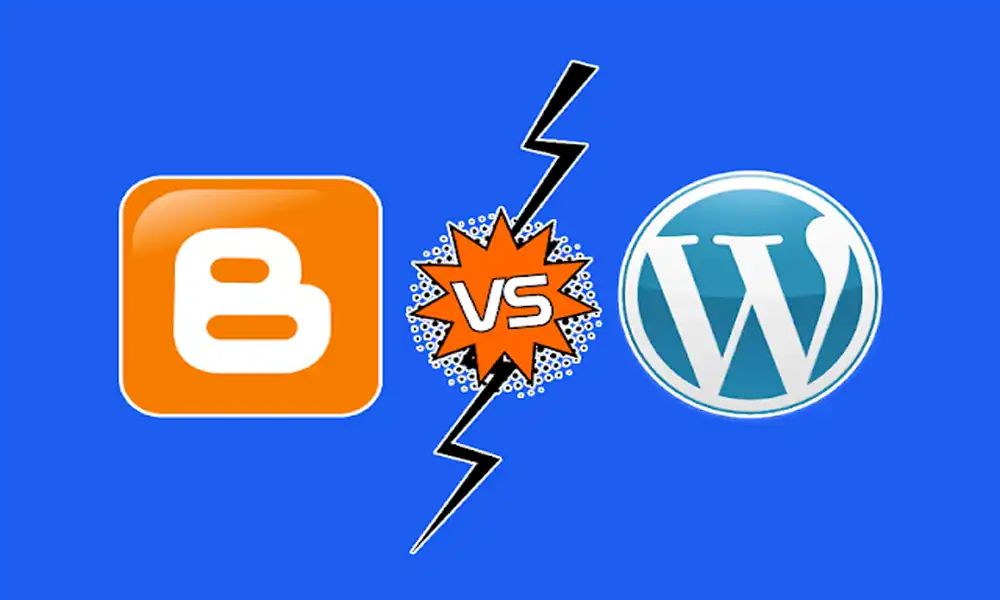




Leave a Reply