Are you looking for the best web hosting affiliate program or best WordPress hosting affiliate program? You are in the right place.
I have come up with the Kinsta affiliate program from which you can earn that pays you fix commissions from $50 to $500 depending on the hosting plan you refer, PLUS additional 10% monthly recurring commission. It is a free to join and 100% legitimate web hosting affiliate program.
Recurring commission is the certain percentage of money that you get monthly or annually for a service or product that was purchased via your referral link till the time that person continues to receive or subscribe the service.
Kinsta is the premium managed WordPress hosting provider that offers 10 different WordPress web hosting plans.
The good thing about Kinsta’s services is that most of the customers stay with Kinsta for lifetime. Kinsta churn rate is under 4%. It means that less than 4% Kinsta customer stop receiving services of Kinsta.
More than 96% customers remain with the Kinsta for lifetime that means you will continue to earn 10% recurring commission every month for your lifetime. This affiliate program is literally a money making machine.
If you compare the commission rates of Kinsta with the other web hosting plans you will come to know that Kinsta commissions rates are much higher than the others.
HostGator affiliate program pays $65 to $125 per sale and SiteGround affiliate program pays $50 to $100 per sale, whereas Kinsta affiliate program pays $50 to $500 per sale + %10 recurring commission. Kinsta is way ahead.
Kinsta’s affiliate program dashboard is not powered by any third-party affiliate software, rather they have built their own WordPress hosting affiliate dashboard. The Kinsta affiliate dashboard is available in 5 different languages: English, Spanish, German, Italian, French and more languages are on their way.
Following topics will be covered in this post:
- Who Is Eligible To Apply
- How Kinsta Affiliate Program Works
- Kinsta Payment Methods
- Kinsta Commission Structure
- How To Sign-Up For Kinsta Affiliate Program
- How To Create Affiliate Links In Kinsta
RELATED
- The 25 Highest Paying Web Hosting Affiliate Programs | Earn Top Commissions
- How to Sign up & Use Impact Radius Affiliate Net
01. Who Is Eligible To Apply
- Minimum age limit for applying to Kinsta affiliate program is 18 years.
- According to Kinsta “You are not eligible for the Program if (a) you are located in, under the control of, or a national or resident of any country to which the United States has embargoed (banned) goods or services, including Iran, Syria, Cuba, and North Korea, or (b) you are subject to economic or other sanctions by the United States, European Union, United Nations, or any other government or international body.
- You need a website where you will be able to promote Kinsta hosting plans by writing posts or using banners. Don’t have a website? How To Start A WordPress Blog & Make Passive Income.
02. How Kinsta Affiliate Program Works
Like every affiliate program Kinsta affiliate program also works in three steps:
Step 1: Sign-Up
Step 1 is to signup for Kinsta affiliate program. Once it approves your application you are ready to work with them.
Step 2: Share Your Affiliate Links
Step 2 is to use your default affiliate link or generate your own affiliate links for different hosting plans and share with your visitors. You can use banners as well.
Step 3: Earn Commission
As soon as your referrals or affiliate links produce sales or converts you will be credited with your commissions. Kinsta affiliate program has 60-day tracking cookies.
03. Kinsta Payment Methods
Kinsta Pays its affiliates every month through PayPal. Minimum payment threshold is $50. So in order to receive your commission on Kinsta you must have a verified PayPal account.
04. Kinsta Commission Structure
Kinsta offers 10 web hosting plans. For Starter Plan commission rate is $50. For Pro Plan commission rate is $100. For all Business Plans commission rate is $150. For all the Enterprise Plans the commission rate is $500.
- Starter Web Hosting Plan: $30/month | Commission Rate: $50
- Pro Web Hosting Plan: $60/month | Commission Rate: $100
- Business 1 Web Hosting Plan: $100/month | Commission Rate: $150
- Business 2 Web Hosting Plan: $200/month | Commission Rate: $150
- Business 3 Web Hosting Plan: $300/month | Commission Rate: $150
- Business 4 Web Hosting Plan: $400/month | Commission Rate: $150
- Enterprise 1 Web hosting Plan: $600/month | Commission Rate: $500
- Enterprise 2 Web hosting Plan: $900/month | Commission Rate: $500
- Enterprise 3 Web hosting Plan: $1200/month | Commission Rate: $500
- Enterprise 4 Web hosting Plan: $1500/month | Commission Rate: $500
Let’s say you make a sale of a Business 1 $100/month hosting plan. You will get your one time fix commission that is $150. Now with this fix commission you will earn 10% recurring commission every month.
Here the hosting plan is $100/month so your recurring monthly commission will be 10% of $100 = $10. You will earn $10 for lifetime until unless the customer receives the services of Kinsta. From this hosting plan you can earn $120($10 X 12=$120) recurring commission for only 1 sale.
Most expensive hosting plan is Enterprise 4($1500/month). If you make a sale of this hosting plan you can earn one time $500 fix commission + 10% recurring that is equal to $50. In one year you can earn $50 X 12 = $600 only from the recurring commission.
Let’s say you make a 20 sales of Enterprise 4 ($1500/month) hosting plans in 1 month. Your fix earnings will be $500 X 20 = $10, 000 and recurring commission of 20 sales of 1 month will be $1,000( $50 X 20 = $1,000 ) and 1 year will be $12,000( $1,000 X 12 = $12,000 ). So that’s why this affiliate program is super amazing, you can earn as much as you want.
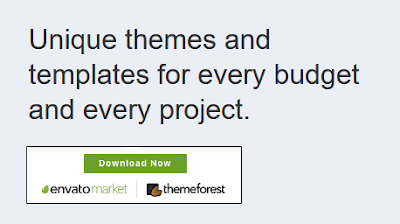
05. How To Sign-Up For Kinsta Affiliate Program
Follow the steps to sign up for Kinsta affiliate program.
- Go to Kinsta affiliate Register Page.
- Enter your First Name & Last Name.
- Enter your Email.
- Enter a secure Password.
- Enter your PayPal email for receiving payments.
- In “Are you an existing Kinsta Customer” drag “No” if you haven’t bought web hosting or domain on Kinsta.
- Click on the Next button.
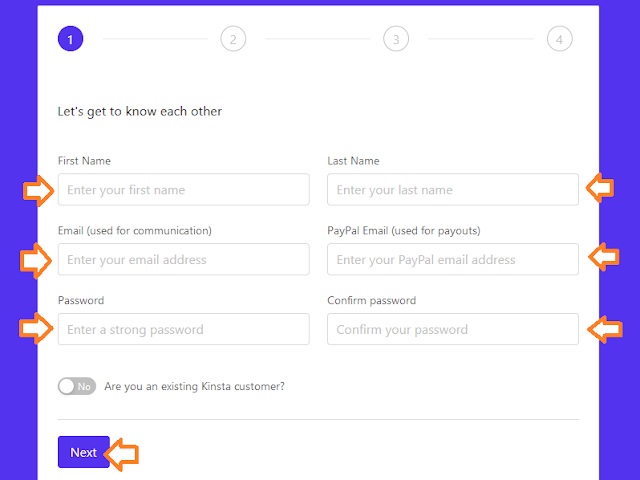
- Enter your Website URL.
- Enter the Description about your website or business.
- Answer the Questions about your website by dragging Yes or No.
- Click on the Next button.
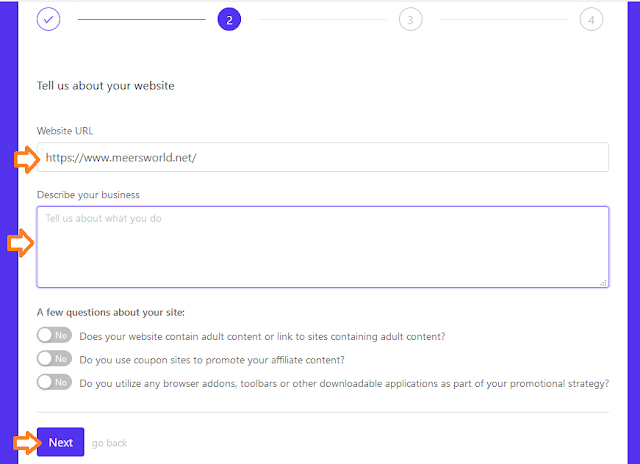
- Carefully read Kinsta’s “terms of service“.
- Drag all the Statements to “Yes” if you agree. It is important to agree with all the statements.
- Click on the “Complete Registration“.
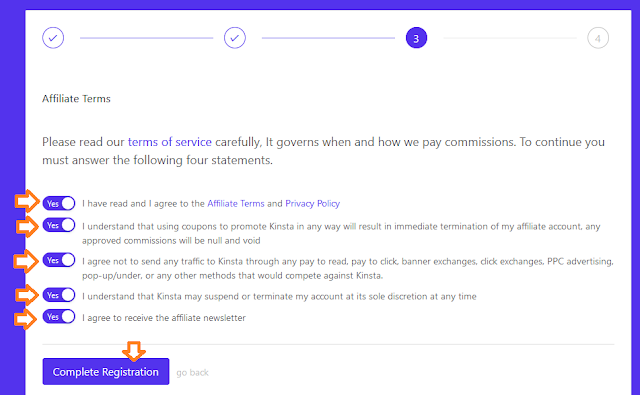
- Now your application will be reviewed manually and you will get an email within 72 hours, whether your application is approved or not.
- Once approved, login using Kinsta Affiliate.
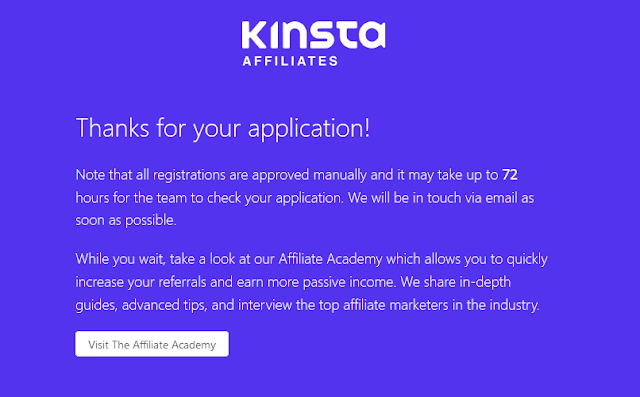
- This is how Kinsta affiliate Dashboard looks like. It is pretty simple and user-friendly.
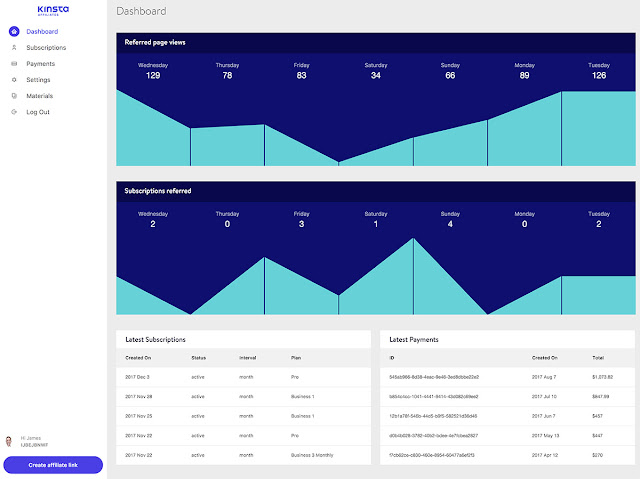
06. How To Create Affiliate Links In Kinsta
Your sign-up process is complete, now it is time to find and create your affiliate links. On Kinsta there are two type of affiliate links, one, your Default affiliate link and second, you can create Custom affiliate links to specific landing pages.
When your visitors will click your Default link they will be redirected to Kinsta Home page where all the Kinsta hosting plans are listed.
With the Custom affiliate links you can redirect your visitors to specific landing pages. For example, Kinsta offers 10 hosting plans. You can create separate affiliate links for each plan.
The benefit of creating custom affiliate links for specific landing pages is that it increases conversion rate means produce more sales.
How To Find Your Default Kinsta Affiliate Link
Follow the steps to find your default Kinsta affiliate link.
- On your Kinsta Dashboard click on “Promo material“.
- I have highlighted the default affiliate link. You can copy your link and use on your blog and other platforms. Your affiliate link is tracked via your affiliate ID. You can see your affiliate ID in the URL after ?kaid= “IUSKNGSUSFSU“. You can also get your affiliate ID from sidebar just below the Logout link.
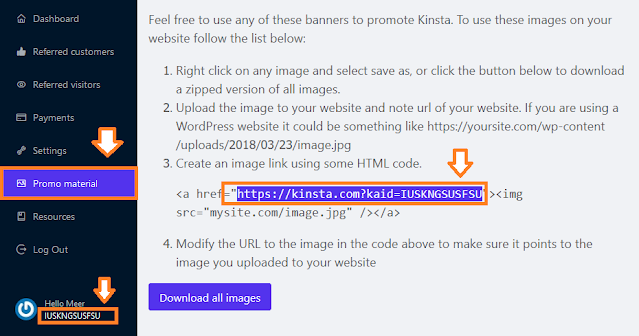
How To Create Custom Affiliate Links
Follow the steps to create custom affiliate links.
- Open Kinsta website and copy the URL of the page for which you want to create your affiliate link.
- Here I have opened the Kinsta Plans page and copied the URL.
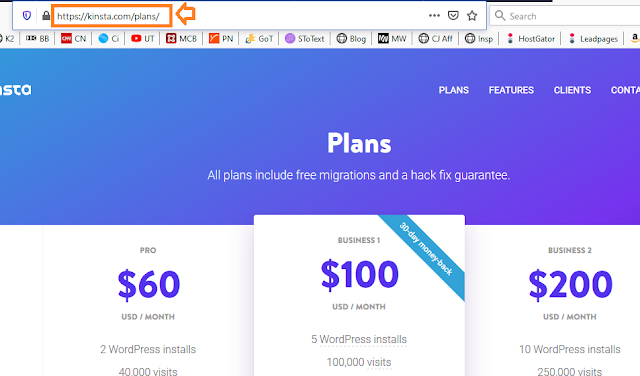
- On your Kinsta Dashboard and click on the “Make affiliate link“.
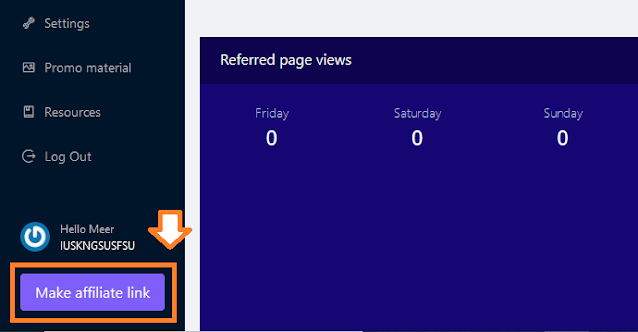
- Paste your URL and click on the “Create link” button.
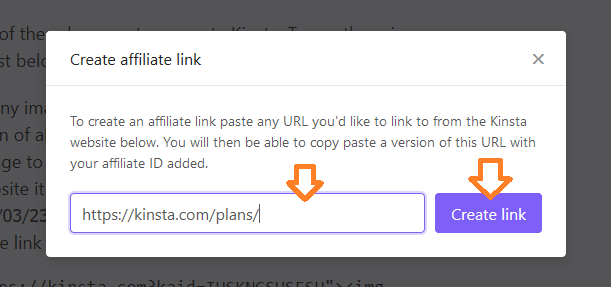
- Now you will get your custom affiliate URL and Affiliate link for a page.
- Copy this URL and use wherever you want.
- You can link your Kinsta banners with the Default URL or Custom URLs. Kinsta banners are available in “Promo material”. Save the Banners. When you upload the banners on your website, link them with your affiliate links.
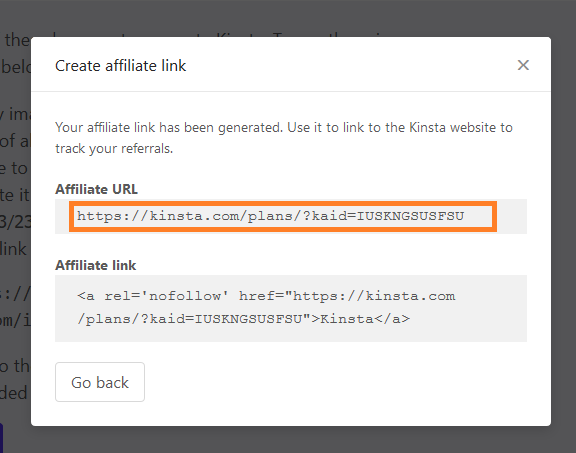
If you like this post than don’t forget to share with other people. Share your feedback in the comments section below. If you want to earn online read our step-by-step tutorials on Earn-Online.
Also Read
- Earn More Than $3 Million Per Year With Envato Market Affiliate Program | 30% Affiliate Commission
- Complete Introduction To Fiverr Affiliate Program | Sign Up, Payment, Commissions, Marketing Tools
- HostGator Affiliate Program – Sign Up & Earn High Commissions From Any Part Of The World
- How To Earn Money From Refer A Friend Payoneer Affiliate Program | Make Money Online
- How To Join Amazon Affiliate Program From Pakistan Or Anywhere – Step By Step | Payoneer
- StackPath Affiliate Program | Earn $20 to $600 Per Sale
- Best Hosting Affiliate Program in India | Earn up to $125 Per Sale






Leave a Reply