Have you ever heard of an affiliate program from which affiliates earn more than $3 million per year? Probably not! There is one, Envato Market affiliate program. In this post, I will guide you on how to join Envato Market affiliate program and make money.
Envato Market affiliate program is one of the best affiliate programs in the online marketplace industry that pays 30% commission per sale of a digital assets. Envato Market claims that some of its top affiliates are earning more than $3 million per year.
Envato Market is the world’s largest creative marketplace, selling millions of digital assets every year. Some of the top marketplaces of digital assets like Themeforest, CodeCanyon, VideoHive, AudioJungle, PhotoDune, GraphicCriver, and 3dOcean are part of it.
Envato Market affiliate program is powered by Impact Radius, a leading affiliate program network. Anyone from around the world can join this affiliate program.
Following topics will be covered in this post:
- How Envato Market affiliate program works
- How to sign up for Envato Market affiliate program
- How to Create Affiliate Links & Setup Payments Settings
01. How It Works
- Signup for Envato Market Affiliate Program on Impact Radius.
- Create affiliate links on Impact Radius for your desired products and share with your audience/visitors.
- When a user clicks your affiliate link, makes a first purchase via any Envato Market site like ThemeForest, CodeCanyon, etc, you’ll earn 30% commission. The referral tracking period is 90 days.
02. How To Sign Up For Envato Market Affiliate Program
In this section, I will guide you on how to join Envato Market affiliate program on Impact Radius.
- Go to Envato Market affiliate program page.
- Click on the See Programs.
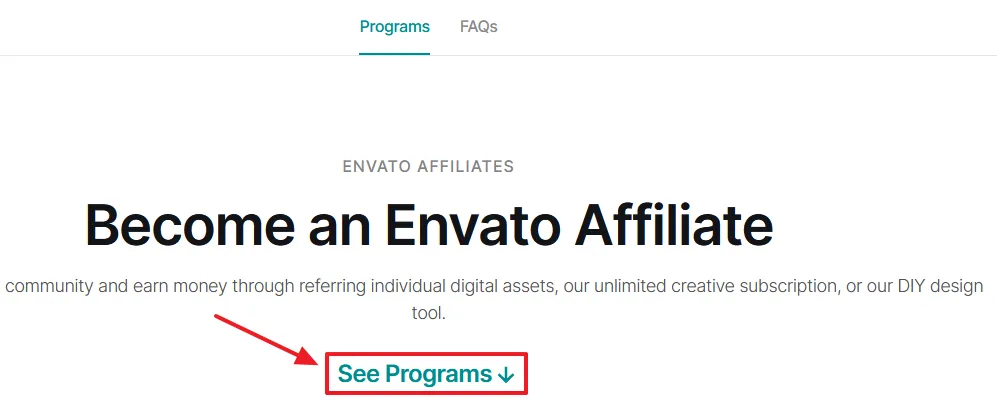
- Envato offers 3 programs i.e. Envato Elements, Placeit by Envato, and Envato Market.
- Click on the Join Program button of Envato Market or click on this: Envato Campaign Promo Signup to directly open the sign up page. You can join other two programs as well if they are relevant to you.
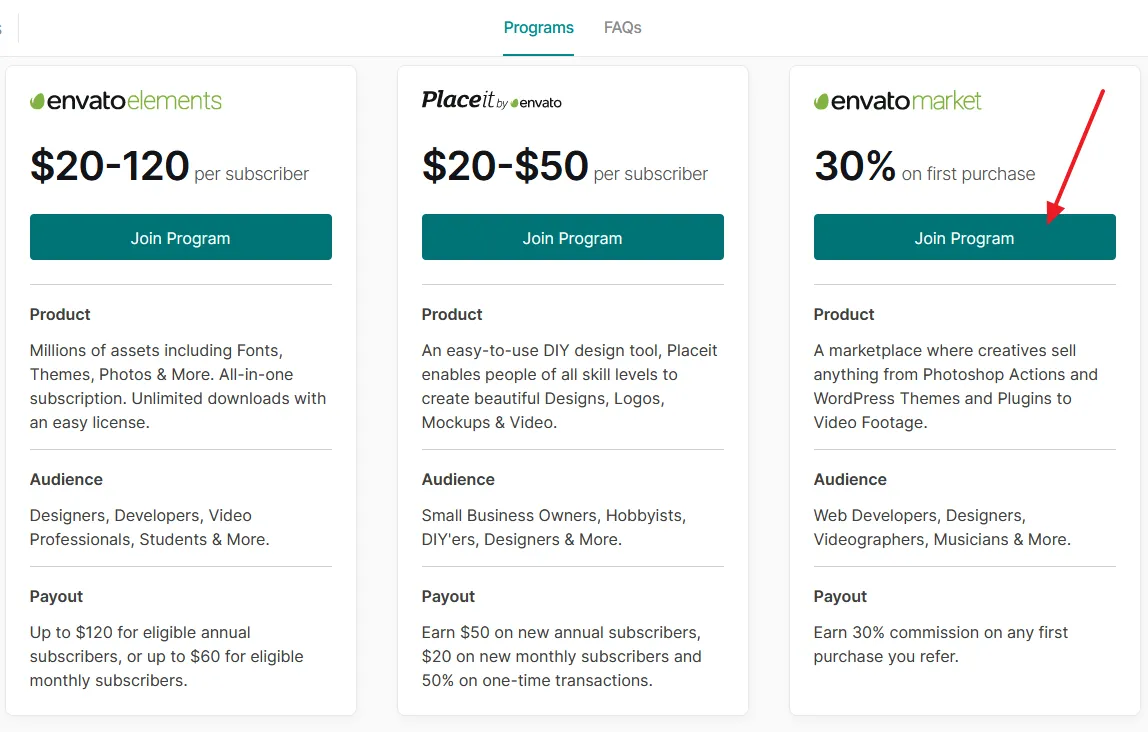
- If you already have an Impact Radius account, click on the Log In link and Sign In. After sign in apply to Envato Market program. If you don’t have an Impact Radius account fill Your Information, Company (Website) Information, and Promotional Information.
- Click on the Sign Up button.
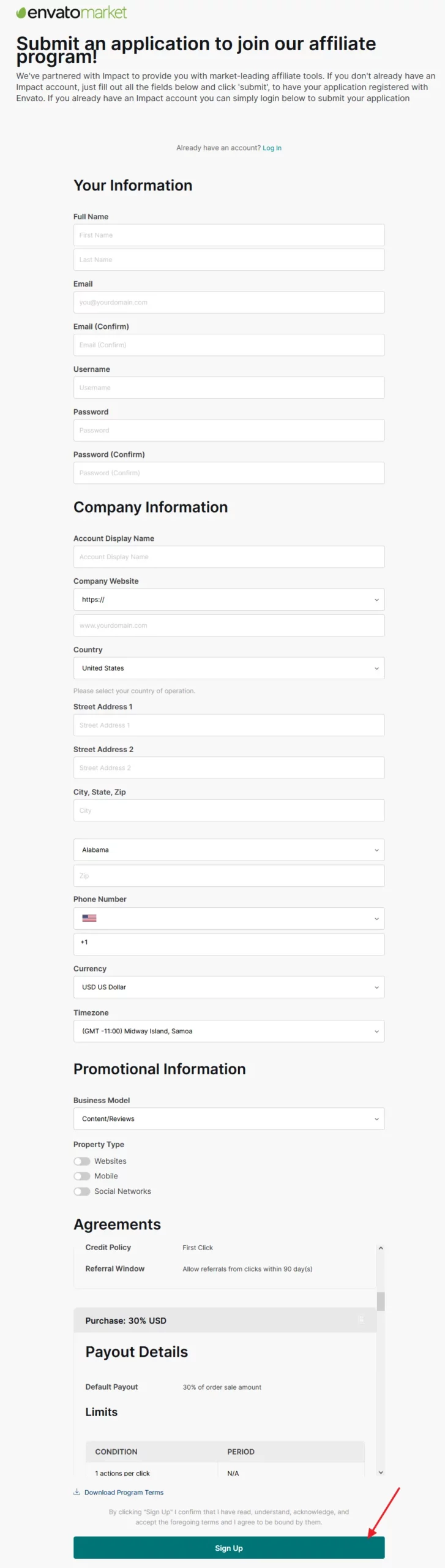
03. How to Create Affiliate Links & Setup Payments Settings
In order to learn about how to setup payment settings and create affiliate links on Impact Radius, go through this tutorial: How To Sign Up & Use Impact Radius Affiliate Network, and follow the below topics:
- How To Configure Payment Methods
- How To Submit Tax Document
- How To Edit Settings & Profile
- How To Use Impact Radius
If you like this post then don’t forget to share with other people. Share your feedback in the comments section below.
Also Read
- Complete Introduction To Fiverr Affiliate Program | Sign Up, Payment, Commissions, Marketing Tools
- Best Freelance Website For Beginners & Professionals | Earn Online From Any Part Of The World
- How To Configure Payoneer With Fiverr Seller Account Step-By-Step For Beginners
- How To Join Amazon Affiliate Program From Pakistan Or Anywhere – Step By Step | Payoneer
- TemplateToaster Affiliate Program – Avangate SignUp






Leave a Reply