Do you want to know what is Tumblr Live and how to make money from it? You’re in the right place.
In this post, I will guide you on How Tumblr Live monetization works, Which countries are eligible to use Tumblr Live feature, What to do on Tumblr Live, How much money you can make from Tumblr Live, Tumblr Live video guidelines, How to start Tumblr Live for the first time, How to redeem/cashout your Diamonds, Cash redemption terms, and How to become a top Tumblr streamer.
Tumblr Live provides one of the most interesting and exciting ways to connect with Tumblr users in real time. No matter if you’re at home, office, garden, kitchen, road, park, you can express your ideas, experiences, thoughts, skills, show off your talents, etc, to your viewers. If your viewers/fans enjoy your live stream may reward you for that in the form of virtual gifts having a monetary value, as I have explained in the Section 1 below.
If you don’t have a Tumblr account, read this step-by-step tutorial:
Following topics will be covered in this post:
- Quick Overview of How Tumblr Live Streaming Monetization Works
- Which Countries Are Eligible for Tumblr Live Streaming
- What to Do On Tumblr Live
- How Much Money You Can Earn From Tumblr Live Streaming
- Tumblr Live Video Guidelines
- How To Start Tumblr Live for the First Time
- How to Redeem/Cashout your Tumblr Live Diamonds
- How to Become a Top Tumblr Streamer
RELATED
- How to Start a WordPress Blog and Make Passive Income
- How To Setup Custom Domain On Tumblr | Buy Own Domain
- How To Monetize Tumblr Blog With Google Ads | AdSense
- Monetization Options for Bloggers Beyond AdSense
01. Quick Overview of How Tumblr Live Streaming Monetization Works
Like Tipping, Live Streaming is also one of the forms of monetization on Tumblr. By going live on Tumblr you can receive virtual gifts having a monetary value from other users for which you may get/earn certain amount of Diamonds, as determined by Tumblr.
When you earn minimum required Diamonds Tumblr provides you the two options (1) You can convert Diamonds into credit rewards (2) You can redeem your Diamonds as Cash Reward in the form of fiat currency e.g. US Dollars via Skrill payment gateway.
Below, at your left side you can see that a live streamer MM Zoe Essex has earned 44, 751,045 Diamonds, 21736 Favorites, and 16.3K Likes. These Diamonds have a monetary value, as I have explained in the Section 4 below.
The right side is for users who will join and watch your live streaming. It contains SEND A GIFT section, Buy Credits option, and Comments section.
After Buying Credits a user can send gifts to you. Each gift has a different cost(monetary value). As someone sends you a gift you get Diamonds. From comments section people can interact with you. You can control the comments and conversation.
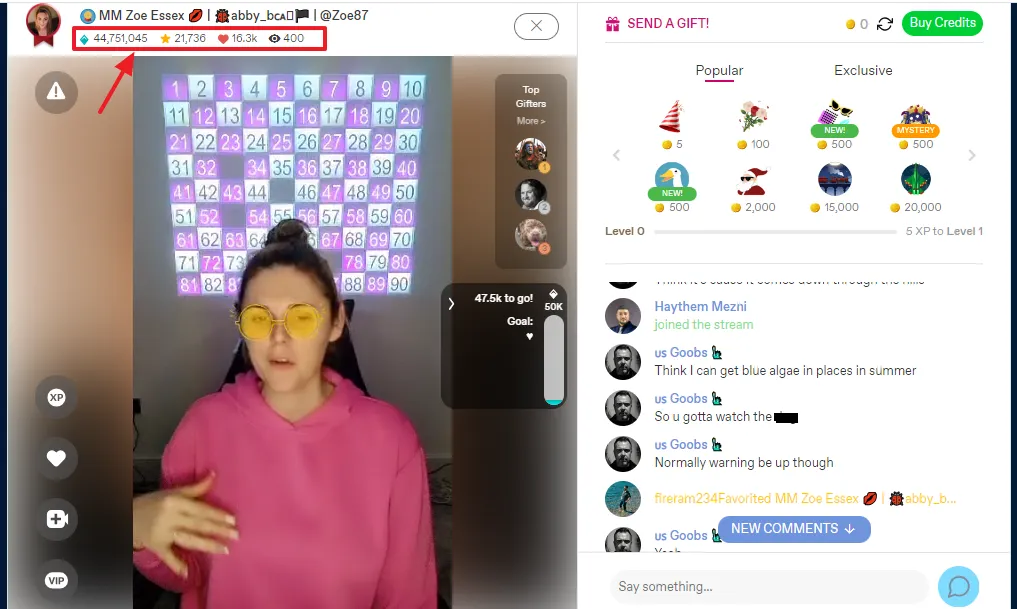
02. Which Countries Are Eligible for Tumblr Live Streaming
Below are countries where Tumblr Live features is available. If it is available in your country you can see Live tab on your Tumblr Dashboard.
- Brazil
- Canada
- European Union (Austria, Belgium, Bulgaria, Croatia, Republic of Cyprus, Czech Republic, Denmark, Estonia, Finland, France, Germany, Greece, Hungary, Ireland, Italy, Latvia, Lithuania, Luxembourg, Malta, Netherlands, Poland, Portugal, Romania, Slovakia, Slovenia, Spain and Sweden)
- Japan
- Malaysia
- Mexico
- South Korea
- Turkey
- United Kingdom
03. What to Do On Tumblr Live
On Tumblr Live you get rewards, favorites, likes, and following only when your stream/content is liked by viewers. It is up to you that how talented & smart you’re to engage people to watch your stream.
NOTE: Don’t forget to read the Tumblr Live video guidelines in the Section 5 below, violating them may lead to termination of your account and earnings.
Some of the ideas that may work very well on Tumblr Live can be:
- Gaming live streams, Minecraft adventures, Dungeons & Dragons campaigns, etc
- Invite/Accept guests to join your stream, Send/Accept Challenges
- Book clubs, Froggy crocheting club, Decor tutorials, Hairstyle tutorials, Nail art, Dressing tutorials
- Fitness and Gym tutorials, Weight loss tips and tutorials, Dance tutorials, Makeup and beauty tutorials
- Knitting hour, Morning walks, Furby customization rituals, Live fungi feed, Artist live draws
- Cooking tutorials, Arts and crafts, DIY tutorials, Talking about celebrities, Netflix Series, Movie discussions
- Shark facts, GRWMs (Get Ready With Me), Cosplay and con casts
- Photography tutorials, Storytime, Plant parenting tips, Living room concerts, Furby workshop, Museum tours, DJ Music & Graphics, and much more.
04. How Much Money You Can Earn From Tumblr Live Streaming
The most important question, how much money you can earn from Tumblr Live Streaming? The answer is, number of Diamonds you get. Four Hundred (400) Diamonds are equivalent to $1 USD. This rate may change in future.
If you have 80,000 Diamonds you can redeem $200 USD. If you have 200,000 Diamonds you can redeem $500. If you have 400,000 Diamonds you can redeem $1,000 USD. The exact Diamonds redeem rate can be seen on Claim Cash Reward section, as I have guided in the Section 7 below.
Let’s take a practical example. The Tumblr streamer sovereign-themighty has got 26,680 Diamonds in a single day. On average he earns 26,680/400 = $66.7 USD Per Day. His monthly earnings will be around $66.7 x 30 = $2,001 USD. Based on his average monthly earnings his yearly earnings will be around $2001 x 12 = $24,012 USD.
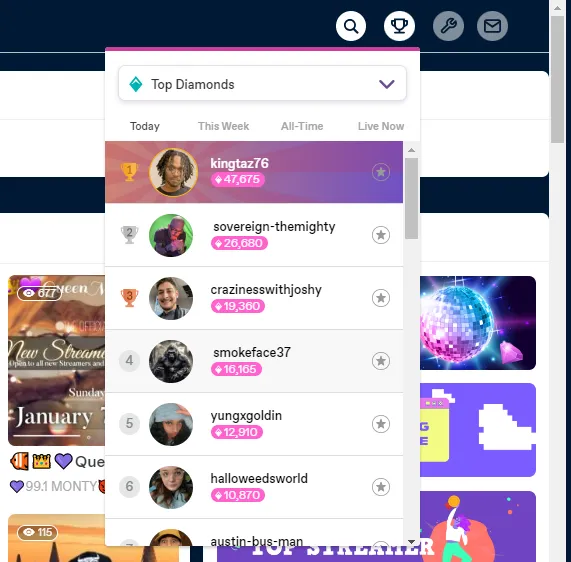
Here you can see the lifetime (all-time) Diamonds gains of sovereign-thealmighty. He has gained 14,052,595 Diamonds till 9th January 2024. They are equivalent to 14,052,595/400 = $35,131.4 USD.
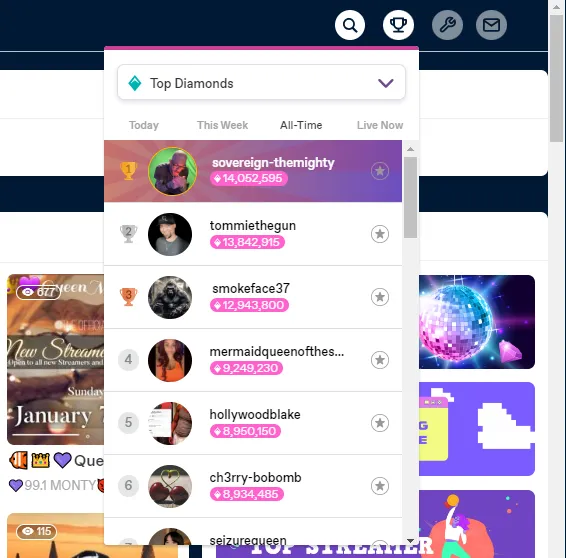
05. Tumblr Live Video Guidelines
Before you start Tumblr Live, go through the below video guidelines. Tumblr wants Live remains a clean, safe environment that is open and welcoming to all users. If you violate Tumblr Live Video content guidelines it can get you suspended from Live or removed from Tumblr entirely. All Tumblr streams are monitored by Modbot.
The guidelines include Content Guidelines, Main Profile Guidelines, and Name Guidelines.
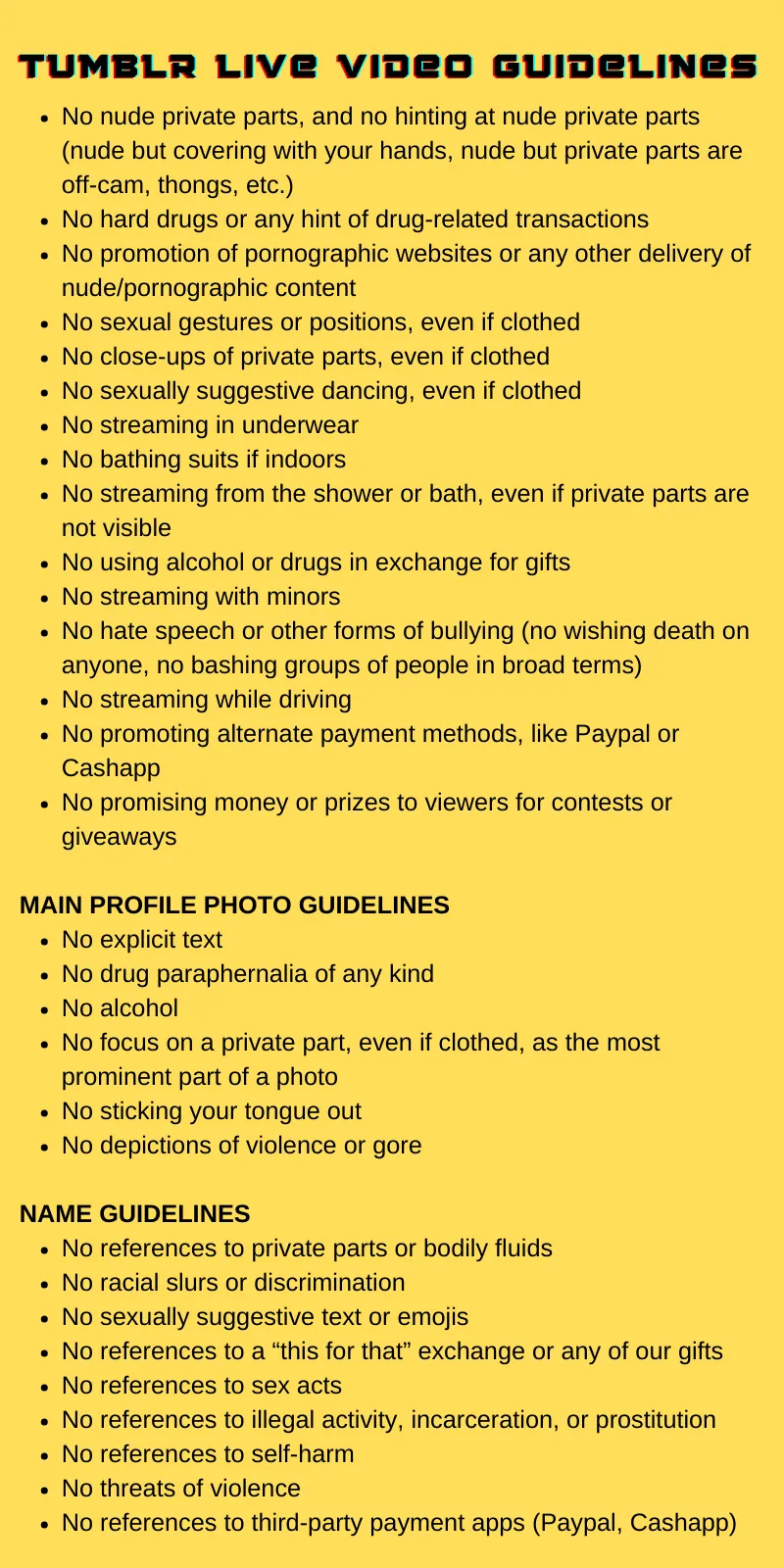
06. How To Start Tumblr Live for the First Time
You must have a good idea of Tumblr Live, now in this section I will guide you on how you can start Tumblr Live for the first time.
Tip! Before you Go Live on Tumblr preview your profile picture. Think of your profile picture as an advertisement inviting people to get to know you for this reason.
- On your Tumblr Dashboard, click on the Live tab. You can do Live Stream from both website and Tumblr mobile app. Tumblr Live also appears on top of your dashboard where you can see a few streamers and See more link.
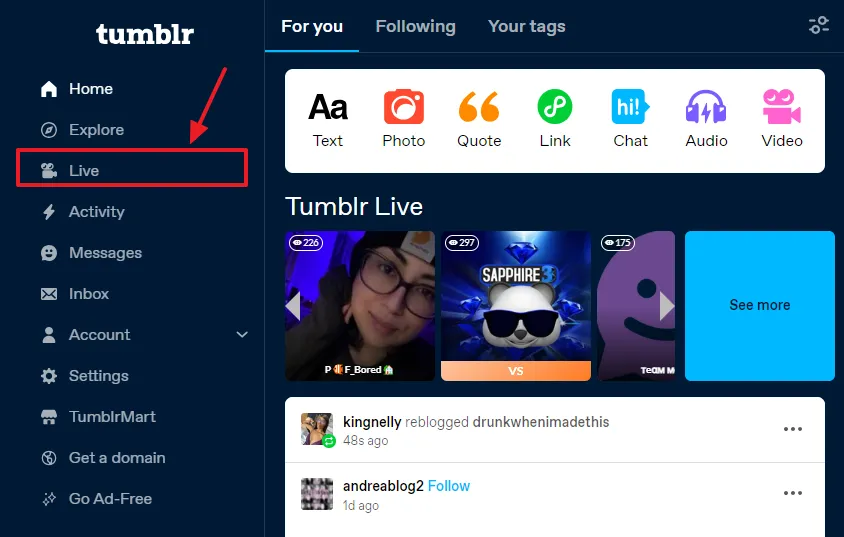
- You can see the Trending, Nearby, and New streamers. The number next to Eye Icon on top of streamer’s picture shows the number of viewers.
- Click on the GO LIVE! button to start your stream.
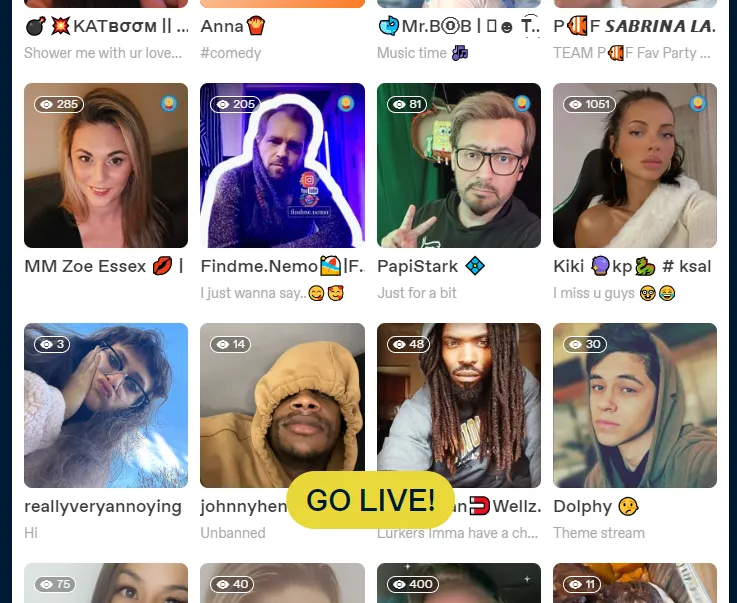
- Add a description… and relevant Tags to increase the reach of your stream.
- Click on the START! button.
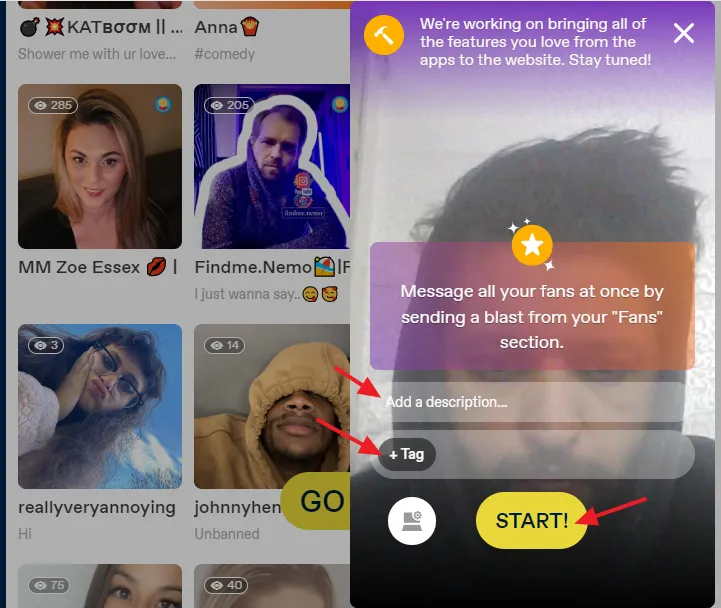
You have successfully started Tumblr Live.
The Challenge/Battle (VS icon) option allows you to (1) Invite your favorite streamers to accept your challenge. You can choose a tag (#music, #random, #comedy, #questions, etc) for your challenge/battle, so your opponents know what they are up against (2) Accept other streamers’s challenges.
The Guest (Camera + icon) option allows you to invite guests to join your stream or accept the request of other streamers to join your stream.
The Microphone option allows you to mute/unmute your microphone, and the Device Settings option allows you to change your device settings.
- Click on the More Settings (+) icon to expand the hidden settings.
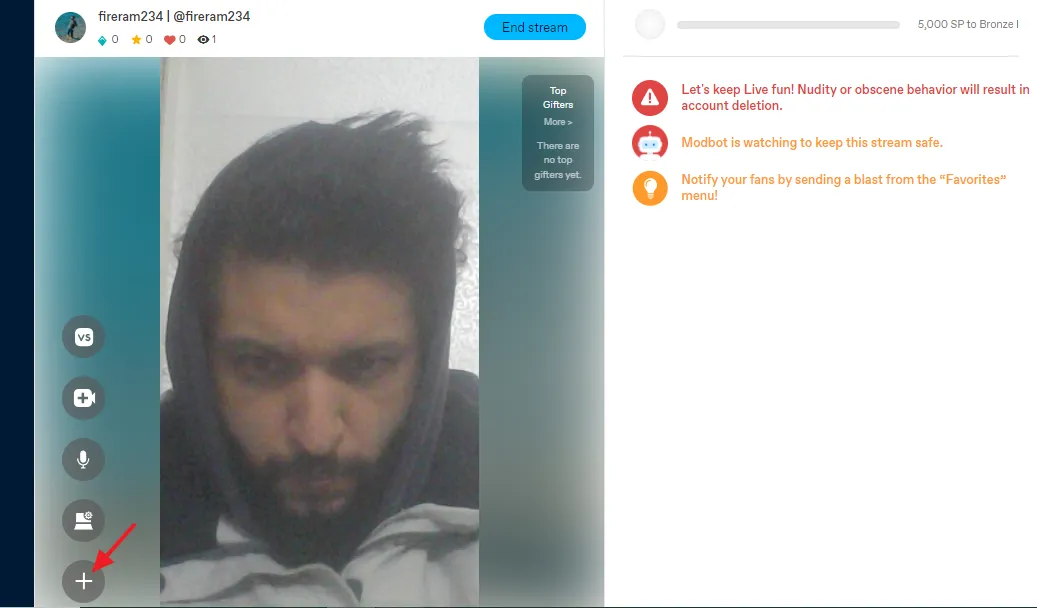
The Gift Audio OFF option allows you to enable/disable the sound of gifts when they are sent to you by users during the stream.
The Mirror ON option flips your video/camera horizontally.
The Send Blast option allows you to send a quick message to your fans. For example, you can send a message to your fans, when you will be live. Fans are those users on Tumblr who have favourited your stream.
The Edit description option allows you to edit the stream description and Edit Tags option allows you to edit the tags.
- The Goals option allows you to start a new goal for your stream viewers, as you can see in the next step. It is a creative way to engage your viewers and motivate them to send gifts.
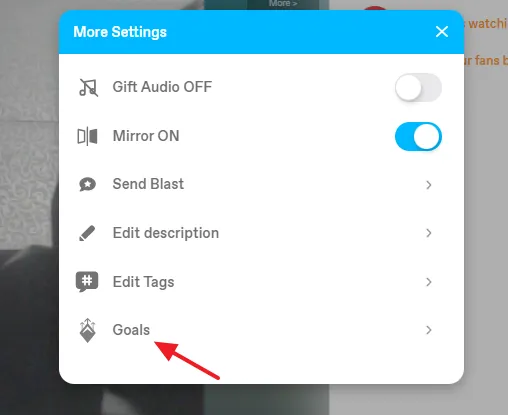
- For each goal you can set a certain amount of Diamonds. The minimum Diamonds for a goal are 100. In the goal description tell your viewers what you are going to do when you get the required Diamonds.
- Click on the Start button to start your goal.
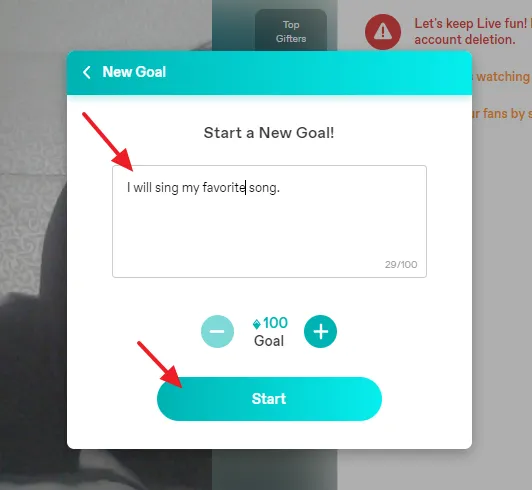
- Below you can see how a Goal appears on your stream. It shows your Goal description and how much Diamonds your Goal has got. You can cancel the Goal anytime.
It also shows Top Gifters, means people who have sent gifts of highest worth in total.
At the top, below your Name and Username you can see all-time Number of Diamonds, Favorites, and Likes you have got.
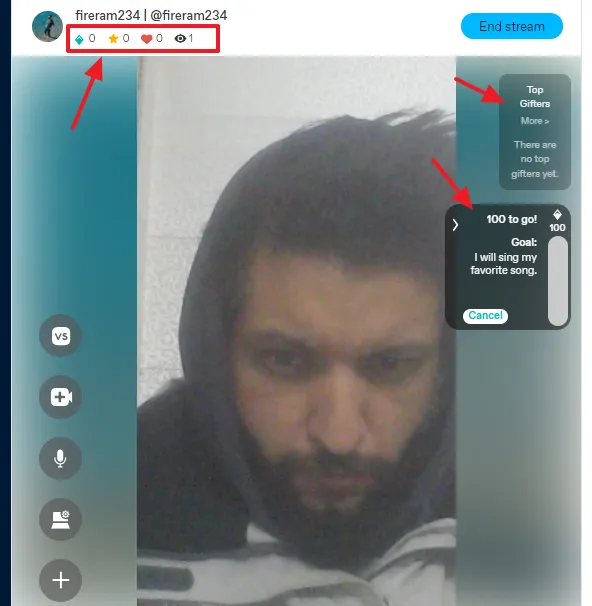
- To end your live stream click on the End stream button.
- A pop-up prompt will appear for confirmation, “Are You Sure? This will end you stream” Click on the End Stream button.
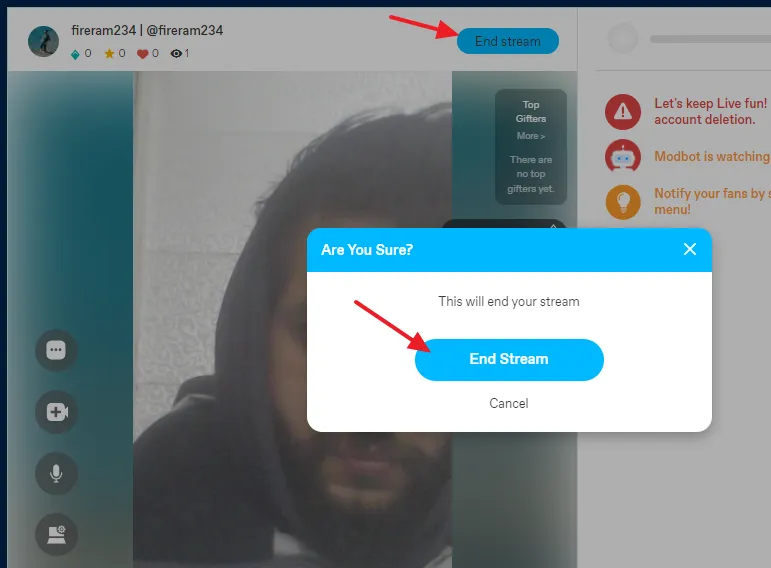
- A window will show you your Streamed Time, Diamonds you got, Viewers, and Hearts (Likes).
- Click on the Cross icon to close this window.
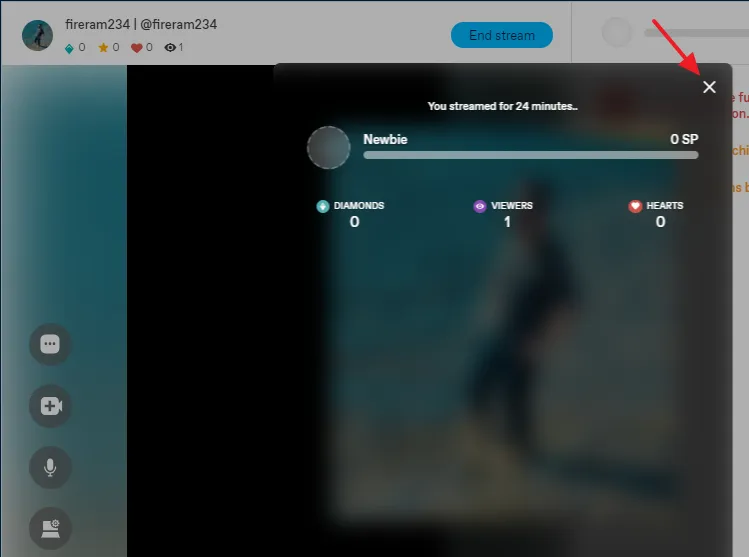
- To view who is on the top of Leaderboard in terms of getting Diamonds, click on the Leaderboard icon (Trophy), located at top of Tumblr Live page. You can see who is leading Today, This Week, All-Time, and Who is Live among them.
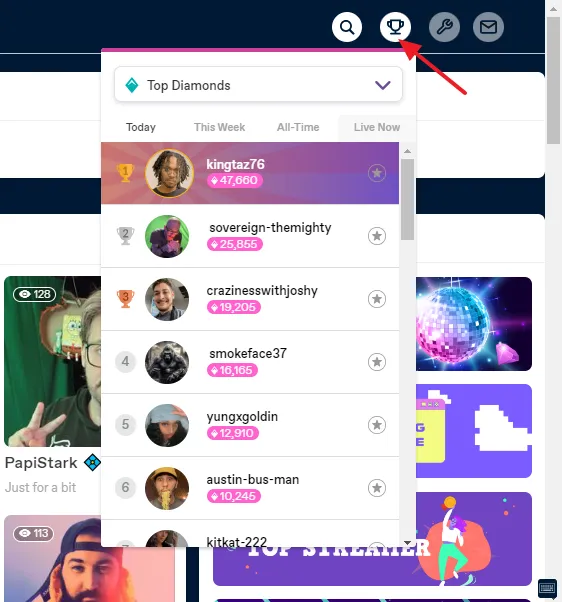
- To open your Tumblr Live dashboard click on the Tools icon.
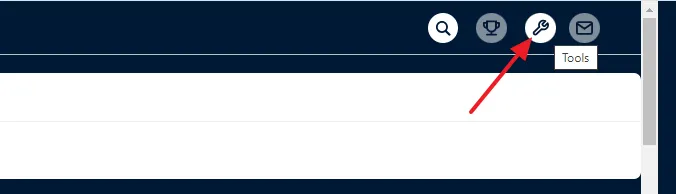
- You can see how many Diamonds you have got This Week and All Time. You can redeem and cashout your Diamonds, as I have guided in the Section 7 below.
- Click on the Fans to see people who have favorited your stream.
- You can see your status, here it is showing Newbie.
- Click on Favorites to see those who you have favorited.
- Click on the Blocked Users to see who you have blocked.
- Click on the More to read Terms of Service and get your Live ID, as shown in the next step.
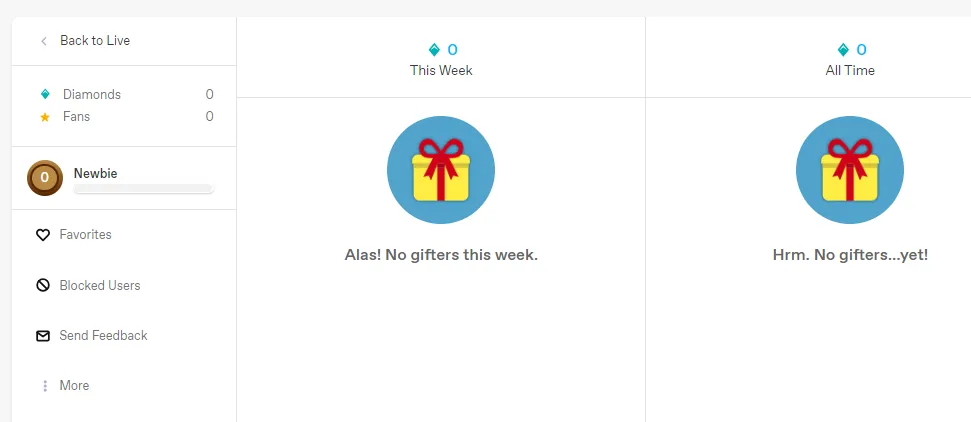
- Click on the Terms of Service to read them.
- Click on the Copy icon to copy your My Live ID. I am not absolutely sure about its purpose, so I don’t say anything about it.
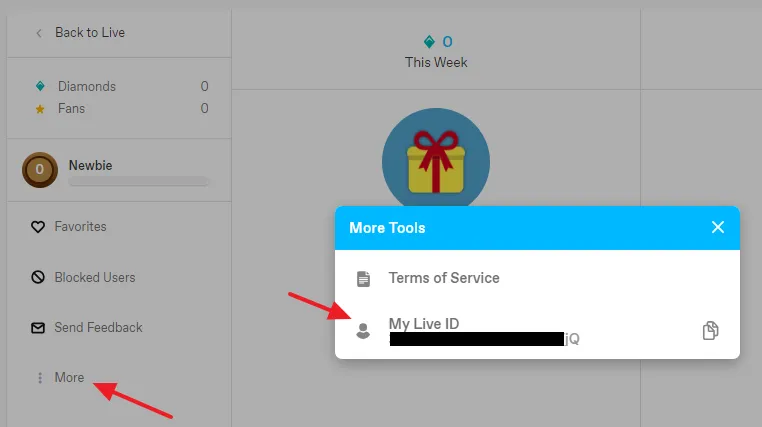
07. How to Redeem/Cashout Your Tumblr Live Diamonds
In this section, I will guide you on how to redeem/cashout your Tumblr Live diamonds.
- Go to Tumblr Live page.
- Click on the Tools icon, located at top-right corner. It will open your Tumblr Live dashboard.
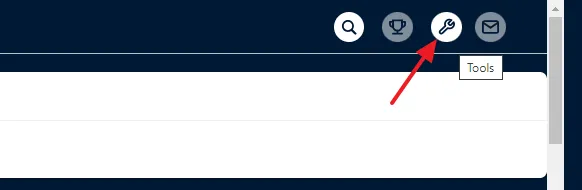
- Click on the Diamonds.
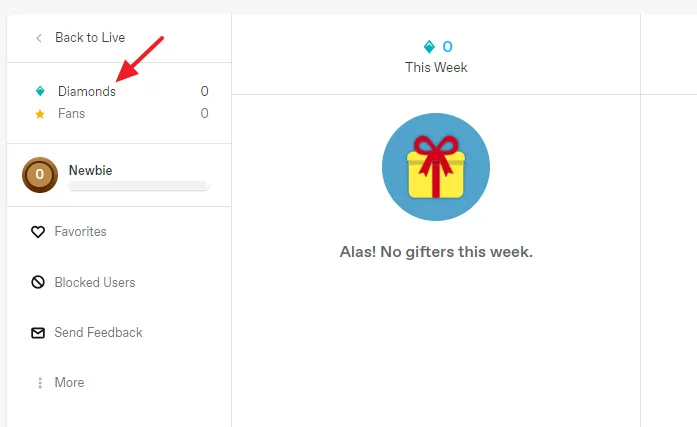
There are two options to claim your Diamonds (1) Credits Reward (2) Cash Reward.
01. Credits Reward
Credit is an amount that Tumblr transfers to your account in exchange of Diamonds through which you can shop gifts within the network. Credits cannot be redeemed for real-world goods, services, discounts or purchases, and they cannot be redeemed for fiat currency or Diamonds.
- If you want to claim Credits click on the Claim Credits Reward.
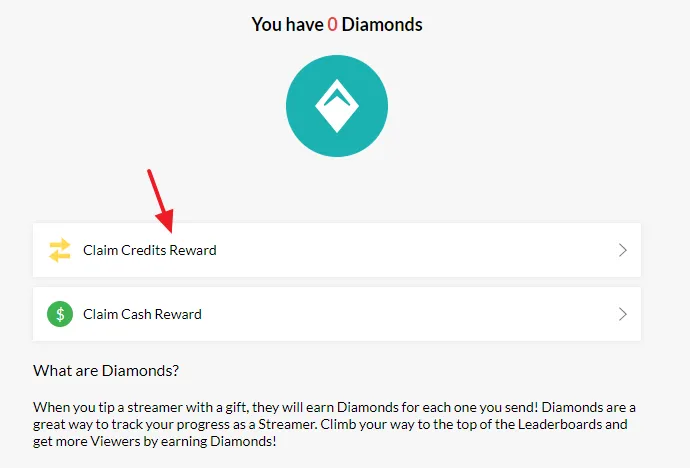
- For 90 Diamonds you get 90 Credits.
- For 225 Diamonds you get 500 Credits.
- For 900 Diamonds you get 2,000 Credits.
- For 4,500 Diamonds you get 10,000 Credits.
- For 18,000 Diamonds you get 40,000 Credits.
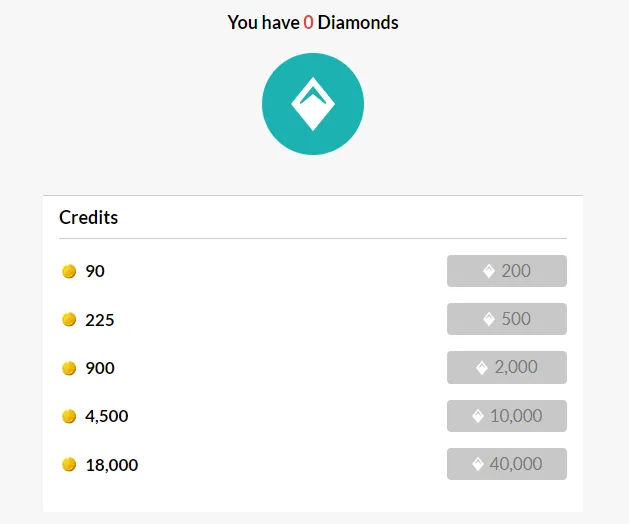
02. Cash Reward
Cash Reward is an amount that you can redeem in the form of fiat currency such as U.S Dollars in exchange of Diamonds, and withdraw to your bank account via Skrill payment gateway.
- Click on the Claim Cash Reward.
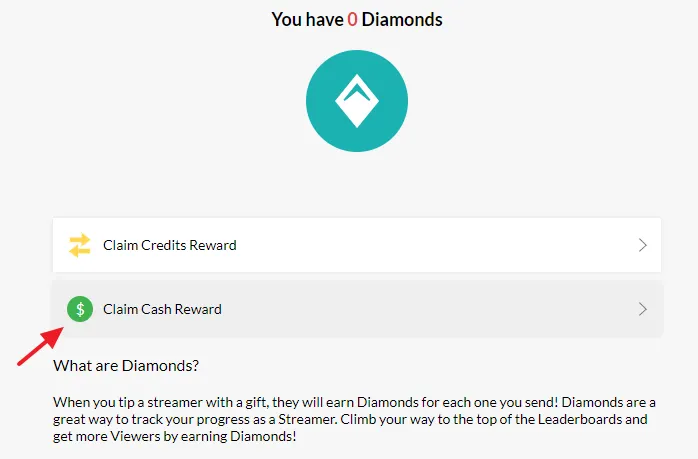
You can receive your cash reward via Skrill Payment Gateway.
- If you don’t have a Skrill account click on the Register with Skrill button and complete the registrations process.
- If you already have a Skrill account click on the I already have a Skrill account link.
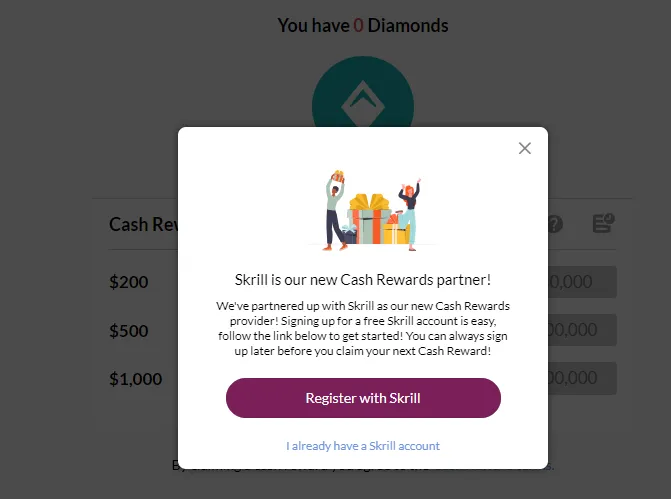
The minimum cash reward that you can redeem or claim is $200 USD. Four Hundred (400) Diamonds worth $1 USD.
- For 80,000 Diamonds you earn $200 USD.
- For 200,000 Diamonds you earn $500 USD.
- For 400,000 Diamonds you earn $1, 000 USD.
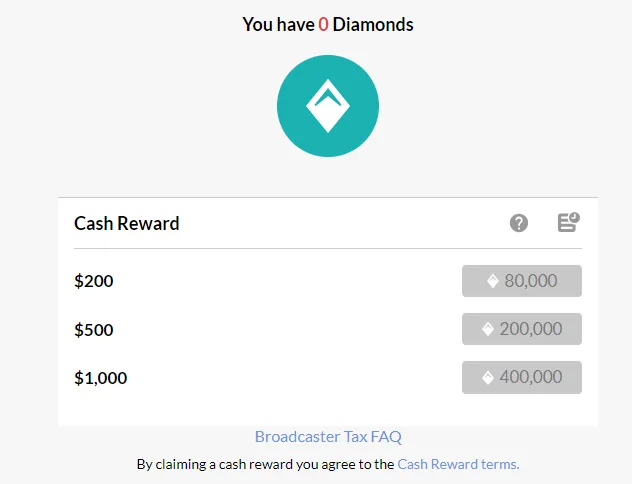
Tumblr Cash Redemption Terms
Here are some important terms/information related to Tumblr Cash Redemption.
- Tumblr will not charge you any withdrawal fees. However, there still may be transaction fees from Skrill.
- You can claim your Cash Reward once every 24 hours. There should be at least 80,000 Diamonds, in other words, they should be of worth $200 USD.
- When you request Cash Reward, for security reasons it will be manually reviewed by a team within 3 days of receipt. Once the request is approved, Skrill usually takes between 3-5 business days.
- Tumblr reserves the right to verify your identity and eligibility to receive cash redemption prior to payment and that’s why it may ask you for certain documents such as tax or other government forms (e.g., an IRS form W-9 for U.S. taxpayers and an IRS form W-8 for non-U.S. taxpayers).
- All Diamonds in your account are forfeited/lost if you delete your account on the TMG Apps or Partner Apps or your account is blocked or deleted from Live for any reason. That’s why it is important to follow the Tumblr Live Guidelines, as provided in the Section 5 above.
08. How to Become a Top Tumblr Streamer
Tumblr offers an exclusive program called Top Streamers that highlights the top streamers on Tumblr. It offers special perks including a Top Badge on their streamer profile, a boost on trending page, broadcasting tips from experts as well as VIP profile support.
To be eligible to apply for the badge your account must meet the following criteria:
- You must have got 1 million Diamonds or more
- You must have got 1000 Favorites or more
- You must have 10 Streaming Hours a week
- You must have Average Viewership of 500+ per stream
- Your content should be engaging and entertaining
- Your content must follow Tumblr Live video guidelines that also include your photos and profile description.
Once you meet the eligibility requirements you can apply to Top Streamers program. Fill Tumblr Top Streamer Application to submit your request.
Final Thoughts
So it was all about how you can make money on Tumblr Live. It is an incredible feature to make money and support Tumblr. No other social media platform such as Facebook, Instagram, Twitter (X), TikTok, etc, offers monetization on live streams. People who are seriously doing Tumblr Live are making thousands of Dollars per month. If you ask me, I would say, give it a chance, who knows, your talent may thrive there and it become a great source of income for you.
If you like this post then don’t forget to share with other people. Share your feedback in the comments section below.
Also Read






Leave a Reply