Do you want to know how to reply privately to a comment on WhatsApp group chat? You’re in the right place. In this tutorial, I will guide you step-by-step on how to do it.
The Reply privately feature can be very handy on WhatsApp group chats in a situation where you might need to send a private message to a member to clear a doubt about the active conversation, to make him alert about a mistake or a group member, or something very important that you want other members should not know.
How to Reply Privately to Comment on WhatsApp
Follow the steps to learn about how to reply privately to a comment on WhatsApp group chat.
- Tap on the comment on which you want to send a reply privately.
- Tap the More Options (three vertical dots) icon located at the top-right corner.
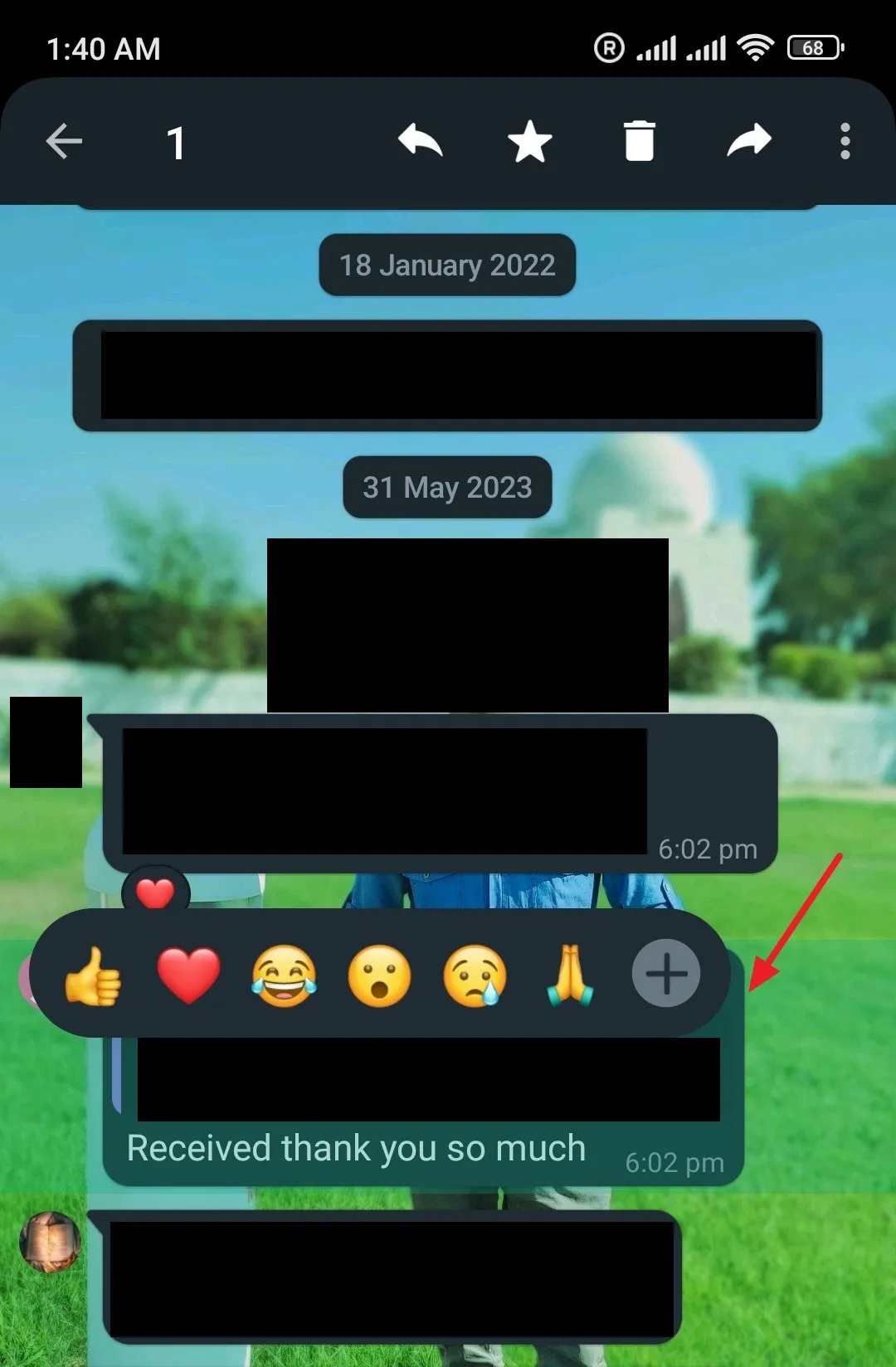
- Tap on the Reply privately.
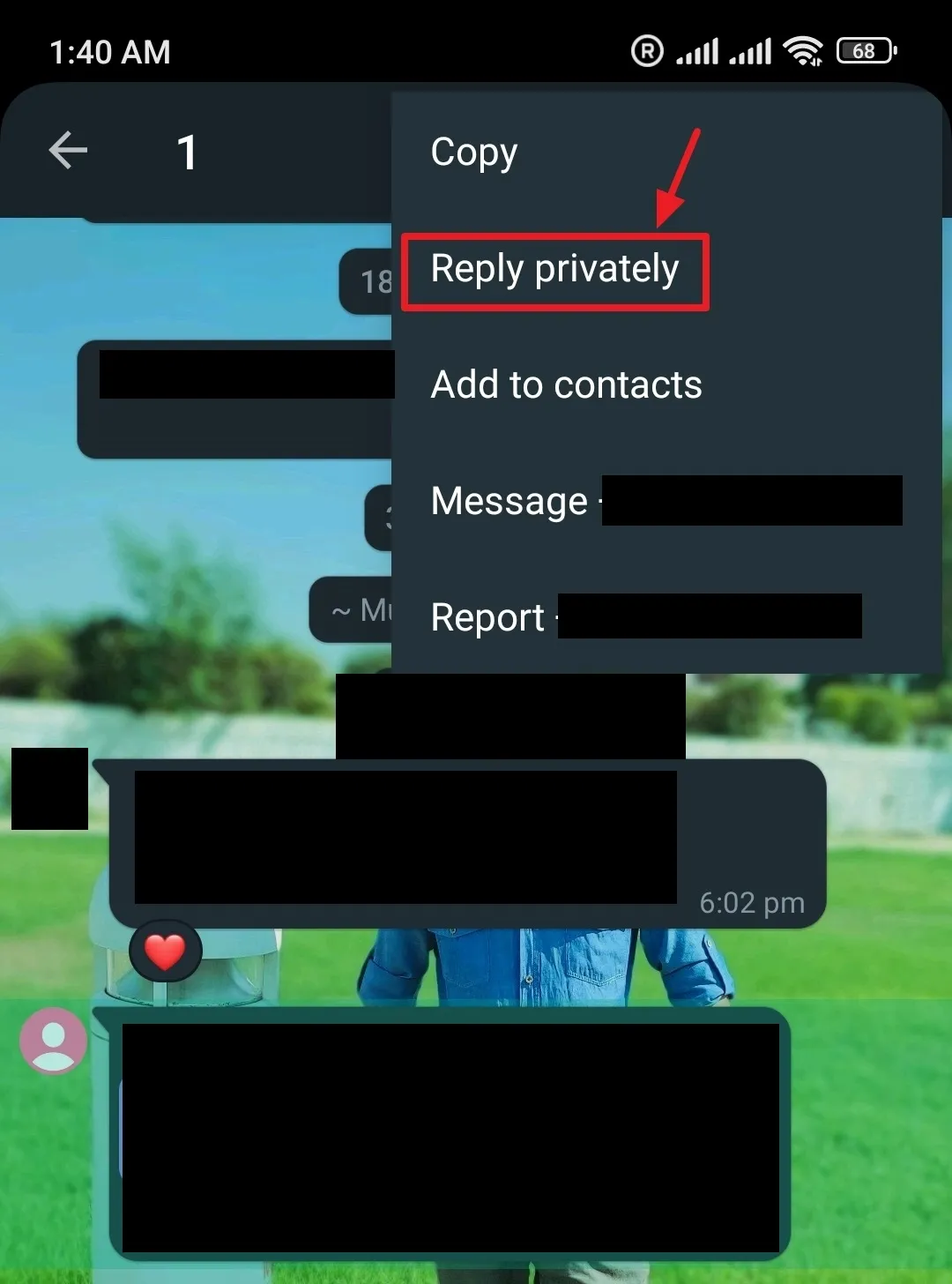
- The selected (tapped) message will be opened in the WhatsApp Profile of the member. Type your Reply and Send it. No one outside of this chat can read and listen.

If you like this post then don’t forget to share with other people. Share your feedback in the comments section below.

Also Read






Leave a Reply