Do you want to know how to sign up for Google Keyword Planner and how to use it? You’re in the right place. In this tutorial, I will guide you step-by-step on how to sign-up for Google Ads and how to access and use the Google Keyword Planner tool.
The Google Keyword Planner is a free tool to discover (1) New keywords related to your business/website (2) Estimates of the searches they receive and the cost to target them (3) Average monthly searches (4) Competition i.e. High, Medium, Low, and much more..
If you are a content creator like a blogger or a web publisher and want to monetize your blog with Google AdSense, Keyword Research Tools help you to find a right and profitable niche for your website and also the right keywords for your blog posts.
The most relevant thing on Google Keyword Planner for bloggers and web publishers is “Average” Monthly Searches”. It gives them an idea like how a keyword is searched on Google and the average monthly search volume for a keyword.
Bid rates vary from location to location and keyword to keyword. In the first world countries like United States, UK, Australia, etc, bid rates of keywords are high as compared to countries like India, Pakistan, etc. It means that if you get ad clicks from first world countries you earn more money.
There are plenty of SEO & keyword research tools in the market like Semrush, Adzooma, etc, but they are not free. If you can’t afford them why not use Google Keyword Planner for free.

How to Sign Up and Use Google Keyword Planner
Follow the steps to learn about how to sign up for Google Ads and use Google Keyword Planner.
- First of all Log in to your Gmail account.
- After signing in to your Gmail account go to Google Ads website.
- Click on the Sign in button.
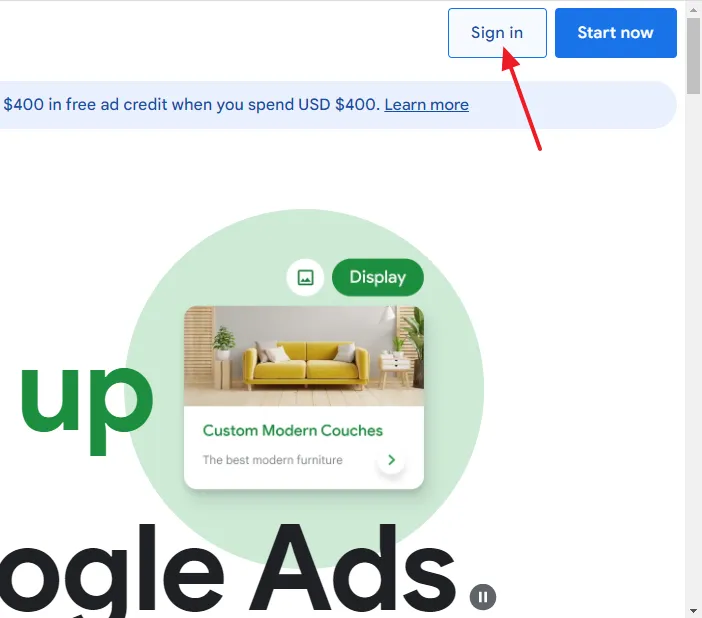
- Click on the NEW GOOGLE ADS ACCOUNT.
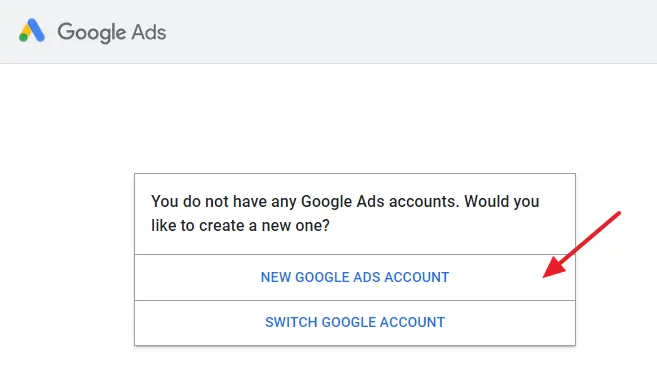
- Click on the Skip campaign creation link.
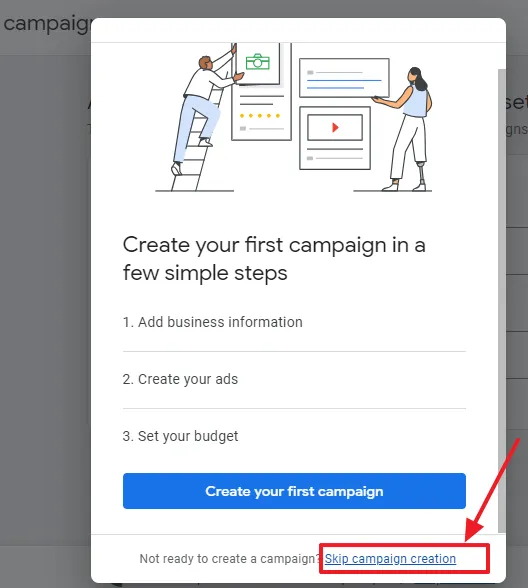
Confirm your Business Information.
- Select your Billing country.
- Select the Timezone.
- Select your Currency.
- Choose the Notification preferences.
- Click on the Submit button.
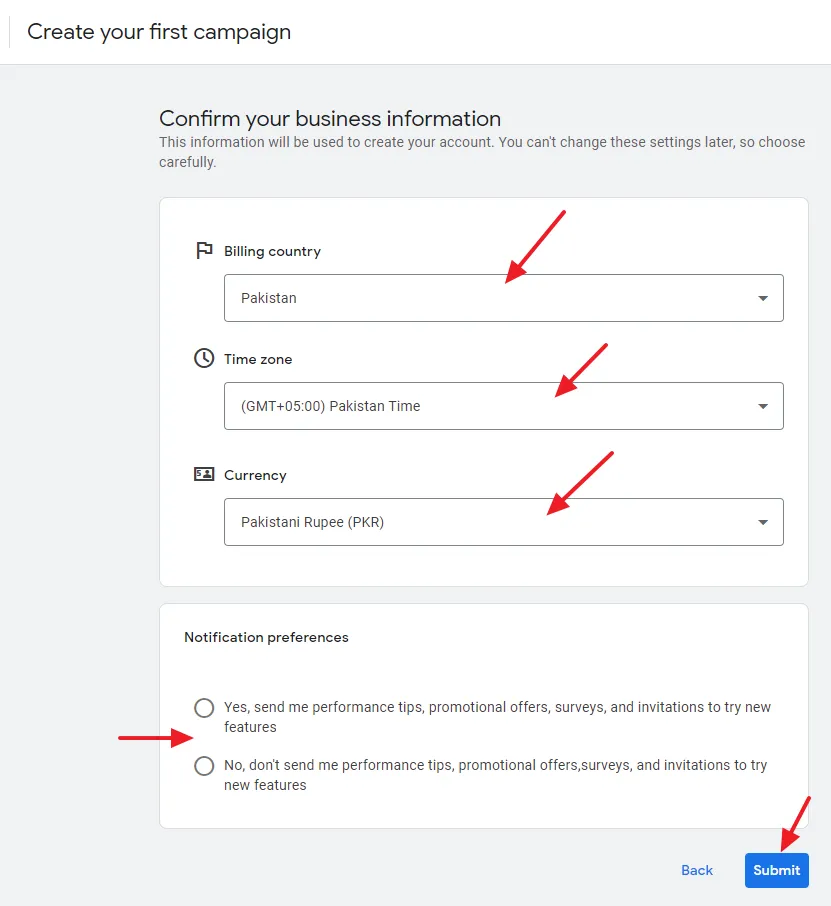
- You have successfully signed-up for Google Ads. Click on the Explore your account button.
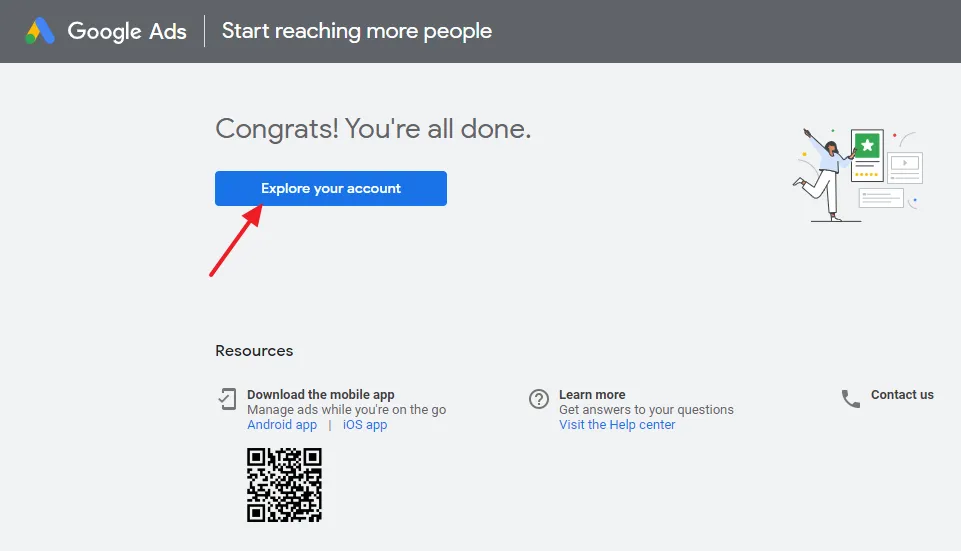
- Click on the Tools and settings icon located at top right-corner.
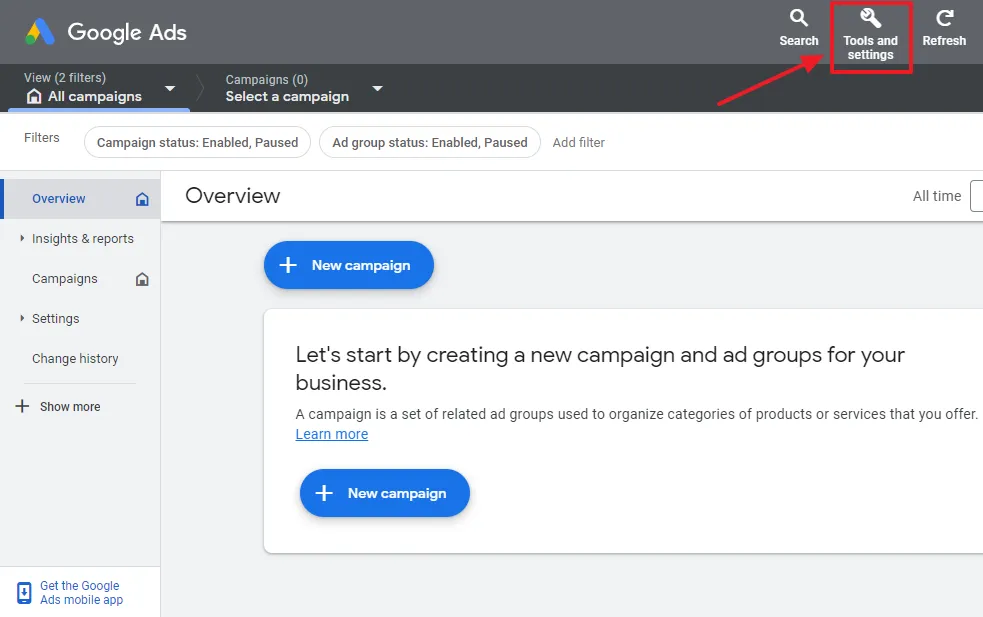
- Click on the Keyword Planner located under the Planning column.
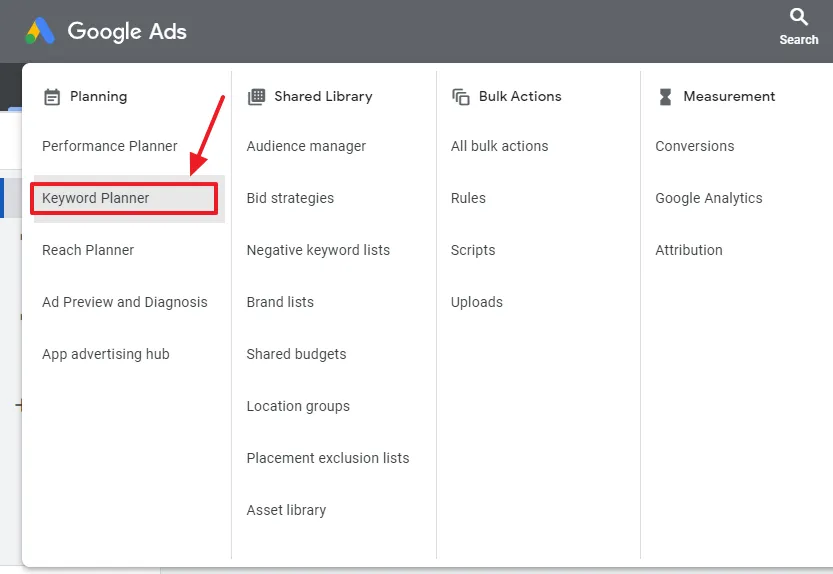
- Click on the Discover new keywords.
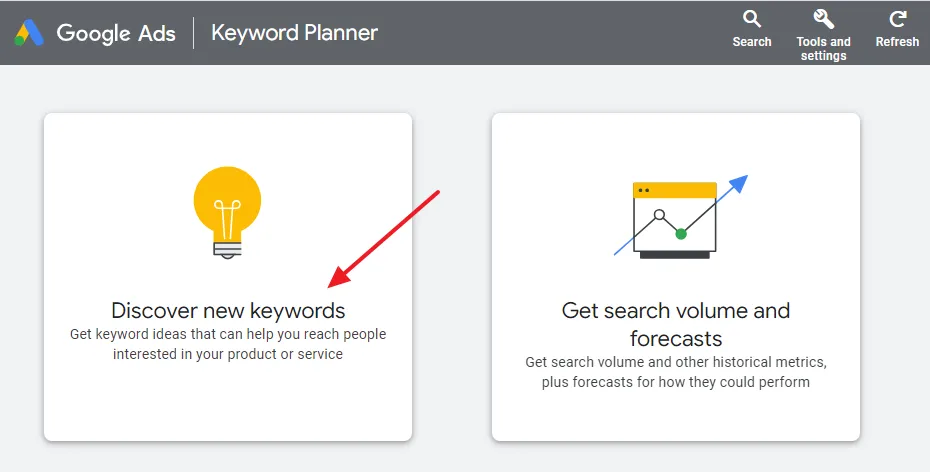
- Click on the Start with keywords tab.
- Enter the keywords or a keyword in the Enter products or services closely related to your business field that you want to search.
- If you want to change the default location click on the country and select the new location.
- Click on the Get results button.
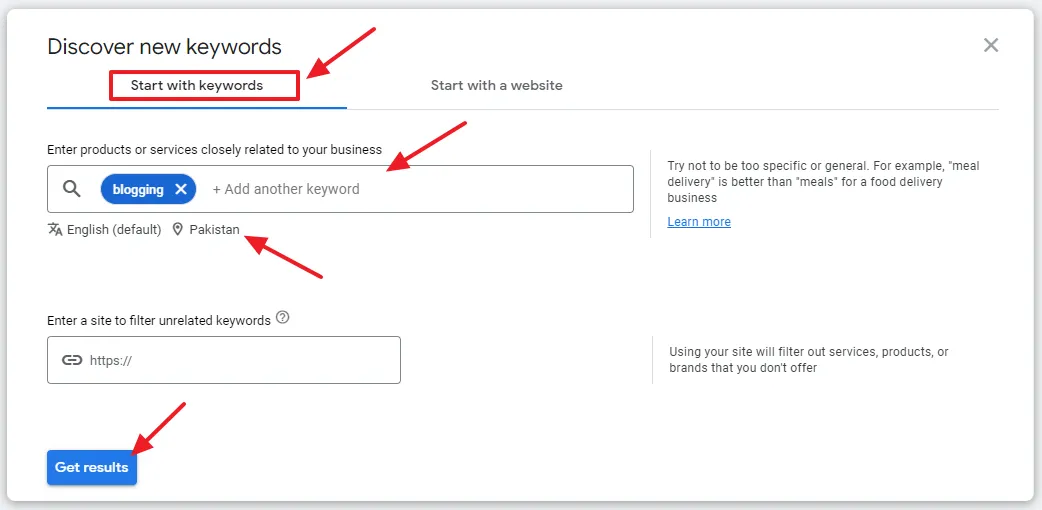
It will show you lot of information here. Mostly information here is for advertisers who want to run PPC campaigns. If you are a web publisher or a blogger the most important thing for you is “Avg. monthly searches”.
Here I have searched a keyword “blogging”. The location is Pakistan. You can see that there are very low bid rates for the keyword “blogging” in Pakistan.
- Avg. monthly searches tells you the search volume for a keyword. It shows the average number of searches for a keyword and its close variants based on the month range as well as the location and Search Network settings you selected. You can use this information to see how popular your keywords are during different times of the year.
- Competition tells you how competitive ad placement is for a keyword, specific to the location and Search Network targeting options that you’ve selected. The level of competition i.e. Low, Medium, or High is determined by the number of advertisers bidding on each keyword relative to all keywords across Google.
- Top of page bid(low range) tells you the lower range of what advertisers have historically paid for a keyword’s top of page bid, based on your location and Search Network settings. The average CPC of your keywords may vary.
- Top of page bid(high range) tells you the higher range of what advertisers have historically paid for a keyword’s top of page bid, based on your location and Search Network settings. The average CPC of your keywords may vary.
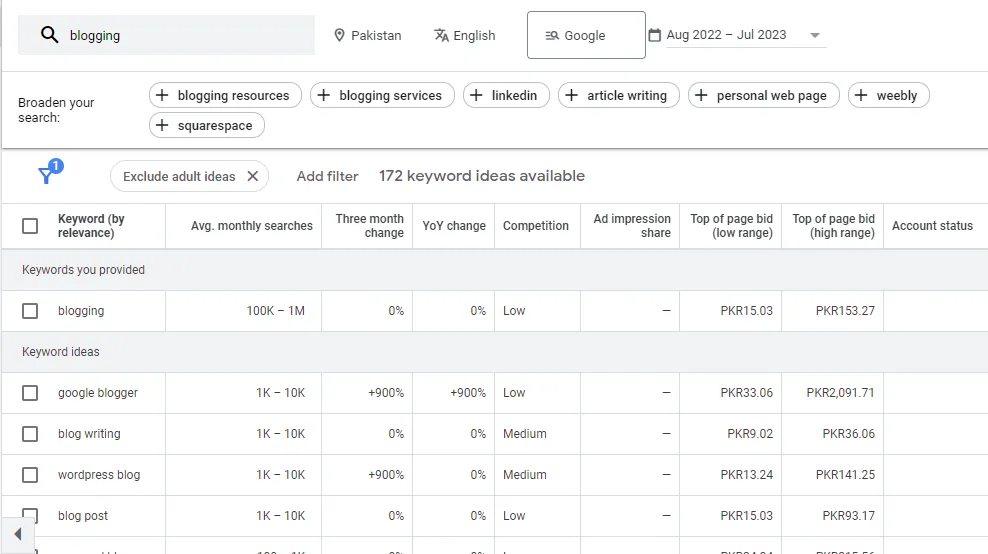
If you like this post then don’t forget to share with other people. Share your feedback in the comments section below.
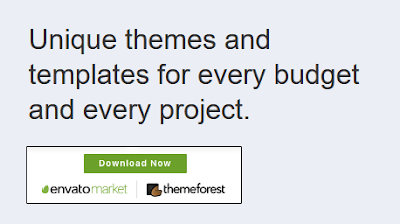
Also Read






Leave a Reply