Do you want to sign up and apply for TemplateToaster affiliate program? You’re in the right place. In this tutorial, I will guide you on how to apply for TemplateToaster affiliate program on Avangate and how to create your affiliate links.
TemplateToaster (TT) is a premium responsive website & CMS template creator software that allows you to create templates without coding knowledge.
You can create WordPress Themes, Blogger Templates, Joomla Templates, Drupal Themes, Magento Themes, WooCommerce Themes, PrestaShop Themes, OpenCart Themes, HTML Templates, & VirtueMart Templates.
With TemplateToaster affiliate program you can earn 16% commission on sale you refer. It has two editions i.e. Standard Edition and Professional Edition. You can earn up to 25$ for selling Professional Edition. This affiliate program is absolutely free to join.
Does it worth to promote TemplateToaster? Yes, why not. You know that coding is a technical job means if someone has knowledge of coding he can make and modify templates, but what about all those people who having no knowledge of coding and want to modify or create their own templates! This is where the opportunity comes to you, to promote TemplateToaster to all those who want to make templates without coding knowledge.
Following topics will be covered in this post:
- How This Affiliate Program Works
- How To SignUp On Avangate Network
- Additional Account Information
- How To Configure Payments On Avangate
- User Access On Avangate
- How To Join Affiliate Programs On Avangate
- How To Get Referral Links On Avangate
- How To Apply For Coupon On Avangate
01. How It Works
The first step is to signup for TemplateToaster affiliate program which is available through Avangate Affiliate Network. I have guided below on how to signup for TemplateToaster affiliate program.
Once you fill the form and submit the application they will send you an email whether your application is approved or not. All the software products are available for sale through Avangate Affiliate Network, so once your application is approved you will have access to your referral links and banners to promote.
When a visitor visits your website, clicks your affiliate links and purchases a TemplateToaster software you will get a commission. Cookie period is 4 months(120 days) means if any order is placed by the same user within 4 month who had earlier clicked your affiliate link, you will get your commission.
Affiliates are paid every month via Avangate Prepaid Debit MasterCard, Wire Transfer, Check or PayPal.
02. How To SignUp On Avangate
Follow the steps to sign up for TemplateToaster on Avangate network.
- Go to Avantage Affiliate Page and sign up for TemplateToaster affiliate program.
- Enter your First Name & Last Name.
- Enter your Email Address.
- Enter your Company Name. It can be your website or blog name as well.
- Enter Address, City, & Zip Code of your city.
- Choose your Country.
- Click on the NEXT button.
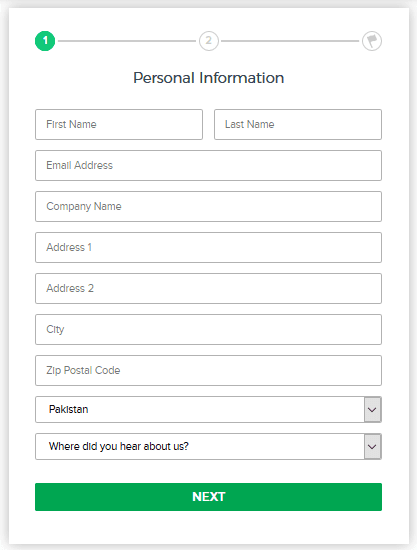
- Enter your website URL.
- Choose “Promotion method” means how you are going to promote TemplateToaster products.
- Choose your “Business Domain“.
- Choose your “Monthly sales volume” means how many sales you produce per month from other affiliate programs.
- Click on the “START SELLING” button.
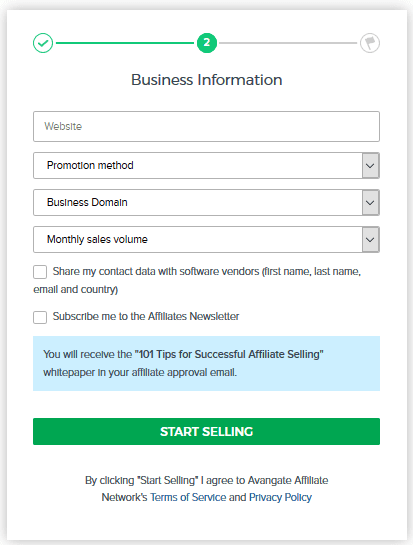
- Avangate will send you an email containing a unique confirmation link.
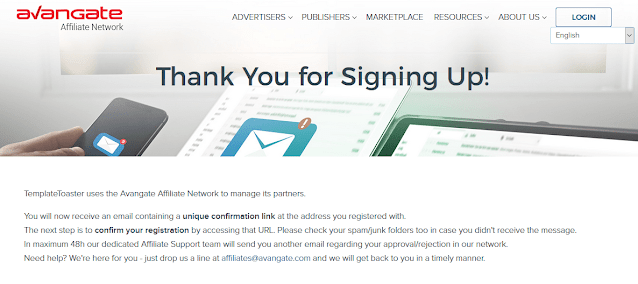
- Go to your email account and open Avangate’s confirmation email.
- Click on the confirmation link.
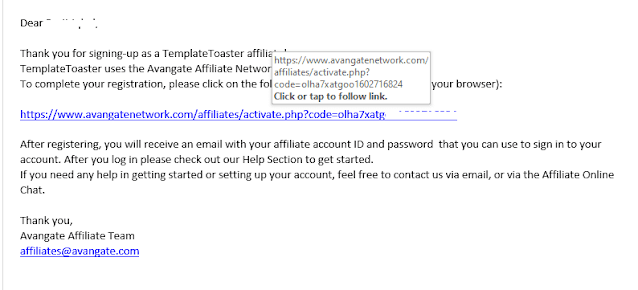
- It will send you a confirmation email within 48 hours whether your application is approved or not.
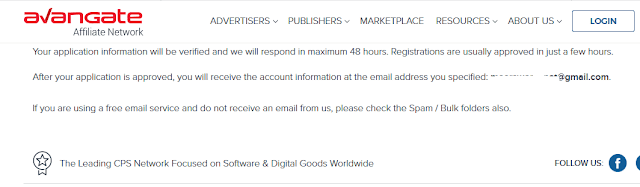
03. Additional Account Information
Provide the required account information on your Avantage account.
- Once your application is approved login to Avangate Affiliate Network. Avangate requires you to provide some documents for regulatory and compliance purposes.
- Click on the Account Information” located under My account section.
- Click on the Know your customer documents.
- Upload all those documents one-by-one which are available in your country.
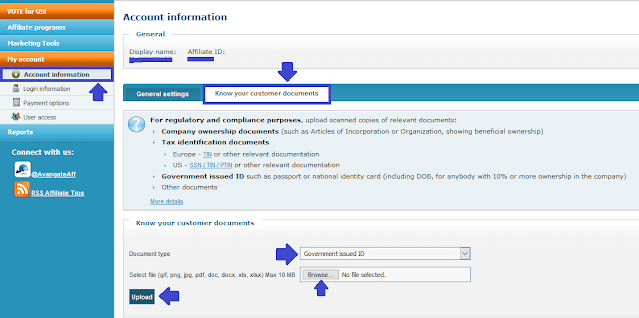
04. How to Configure Payments On Avangate
Follow the steps to configure payments on Avantage account.
- In order to configure payments click on the Payments located under My account section.
- On General section choose your payment method. There are 3 options i.e. PayPal, Check, & Wire Transfer. Choose Wire Transfer if you don’t have PayPal.
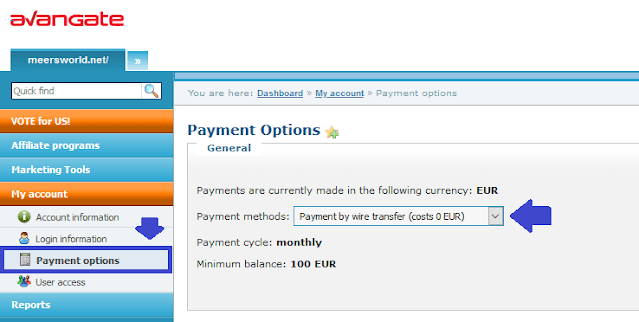
- On Account information section provide your bank account details.
- Enter your Bank Name and the Address of bank.
- Enter the City name where bank is located.
- Choose the Country where your bank is located.
- Enter the Swift Code of your bank. A swift code is a standard format of Bank Identifier Code (BIC) used to specify a particular bank or branch.
- In “Bank Account” enter your IBAN Number. It is used for international transactions. You can get your IBAN from your online bank account or you can request your bank to provide you the IBAN. You can also create IBAN by yourself by visiting your bank’s website.
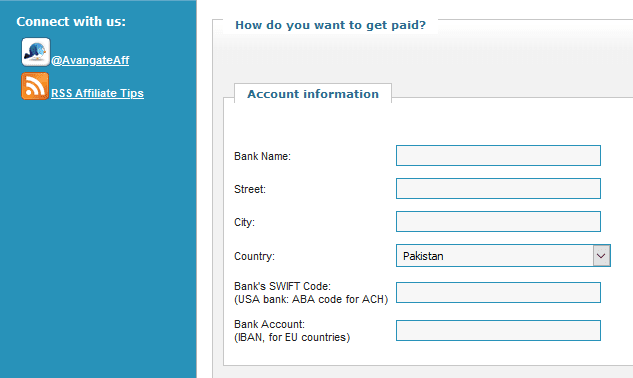
- On “Information on the account holder” enter the information about the person to which bank account belongs to. Mostly people use their own account.
- In “Name of account holder” enter the full name of a account holder. It is the Title of your local Bank Account, written on your checkbook or ATM card as well.
- In “Street” enter the address.
- In “Zip Code” enter the zip code of your city.
- Choose your Country.
- Choose the Currency.
- Click on the “Update Information” button.
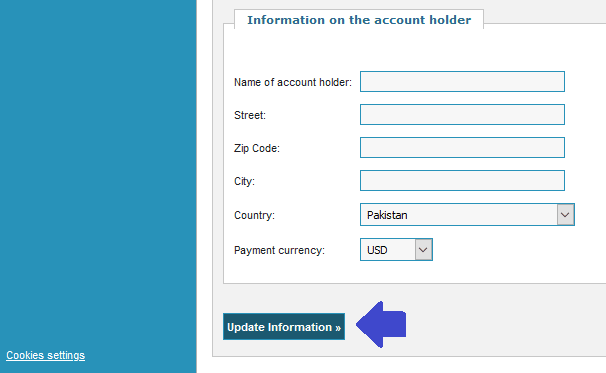
- Avangate offers one other payment method called Avangate Prepaid Debit MasterCard. This card is powered by Payoneer.
- In order to apply for the Avangate Master Card click on the “Register for Avangate Prepaid MasterCard“. You will be redirected to Payoneer SignUp page.
If you don’t know how to sign-up on Payoneer, follow this tutorial:
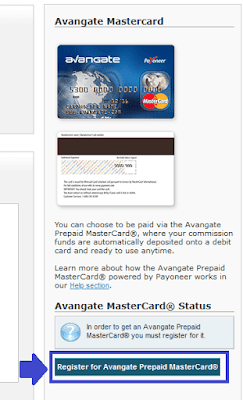
05. User Access On Avangate
On Avangate you can create more than one user and assign different roles.
- Click on the “User access” located under the “My account” section.
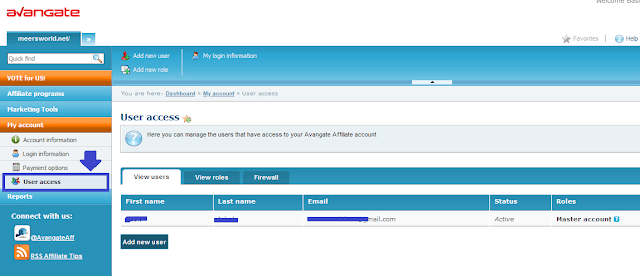
06. How To Join Affiliate Programs On Avangate
Since you have signed-up on Avangate via TemplateToaster so its request-to-join has already been automatically sent.
You can see that the status is “Pending Partnership” means it has not approved yet. Some advertisers approve your request after review, but some advertisers do not review and approve your request.
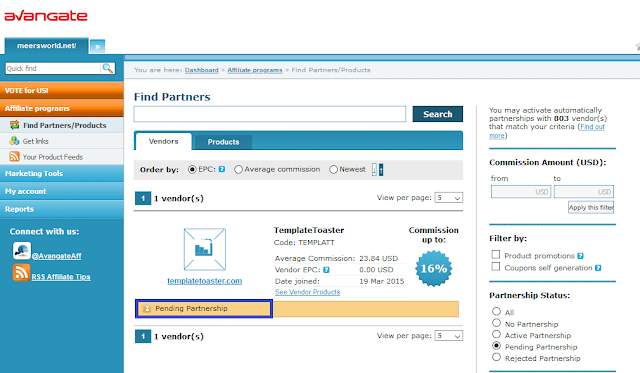
- Click on the “Request partnership” link to join that affiliate program.
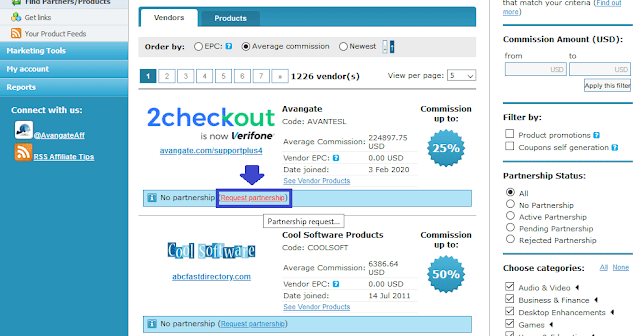
- You can check the status of affiliate programs under the “Partnership Status:” section like which are approved, which are pending and which are rejected.
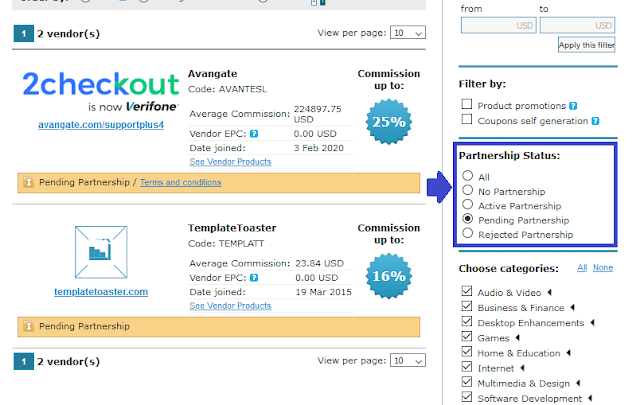
07. How To Get Referral Links On Avangate
Follow the steps to learn about how to get referral/affiliate links on Avangate.
- Click on the “Get links” under the Affiliate Programs section.
- Click on the advertiser whose referral links you want.
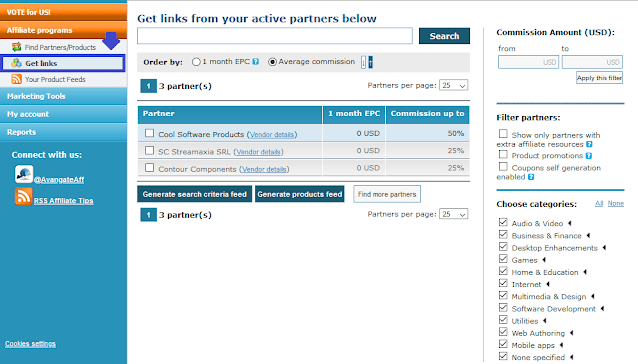
- It will list down all the available offers from that advertiser.
- Click on the link of offer whose referral link you want.
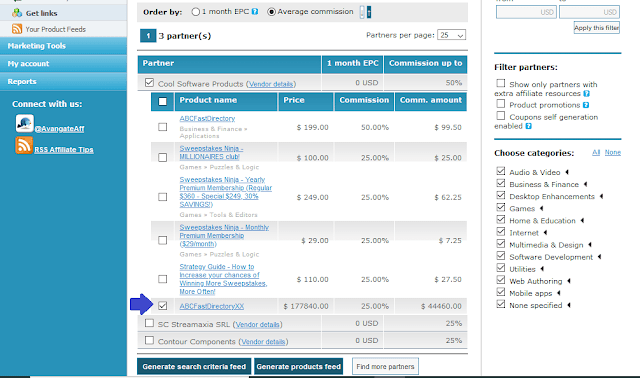
- In “Link type” choose the page for which you want to create the link. You can choose “Custom” option as well if you want to create referral link of a page which is not available.
- Click on the Generate link.
- The referral link will be generated below, copy your link.
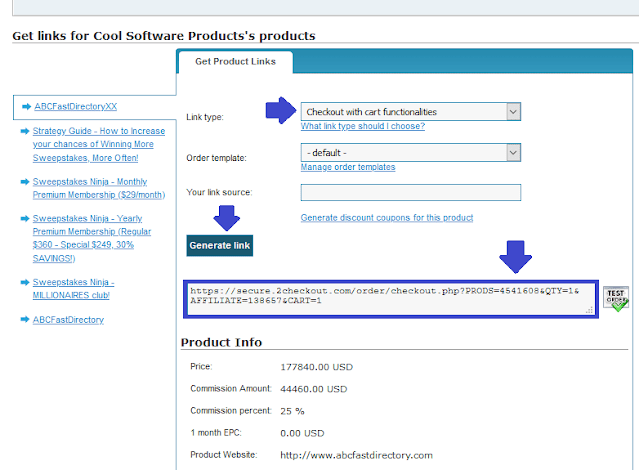
08. How To Apply For Coupon On Avangate
You can offer discount coupons to your website visitors if advertiser has enabled this feature for affiliates. The discount will be taken out of your affiliate commission (e.g. if you earn 30% commission for a product and you generate a discount coupon for 10%, when it is used, you will get 30% – 10% = 20% commission.
- Click on the “Discount coupons” under the “Marketing Tools” section.
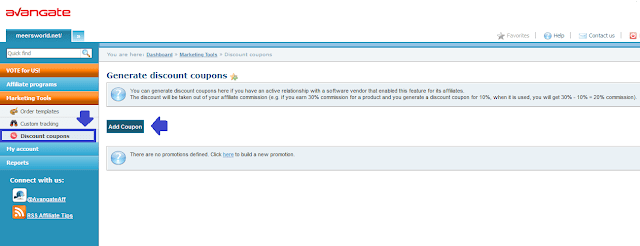
Find more Affiliate Programs on Meer’s World.
If you like this post then don’t forget to share with other people. Share your feedback in the comments section below.
Also Read
- How to Join Envato Market Affiliate Program | 30% Commission
- Best Credit Card Affiliate Programs | Affiliate Marketing
- Google AdSense or Amazon Associates: Which One is Better?
- 10+ Best SEO Tools/Software Affiliate Programs
- Best SEO WordPress Plugins Affiliate Programs
- How to Sign Up for Udemy Affiliate Program on LinkShare






Leave a Reply