Do you want to know how to memorialize Facebook account or make it delete itself after you die/expire? You’re in the right place.
Facebook users often wonder and deeply concern about the fact that what happen to their Facebook account if they expire. That’s why Facebook provides you with the two options (1) You can memorialize your Facebook profile (account), which will turn your Facebook profile into a memorial page (2) Make your Facebook account delete itself after you expire.
Following topics will be covered in this post:
- How Facebook Account Memorialization Works?
- How Facebook Account Delete Itself Works?
- How to Memorialize a Facebook Account
- How to Make Your Facebook Account Delete Itself
01. How Facebook Account Memorialization Works?
Memorialized accounts are way for people on Facebook to remember the deceased person. When you enable Memorialized account option on Facebook it asks you to choose a Legacy Contact to manage your memorialized Facebook profile. You can choose Legacy Contact among one of your Facebook friends.
What Legacy Contact Can Do?
These are some actions that a Legacy Contact can perform:
- He can manage a memorialized account.
- He can write a pinned post for the memorialized profile.
- He can respond to new friend requests.
- He can update the profile picture and cover photo of the memorialized account.
- He can manage tribute posts on your main profile, which includes deciding who can post and who can see posts, and removing tags.
- He can request the deletion of your main profile and any additional profiles associated with your account.
What Legacy Contact Can’t Do?
These are some actions that a Legacy Contact can’t perform:
- He can’t Log into the memorialized account.
- He can’t Remove or edit past (old) posts.
- He can’t Read messages.
- He can’t Remove any friends.
- He can only manage posts made after you’ve passed away, won’t be able to post as You or see your messages.
02. How Facebook Account Delete Itself Works?
Facebook provides you the option to make your Facebook account delete itself after you die. Your Facebook account won’t be deleted unless until someone lets Facebook know that you’ve passed away.
Once someone informs Facebook about your death all of your messages, photos, posts, comments, reactions and info will be immediately and permanently removed from Facebook. Your main Facebook Profile and any additional Facebook Profiles will also be deleted.
03. How To Memorialize Facebook Account?
In this section, I will guide you on how to memorialize your Facebook account after you die.
- Login to your Facebook Account.
- Click on the Facebook Profile icon, located at top right corner.
- Click on the Settings & privacy.
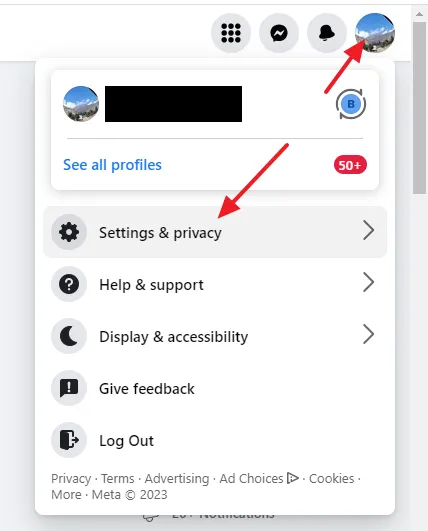
- Click on the Settings.
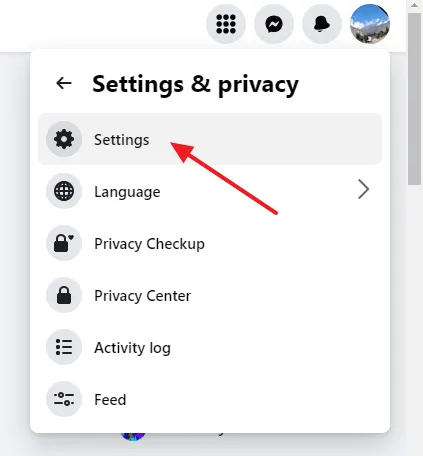
- Under the Meta Accounts Center click on the Personal details.
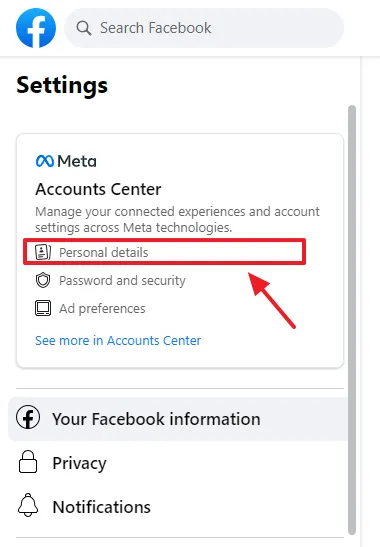
- Under the Account settings click on the Personal details.
- Click on the Account ownership and control.
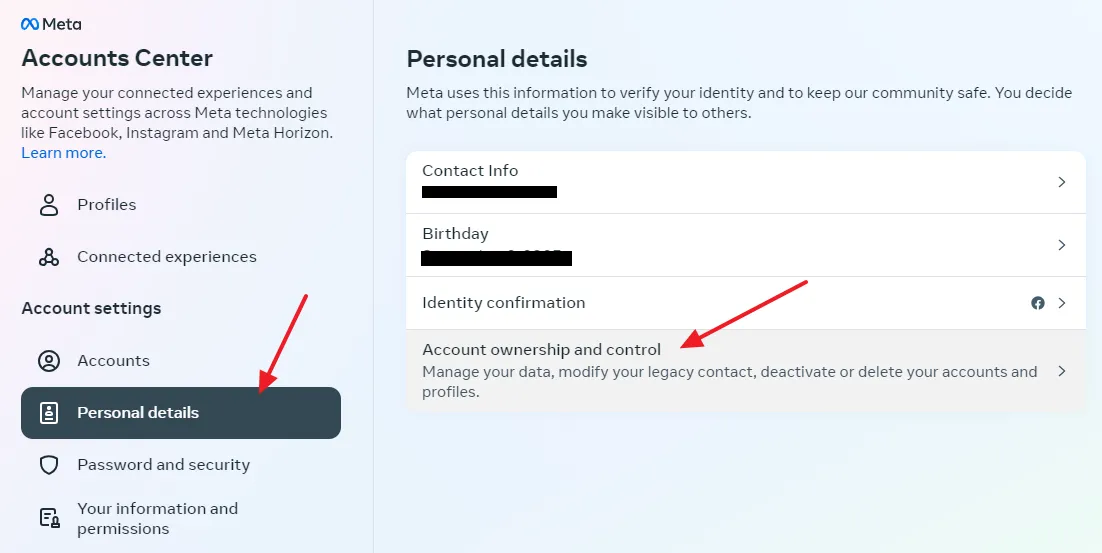
- Click on the Memorialization.
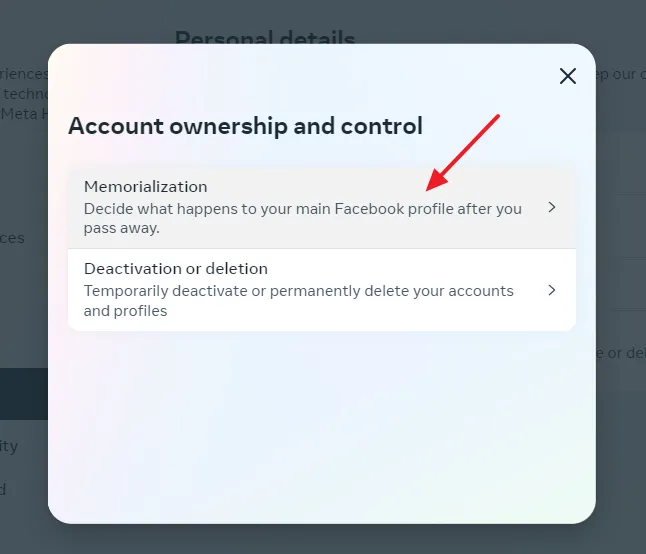
- Select your Facebook account.
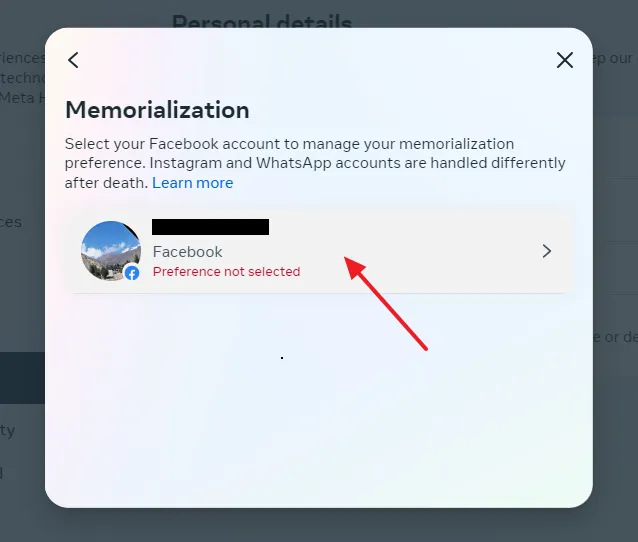
- Select Memorialize account.
- Click on the Next button.
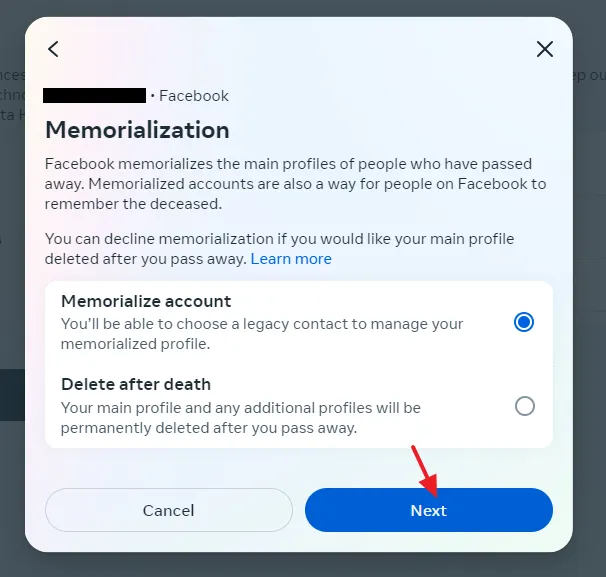
- Click on the Search Facebook friends to choose a legacy contact from one of your Facebook friends.
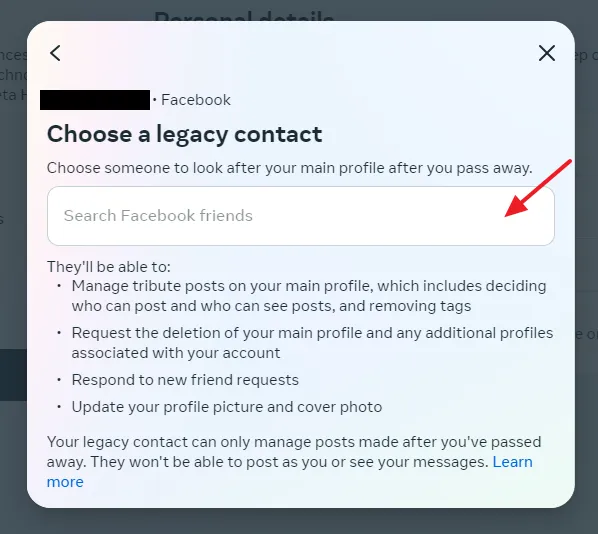
- You can give your Legacy Contact permission to download a copy of what you’ve share on Facebook. Select between Give Permission or Do not Give Permission.
- Click on the Save button.
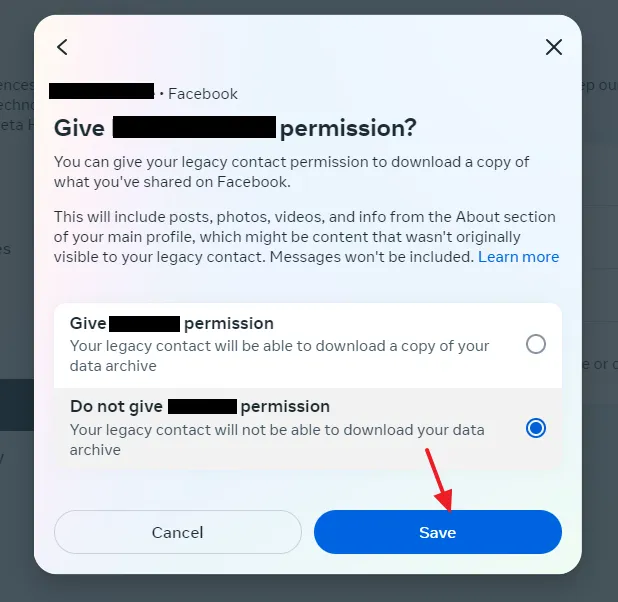
- Click on the Send button to send a personal message through Facebook Messenger to let your friend know you choose him as your Legacy Contact.
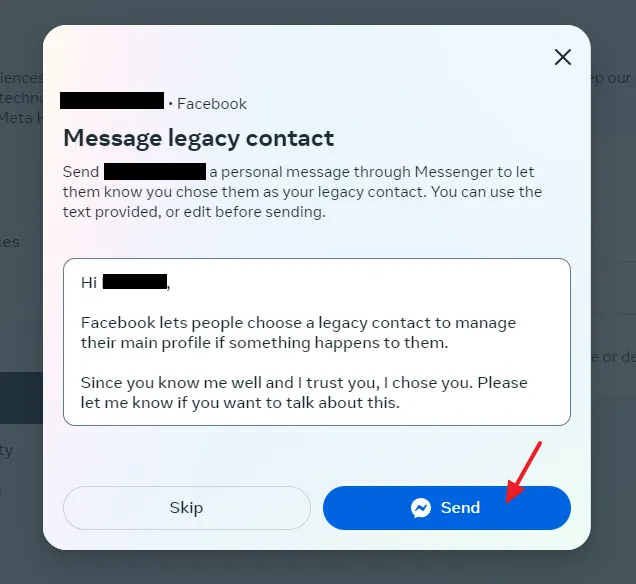
04. How To Make Your Facebook Account Delete Itself
In this section, I will guide you on how to make your Facebook account delete itself after you die.
- Click on your Facebook Profile icon, located at your top-right corner.
- Click on the Settings & privacy.
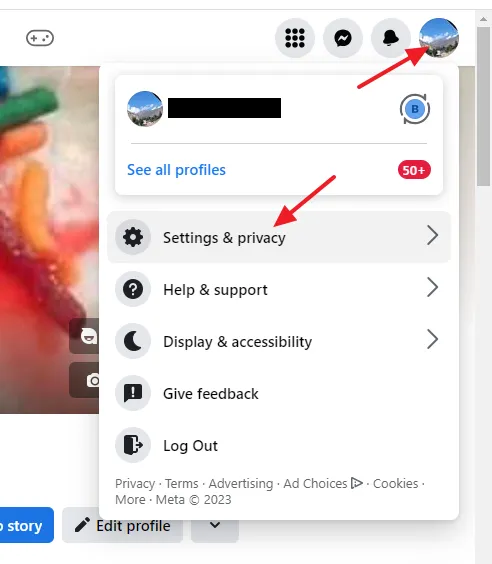
- Click on the Settings.
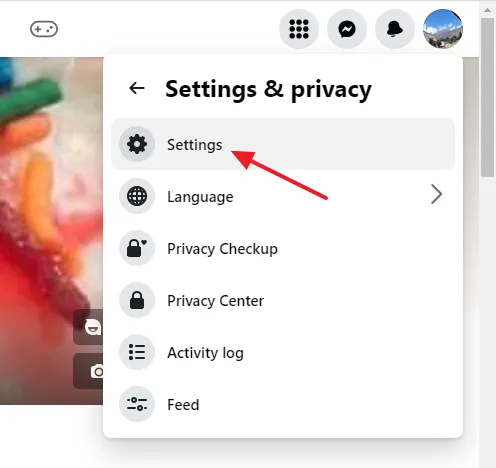
- Click on the Personal details, located under the Meta Accounts Center.
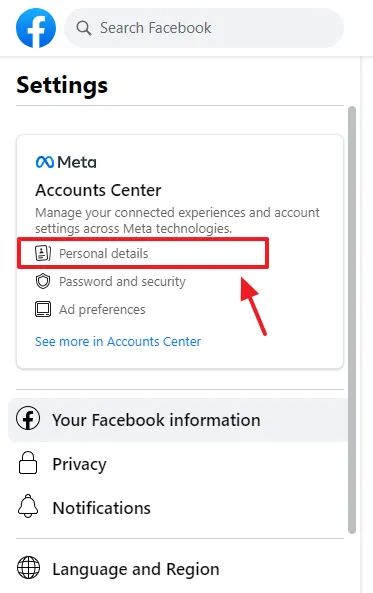
- Click on the Personal details under the Account settings.
- Click on the Account ownership and control.
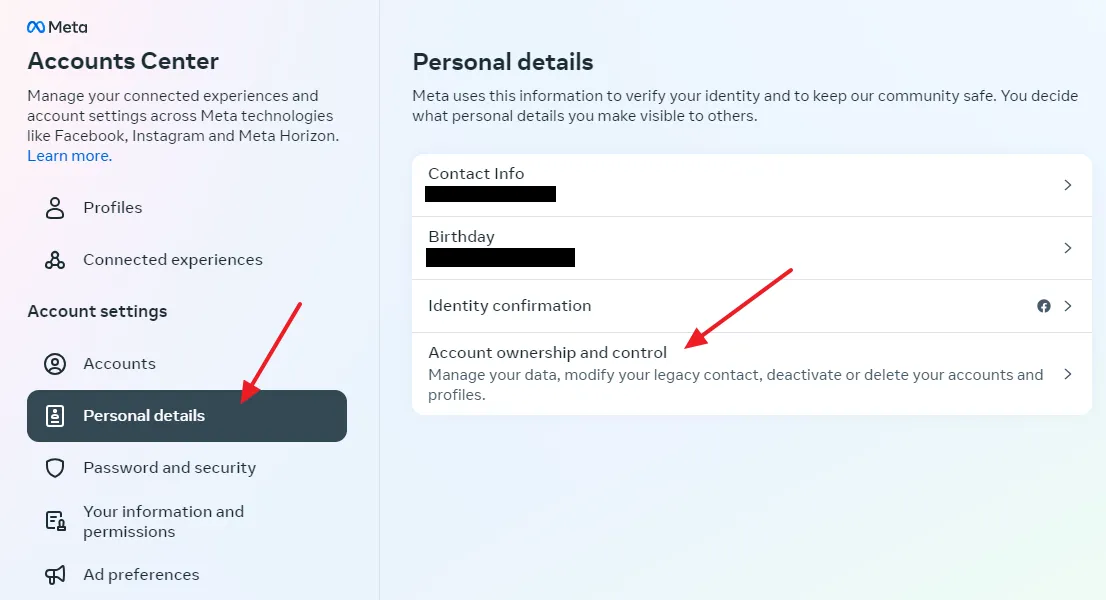
- Click on the Memorialization.
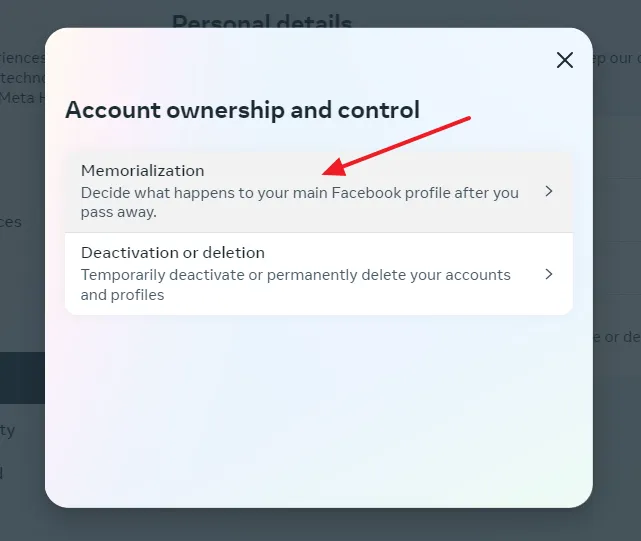
- Select your Facebook account.
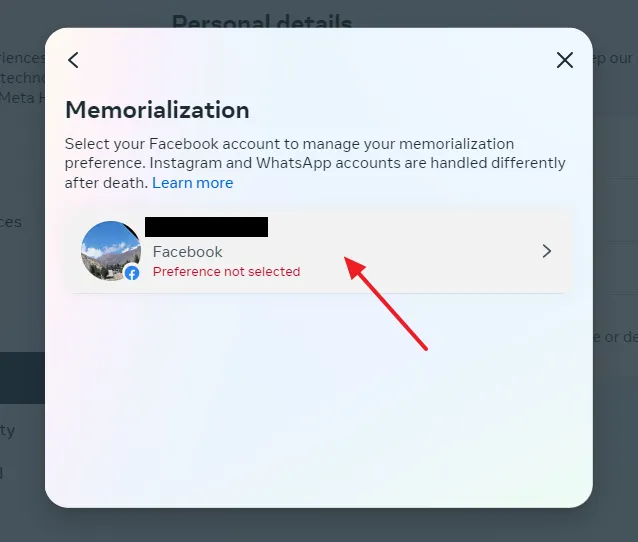
- Select Delete after death.
- Click on the Next button.
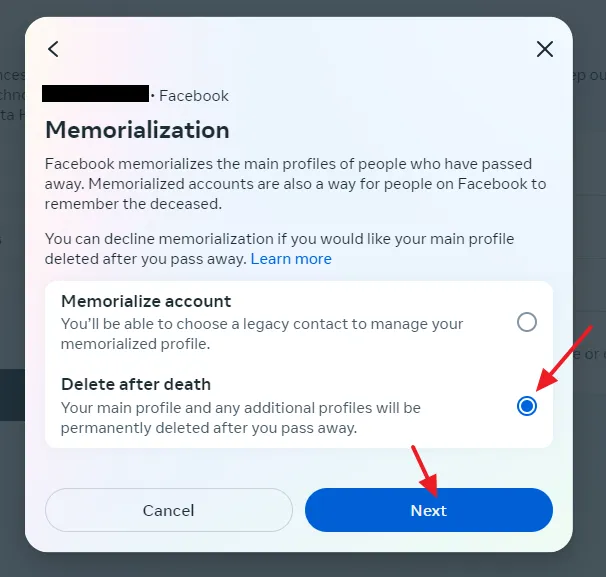
- It will prompt you again, “Delete your main profile after you pass away?“. Click on the Confirm button.
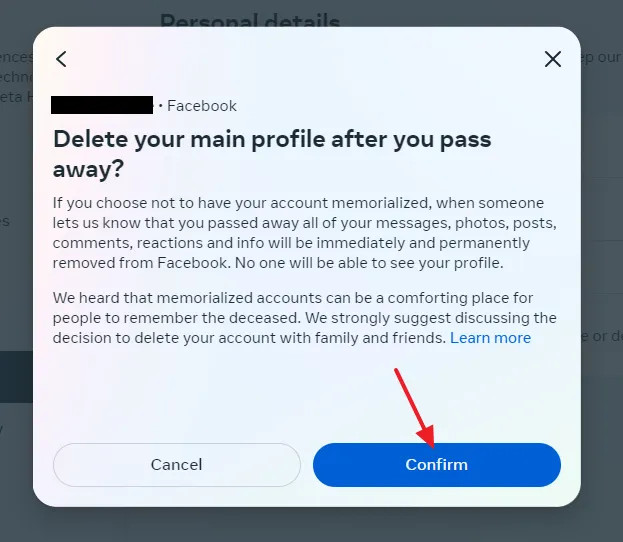
- Your account will be deleted after you pass away. If you change your mind you can memorialize your account after death, as I have guided in the Section 3.
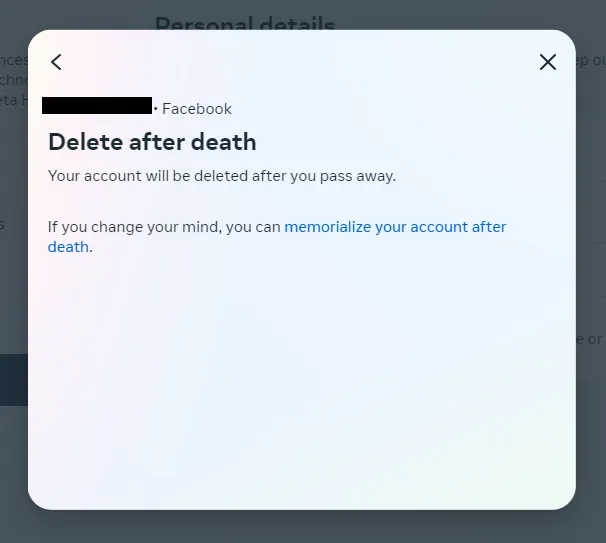
If you like this post then don’t forget to share with other people. Share your feedback in the comments section below.

Also Read






Leave a Reply