Does your website favicon not appear on Bing Search Results? Don’t worry! You’re in the right place.
Sometimes despite you upload the favicon on your website which also appears on Google Search Results, but doesn’t appear on the Bing Search Results. In this tutorial, I will guide you step-by-step on how to fix this issue
This solution is for all platforms i.e. Blogger, WordPress, etc, or any custom website.
RELATED
- How To Change/Upload Favicon in Blogger
- Solved: Favicon Not Showing On Browser | WordPress
- How to Make a Free Favicon Online | Circular, Rounded, Square
- How to Add a Custom Favicon on Tumblr | Change Favicon
How to Fix “Favicon Doesn’t Appear on Bing Search Results”
Before you follow this guide make sure you have uploaded the favicon on your website and it is appearing on the browser tabs, and you must have a Bing Web Master Tools account that you can login. | Related: How To Connect Website To Bing Webmaster Tools | BSC.
- Go to Bing Webmaster Tools Help & How-To Center.
- Expand the Getting Help & Support tab from the Sidebar
- Click on the Webmaster Support option.
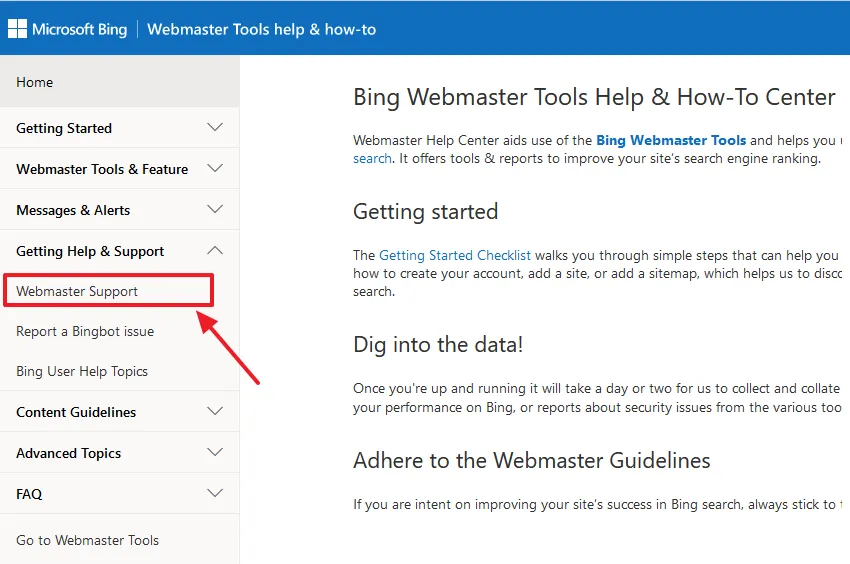
- Scroll-down to Diagnose any URL or Site Level Issues section and click on the Raise support request button.
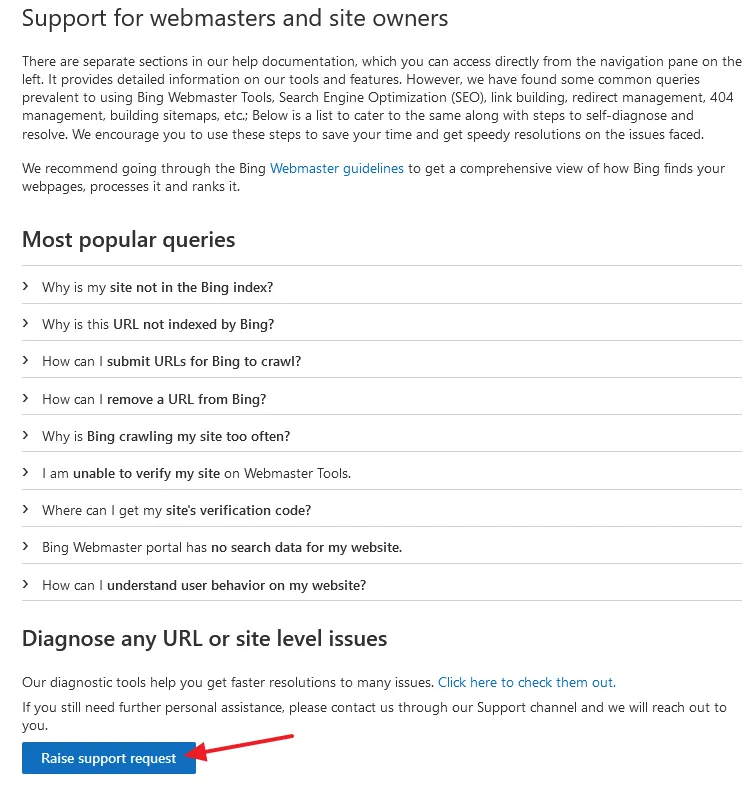
- Sign-in to your Bing Web Masters Tools account. You have three options Microsoft, Google, and Facebook.
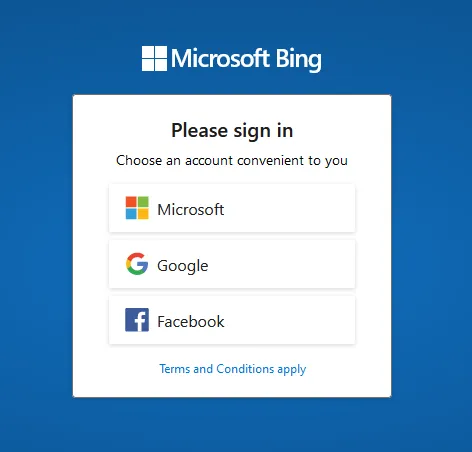
- Enter your Name, if it is not filled already.
- Choose your Website.
- In What type of problem do you have? Select the Bad Search Result option.
- In What do you need help with? Select the Other option.
- In the Text Area enter the description of your issue like this, “Hello Bing Team, The Favicon of my site Your_Site_Name doesn’t appear on the Bing Search Results. Kindly fix it. Thanks“.
- Fill the Security Captcha.
- Click on the Get Help button.
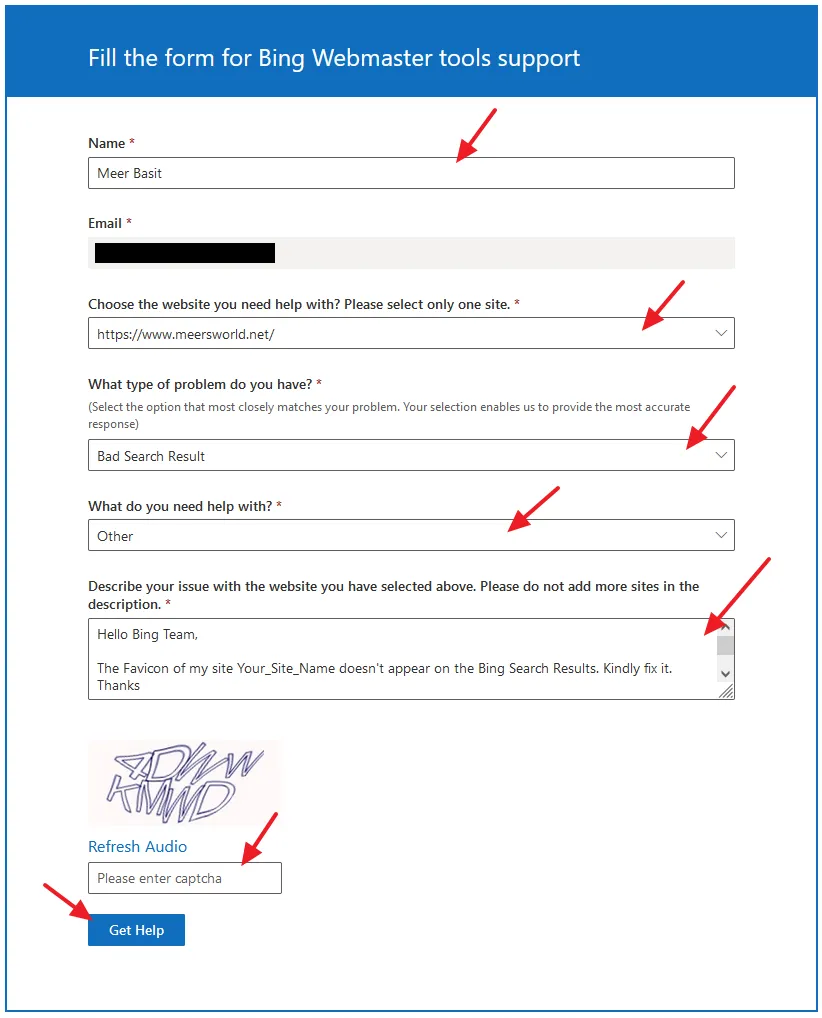
- Check your email, you will receive a confirmation email from Bing Webmaster Tools Support Team that issue has been assigned to a technical person.
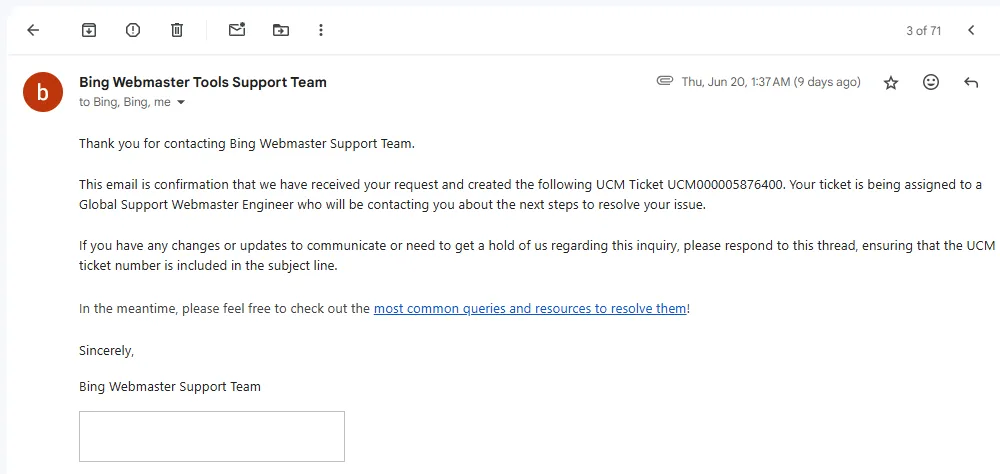
- Within 24 Hours you will receive another email from the Bing Webmaster Tools Support person that the favicon has been updated from thier end and will take 7 to 8 days to reflect on the Bing Search Results. Normally it doesn’t take 7 to 8 days, it appears instantly.
- Open bing.com and search your website to check whether the favicon of your website is appearing or not.
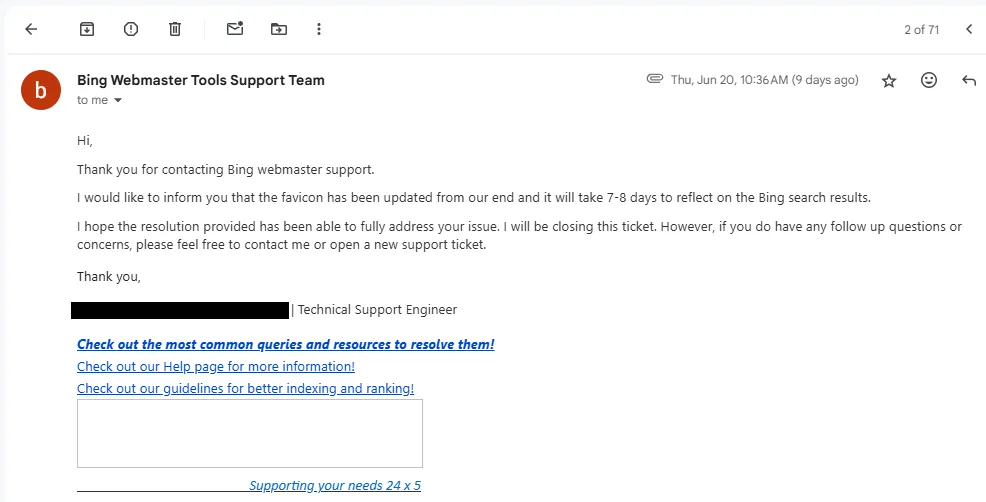
So, it was all about fixing the issue of website’s favicon doesn’t appear on Bing Search Results. Hope this solution works for you. This is the most easiest and viable solution that saves your precious time. If you like this post then don’t forget to share with other people. Share your feedback in the comments section below.
Also Read

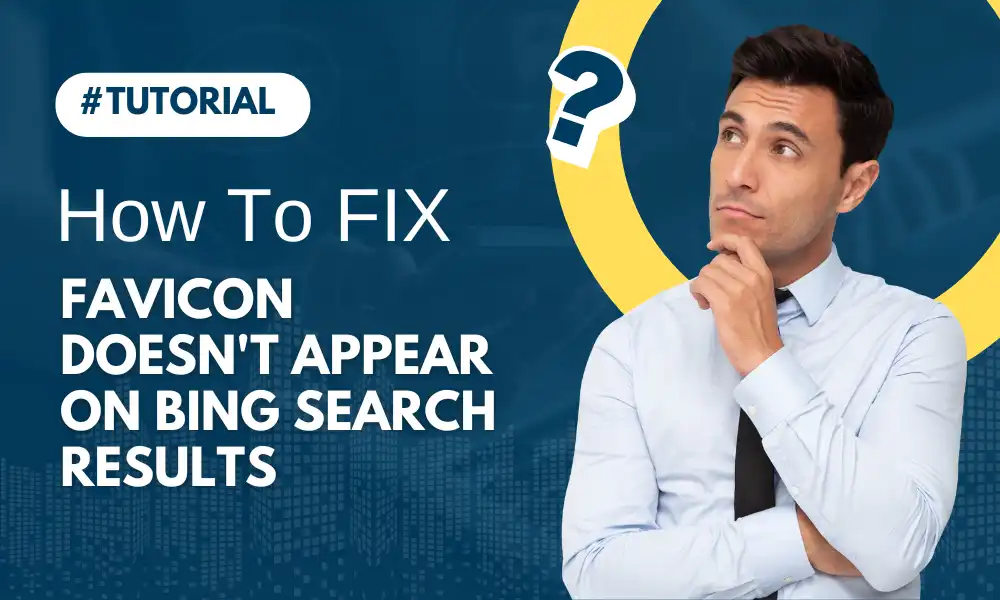




Leave a Reply