Are you getting the error message in Blogger “Auto ads might not work well with the current theme. Please check if ads are shown as intended on your blog pages.“? You’re in the right place.
In this tutorial, I will guide you step-by-step on How to solve “Auto ads might not work well…” error in Blogger Earnings.
What is the cause of problem? It is quite obvious from the error message that the problem is caused by your current Blogger theme. The Blogger is suggesting that your theme might not be compatible for displaying Google Auto ads on your posts/articles.
If this problem is not resolved you won’t be able to display Google Auto Ads on your blog, which means that you will have a huge decline in your AdSense revenue.
This is the error message that Blogger shows you in the Earnings section.
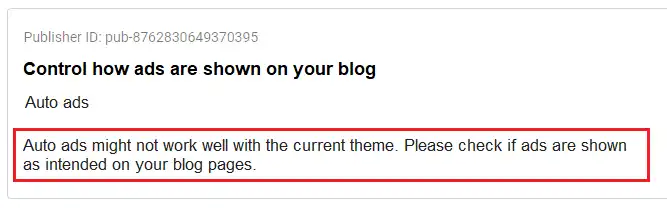
Following topics will be covered in this tutorial:
- Difference Between Manual and Auto Ads
- How To Solve Auto Ads Might Not Work Well.. Error
RELATED
- How To Redirect Blogspot To Custom Domain | Set Up A Third Party URL
- Beginner’s Guide To Migrate Blogger Blog To WordPress
- How to Set Up Blogger Settings | A to Z
- 35+ AdSense Ready News & Magazine Blogger Templates
Difference Between Manual & Auto Ads
First of all understand the basic difference between Google Manual Ads and Auto Ads.
The Manual Ads are displayed on your blog by adding their code in gadgets. You can place those gadgets on Sidebar, Footer, Header, and Homepage. Whereas Auto ads are automatically placed by AdSense on your posts and other positions of your blog where they are likely to perform well.
Why Auto ads are important? Auto Ads have the potential to generate more revenue as compare to Manual Ads because they are more relevant to the text of your blog and placed on those positions where they can perform well.
How To Solve Auto Ads Might Not Work.. Error
In this section, you will learn about how to solve “Auto ads might not work well with the current theme. Please check if ads are shown as intended on your blog pages.” problem in Blogger.
- Use a modern responsive Blogger theme that will work on all devices like Desktop, Smartphones, Tablets, etc. A responsive theme adjusts your blog’s content and images according to the screen size of user device.
- If you’re using a builtin Blogger theme make sure to use one of them i.e. Contempo, Notable, Soho, or Emporio. These 4 themes are fully-responsive and works well with Google Auto ads. You won’t get any error message related to displaying Auto ads on your blog.
- You can also find beautifully-designed, modern, fully-customizable, professional responsive AdSense-Ready Blogger themes on Themeforest.
Follow the steps to learn How to change/set a Blogger theme.
- Login to your Blogger account.
- Go to your Sidebar and click Theme.
- You can find all the builtin Blogger themes there. Each theme has 5 color variations.
- Now pick one from these themes: Contempo, Notable, Soho, or Emporio. I would recommend Emporio. It is arguably the best builtin Blogger theme for showing Google ads.
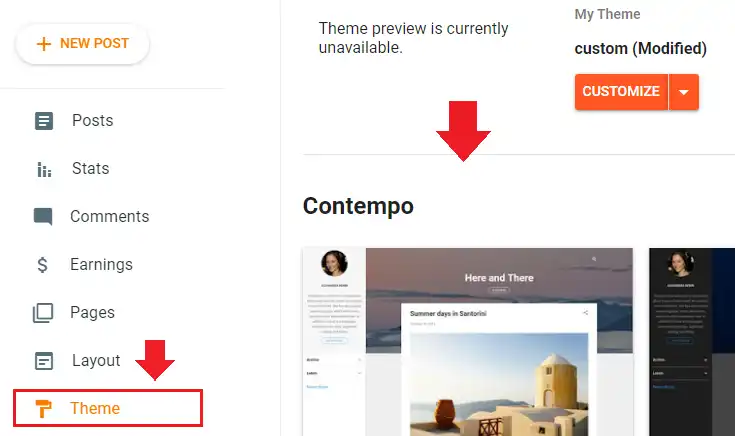
- As you click on the theme it will show you 3 options i.e Preview, Customize and Apply.
- Click on the Apply.
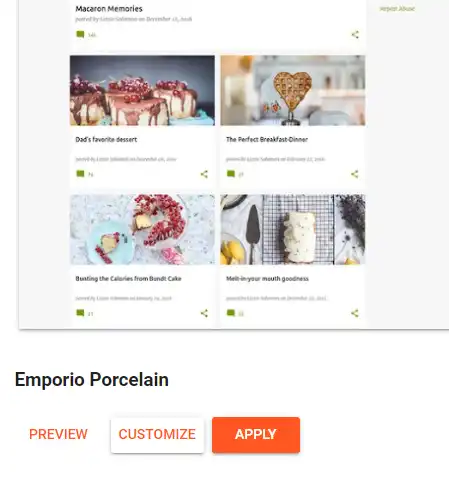
Now open a blog post and refresh it for few times. Check whether Auto ads are showing or not. If not, be patient and try again after 15 minutes or half an hour. Normally it takes time for Auto ad settings to be applied on your blog.
Also check your Blogger’s Earnings section and see whether the “Auto ads might not work….” error message is removed or not.
Below you can see a Google Auto ad on Emporio theme’s itempage.
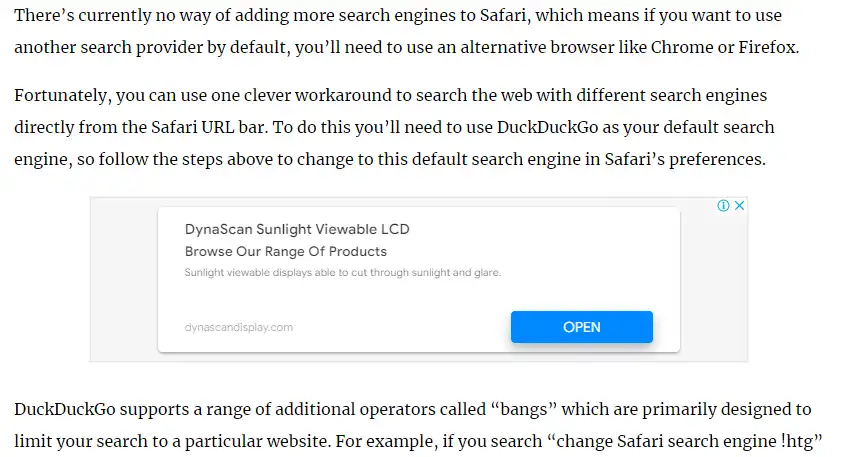
So it was all about solving the “Auto ads might not work well with this theme…” error in Blogger. Hope this solution works for you. If you like this post then don’t forget to share with other people. Share your feedback in the comments section.
Also Read
- How To Set Up Site Feed Settings in Blogger | RSS Feed
- How To Resolve Earnings At Risk – One Or More Of Your Sites Does Not Have An Ads.txt File
- How To Configure Google Search Console On Blogger | Add Sitemap
- What is Post Using Email in Blogger & How to Set Up?
- What are Labels in Blogger & Their Purpose

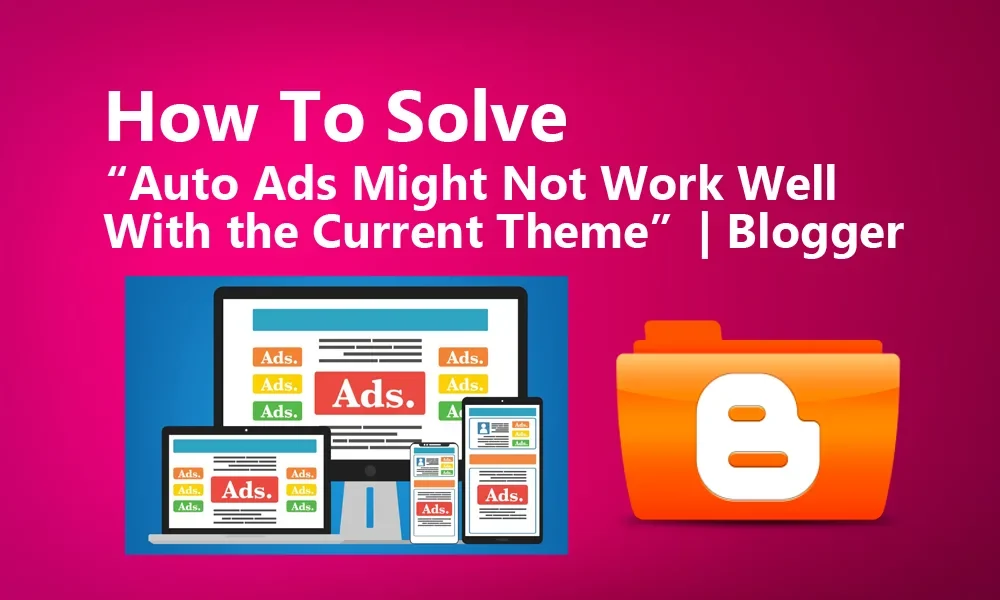




Leave a Reply