Do you have a niche related to education, learning, courses, technology, IT, etc, and looking for a technology courses affiliate program to make money online? You’re in the right place.
In this post, I will guide you step-by-step on how to sign up for Pluralsight affiliate program on Impact Radius, what are its commission plans, and how much you can earn from Pluralsight affiliate program.
Pluralsight is an on-demand technology learning platform that offers video training courses to tech professionals to master today’s most advanced and demanding skills like JavaScript, HTML, Python, Java, C++, Linux, MacOS, Ubuntu, HTTPS, Microsoft SQL Server, Google Analytics, Web development and many more.
This affiliate program is unique from other affiliate programs in a way that it even pays you $5 for every free-trial.
Pluralsight affiliate program is powered by Impact Radius, one of the leading affiliate networks. Anyone can apply from any part of the world to Pluralsight affiliate program.
Following topics will be covered in this post:
- Pluralsight commission plans
- How much you can earn from Pluralsight affiliate program
- How to signup for Pluralsight affiliate program
01. Pluralsight Commission Plans
Pluralsight affiliate program offers 4 simple commission plans:
- For free-trials: $5
- For Monthly Subscription: 50% Commission
- For Annual Subscription: 15% Commission
- For Premium Subscription Per Year: 10% Commission
02. How Much You Can Earn From Pluralsight Affiliate Program
Below you can see how much money you can make from the three commissions plans by selling the Pluralsight courses. Note: The subscription cost may change from time-to-time.
- The Monthly Subscription cost is $29 and the commission rate is 50%. It means that you can earn $14.5 for every subscription/sale you make.
- The Annual Subscription cost is $299 and the commission rate is 15%. It means that you can earn $44.85 for every subscription/sale you make.
- The Premium Subscription per year cost is $449 and the commission rate is 10%. It means that you can earn $44.90 for every subscription/sale you make.
Now it is up to you that how much you produce subscriptions and of which commission plan. The more you make sales, more you earn. Cookie period is 45 days.
03. How To Signup For Pluralsight Affiliate Program
In this section, I will guide you on how to sign up for Pluralsight affiliate program.
- Go to Pluralsight Affiliate Page.
- Click on the Start today button. You will be redirected to sign up page, as shown in the next step.
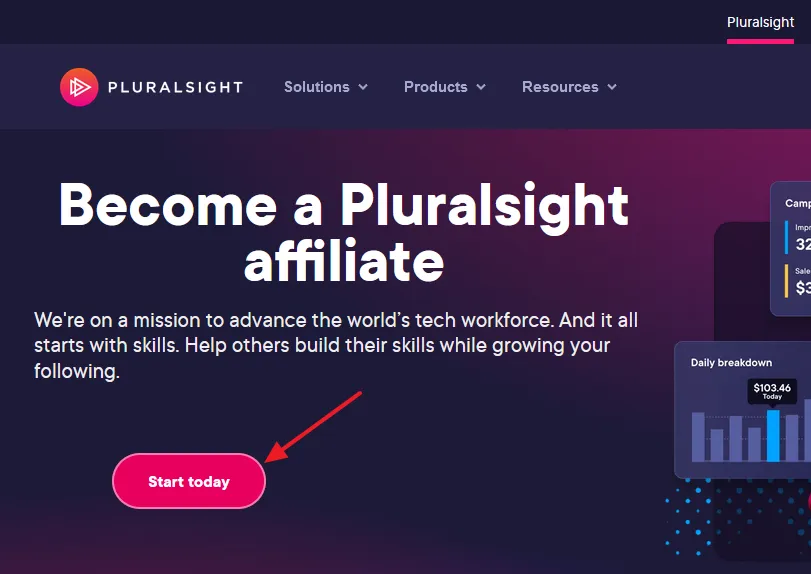
If you already have an Impact Radius account, click on the I already have an account button. It will redirect you to Impact Radius Log In page. Log In and Apply to Pluralsight affiliate program on Impact Radius.
If you don’t have an Impact Radius account, fill the 5 Steps one-by-one and submit your application. Pluralsight will send you a confirmation email within few days whether your application is approved or not.
Learn more about Impact Radius:
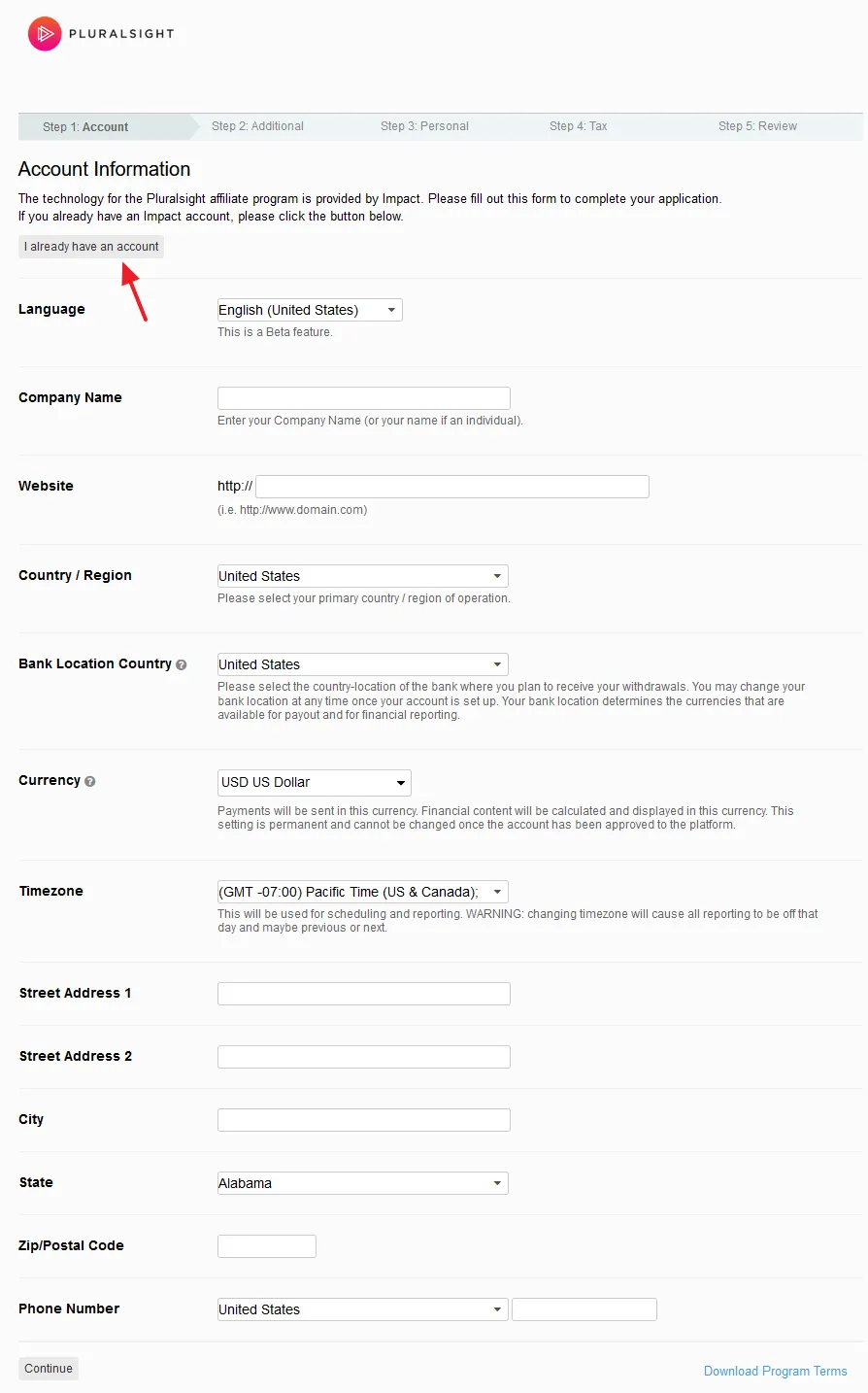
If you like this post then don’t forget to share with other people. Share your feedback in the comments section below.

Also Read
- VPNCity Affiliate Program – Earn 45% Recurring Commission | Review
- Best Web-Hosting Affiliate Platform | Get Paid Weekly Without Minimum Payout Threshold
- Earn More Than $3 Million Per Year With Envato Market Affiliate Program | 30% Affiliate Commission
- Complete Introduction To Fiverr Affiliate Program | Sign Up, Payment, Commissions, Marketing Tools






Leave a Reply