Are you fed up while solving the Chrome error, “Aw, Snap! Something Went Wrong While Displaying This Webpage” or “Can’t open this page” on Android? You are in the right place. I will guide you step-by-step on how to remove this Chrome error.
Often people try various data cleansing apps and methods by spending hours to get rid of this error, but in vain. There are three simple solutions to get rid of this error.
- Uninstall Updates
- Clear History & Cache
- Restart You Phone
This is the error, “Aw, Snap! Something Went Wrong While Displaying This Webpage” or “Can’t open this page”.
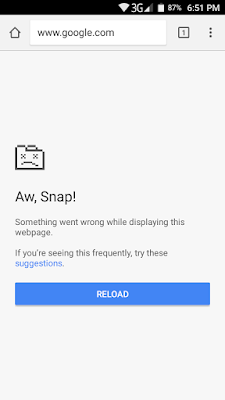
01. Uninstall Chrome Updates
This is the best and most working method to get rid of this error.
- Go to Settings on your Android.
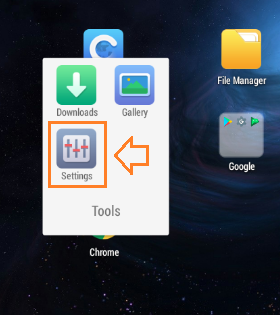
- Tap on Apps or Apps and Games.
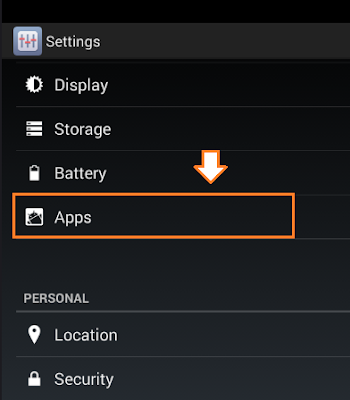
- Tap on Chrome.
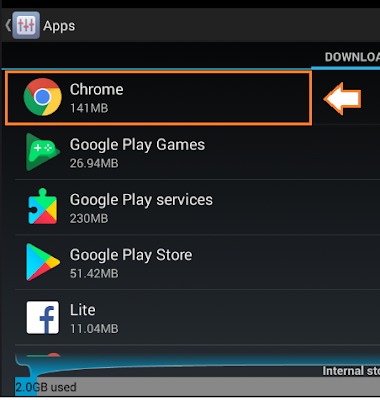
- Tap on the Uninstall button. On some mobiles there is an option of “Uninstall Updates” instead of “Uninstall”.
- Now open the Chrome again. If it is uninstalled from your mobile, install again from the Google Playstore.
- Your Chrome will browse perfectly.
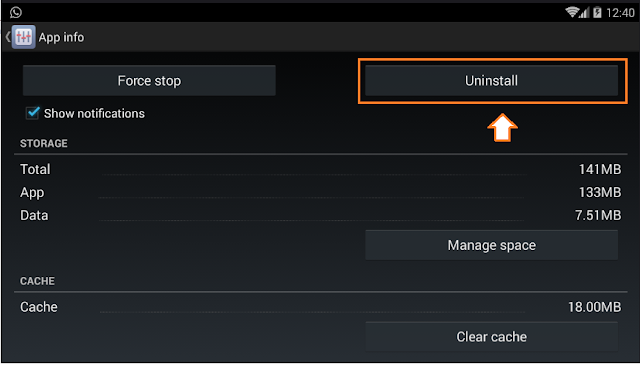
02. Clear Chrome History & Cache
Sometime Chrome’s history and cache causes this problem and by removing them you can get rid of this error.
- Open Chrome.
- Tap on three vertical dots located at top-right corner.
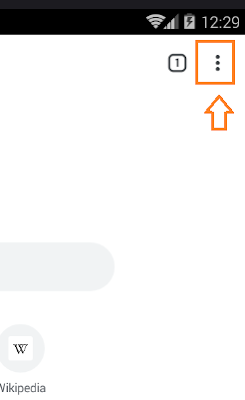
- Tap on the Settings.
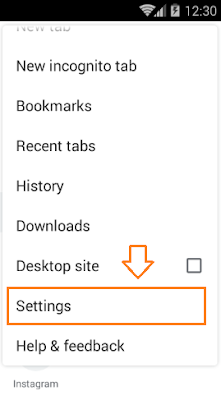
- Tap on the Privacy.
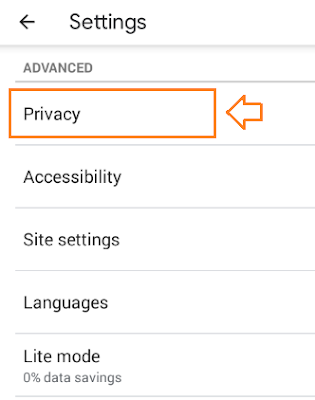
- Tap on the Clear browsing data.
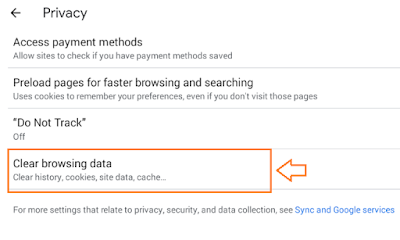
- Tick all the options and tap on the Clear data.
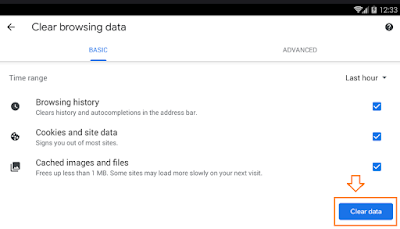
03. Restart Your Phone
Sometimes when you restart your android phone you get rid of this error, but it rarely works.
If you like this post then don’t forget to share with other people. Share your feedback in the comments section below.

Also Read
- How To Stop Google Chrome Ads Popping-Up At Bottom-Right Of Desktop | Disable Notifications In Chrome
- How To Clear History, Cookies, Cache In Chrome, Firefox, Opera And Microsoft Edge
- How To Bookmark Pages On Microsoft Edge In Windows 10? | Microsoft Edge Add To Favorites
- How To Reduce Chrome Memory Usage – Solved | Stop The Chrome From Taking Too Much RAM | Install OneTab Plugin






Leave a Reply