Do you want to know how to hide the Instagram posts, stories, or notes of someone from your feed who you follow without unfollowing them and without letting them know? You’re in the right place.
In this tutorial, I will guide you step-by-step on how to hide Instagram posts, stories, and notes of someone from your feed who you follow without unfollowing them using the Mute feature.
Often you follow people on Instagram such as friends, relatives, influencers, celebrities, brands, athletes, etc, whose posts or stories you don’t like to see on your feed for some reason, but you have to because you’re following them. The simplest solution is to unfollow them, but you can’t always unfollow a friend or someone who you know or you like.
That’s why Instagram provides you the Mute feature that allows you to mute posts, stories, and notes of someone from your feed without unfollowing them and without letting them know that you have Muted them. The Mute feature doesn’t block. You and the Person who you mute both can visit each others Instagram profile and see posts.
How to Mute Instagram Posts, Stories, and Notes Without Unfollowing
Follow the steps to Mute Instagram Posts, Stories, and Notes of someone without unfollowing them.
- Open the Instagram Profile of a person whose Posts, Stories, or Notes you want to mute.
- Tap on the Following button.
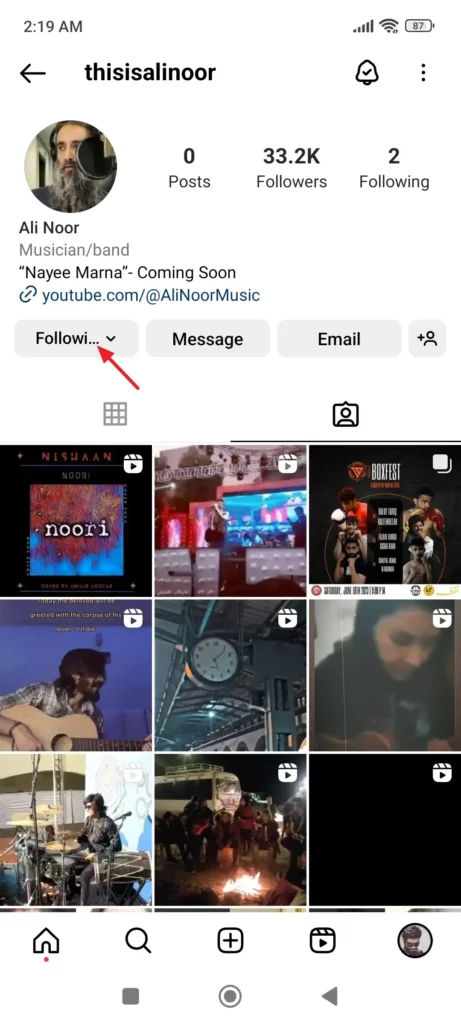
- You can see different options at the bottom, like Add to Close Friends list, Add to favorites, Mute, Restrict, and Unfollow.
- Tap on the Mute.
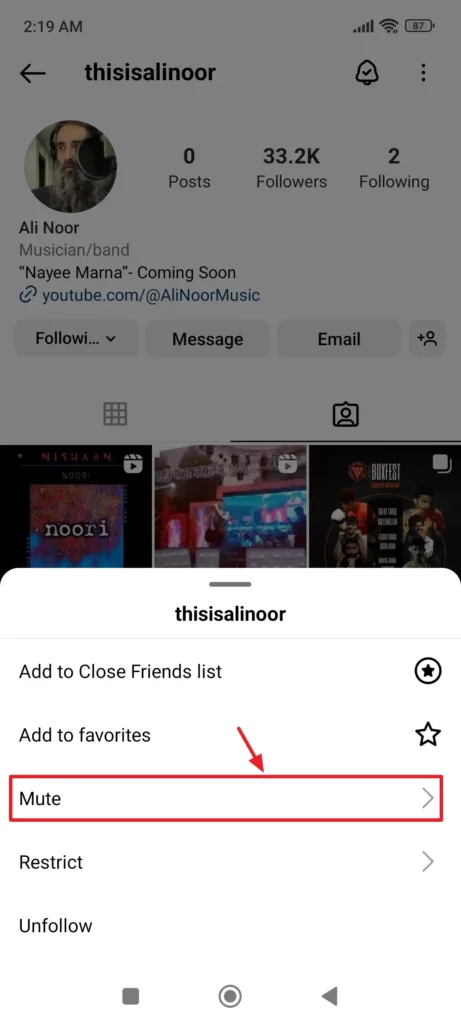
- Mute feature provides three options i.e. Mute Posts, Mute Stories, and Mute Notes. Drag the slider towards your right to mute, as I have shown in the next step.
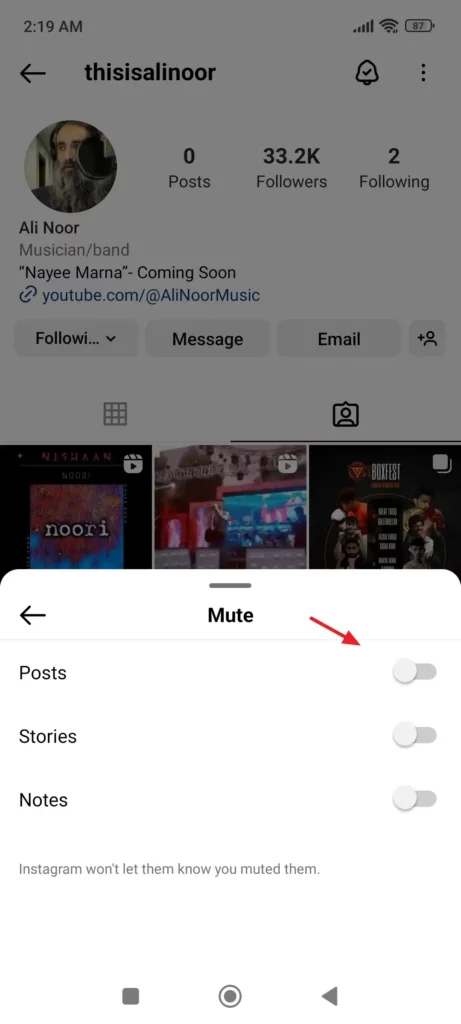
- You can see here that I have muted all of them i.e. Posts, Stories, and Notes.
- You can Unmute by dragging the slider towards your left.
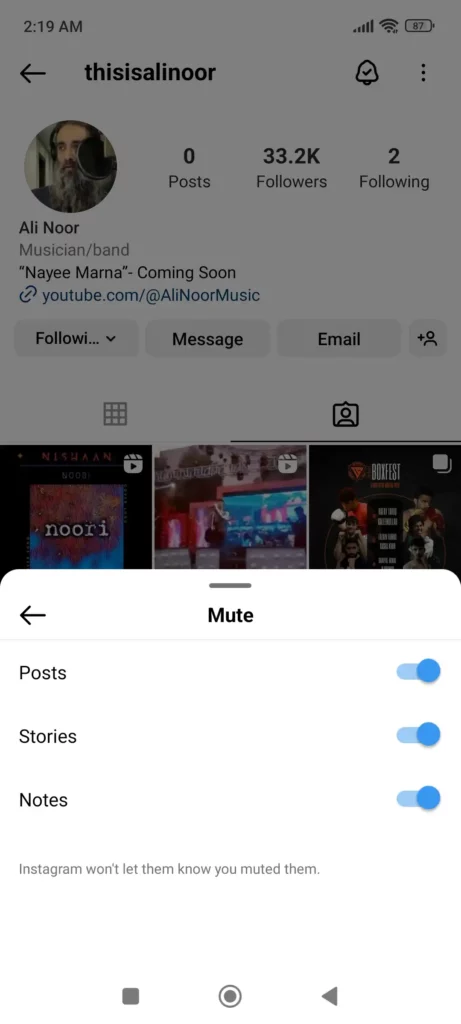
If you like this post then don’t forget to share with other people. Share your feedback in the comments section below.

Also Read






Leave a Reply