Are you looking for one of the best pet insurance affiliate programs to make money online? You’re in the right place.
Trupanion Medical Pet Insurance offers a very lucrative affiliate program that pays $25 for producing successful sales.
Trupanion Insurance covers insurance for dogs and cats. Its services are available for people of United States, Australia, & Canada, so you have to target the audience of these countries for promotion.
Since this pet insurance affiliate program is hosted by Impact Radius so anyone can apply from any part of the world, does not matter whether you are from US, India, UK, Pakistan, etc, because Impact pays its affiliates via all those payment methods which are available in all countries like Wire Transfer, Check, PayPal, etc.
Following topics will be covered in this post:
- How It Works
- How to Apply For Trupanion Affiliate Program On Impact Radius
01. How It Works
Trupanion pet insurance affiliate program works in three steps:
- Signup Trupanion affiliate program on Impact Radius. Once your application is approved you can access to Trupanion affiliate links, banners, coupons, etc.
- You can share your affiliate links and banners to promote Trupanion services via email, social media, website, etc.
- If someone buys a Trupanion’s insurance services via your affiliate links you will get a $25 commission. The commission for quote generation is $1.00. Cookie period is 30 days.
RELATED
- 15+ Best Pet Insurance Affiliate & Referral Programs
- 70+ Best Insurance Affiliate Programs to Make Money Online
- 15+ Best Pet Brands Affiliate Programs
- SEO Tips for Pet Bloggers: Boosting Your Blog’s Visibility
02. How To Apply for Trupanion Affiliate Program on Impact Radius
In this section, I will guide you on how to sign up or apply to Trupanion affiliate program on Impact Radius network.
- Go to Trupanion affiliate program page.
- Click on the Apply now button.
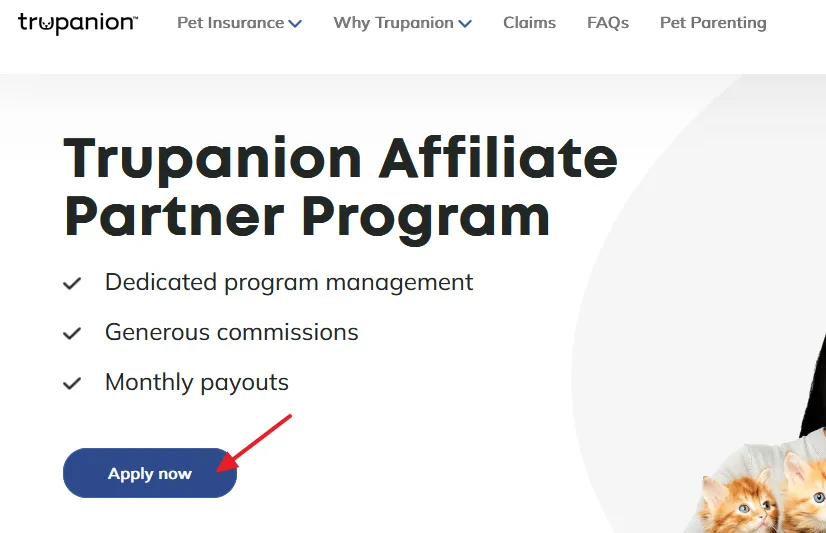
If you already have an Impact Radius account click on the Sign In button, located at top right corner. After Sign in apply to Trupanion affiliate program.
If you don’t have Impact Radius account complete this sign up form and click on the Submit Application button.
To know more about Impact Radius like how to sign up, how to apply and join affiliate programs, how to use marketing materials, how to create affiliate links, and how to configure payment methods, read this tutorial:
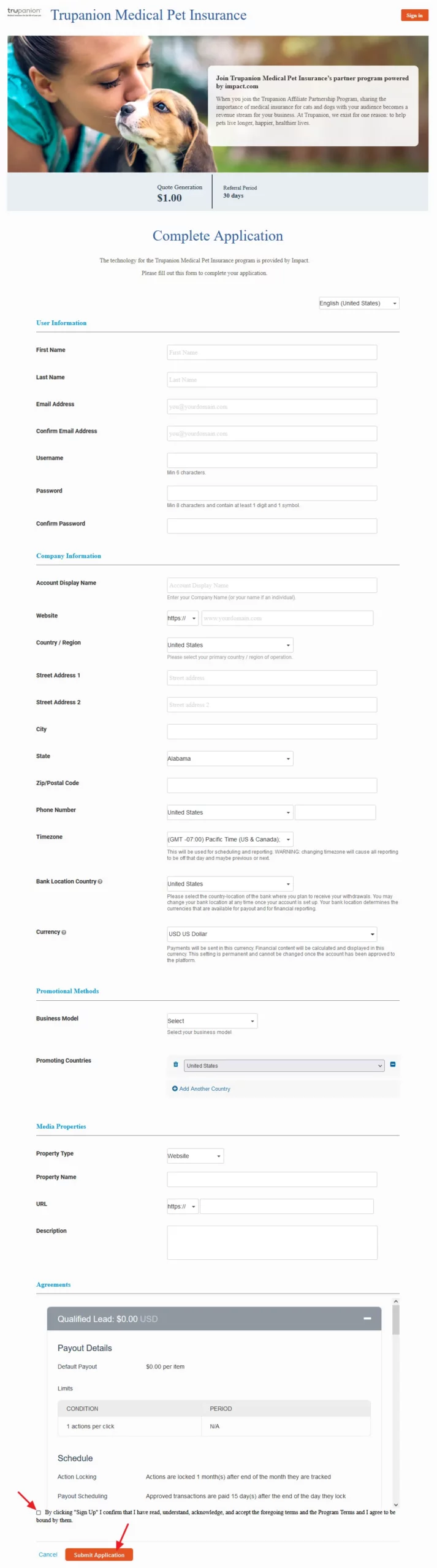
Find more affiliate programs Here.
If you like this post then don’t forget to share with other people. Share your feedback in the comments section below.
Also Read






Leave a Reply