Have you finally decided to delete/close your Amazon affiliate account? You’re in the right place.
In this tutorial, I will guide you step-by-step on how to delete/close Amazon affiliate account permanently.
There are hundreds of thousands of affiliates who join Amazon associate program, but not everyone get the success. At one point they decide to close their account. Whatever the reason of closing the account maybe, once you close/delete your account you cannot get back or make it active again, so think before you close.
How to Close Amazon Affiliate Account
Follow the steps to close/delete your Amazon affiliate (associates) account.
- Sign in to your Amazon affiliate account.
- Click on the Downward Arrow located at top-right corner beside your email ID.
- Click on the Account Settings.
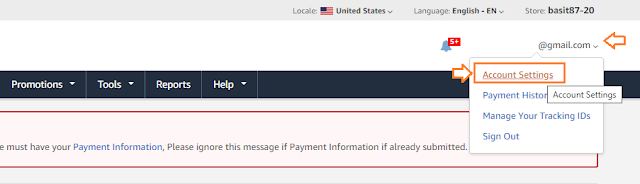
- Click on the Close Your Account link.
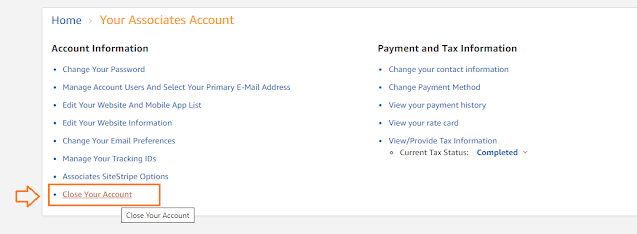
- Choose the reason why you want to delete your Amazon affiliate account. If you wish you can give some feedback.
- Click on the Close your account now button.
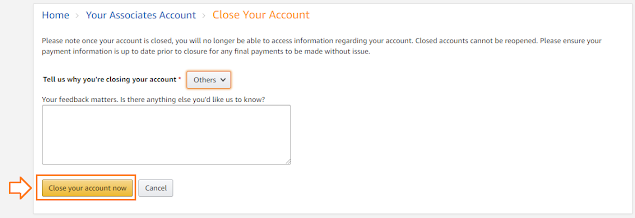
- You will get this message, Access Denied! You do not have permission to perform the requested operation.
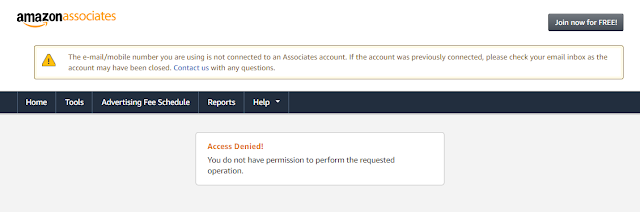
If you like this post then don’t forget to share with other people. Share your feedback in the comments section below.
| Helium 10 Special Discount! 30% Off the First 12 Months. Get 20% OFF Your First 6 Months and 10% OFF Every Month for Life. Visit Our Helium 10 Page To Avail the Offers Using The Coupons MEERSWORLD20 and MEERSWORLD10. |
| Helium 10 Mega Discount! 58% Discount On Annual Plans for Customers in Pakistan, India, and Turkey (1) Platinum Annual (2) Diamond Annual. The discount coupons are included in our links. |

Also Read
- How To Know Which Products Have Been Sold Via Your Amazon Affiliate Links On Order Report
- All You Need To Know About Amazon Prime Student | Sign Up, Conditions, Benefits, Discount
- How To Receive Payments From CJ Affiliate via Payoneer
- How To Make Money Via TikTok | Advertise With TikTok | Earn Money Online






Leave a Reply