Amazon Prime Student is a Prime membership program for actively enrolled college students. It starts with a six-month trial that includes free shipping on over 50 million items.
It offers up to 90% saving on college textbooks and essentials, Prime Reading, unlimited streaming of Prime movies and TV shows, unlimited photo storage with Prime Photos, new release video games, exclusive deals and savings, Amazon Warehouse and much more.
Once your six-month trial ends, your Amazon Prime Student membership makes you eligible to receive 50% off Amazon Prime, and includes access to all Prime benefits.
Prime Student memberships will last for 4 years or until you graduate (based on the date you input when you sign up), whichever comes first.
The best thing about Amazon Prime Student is that there is no minimum purchase requirements, it means that you can buy even item of 1$ and get it at your door in 2 days for free shipping.
Following topics will be covered thoroughly in this post:
- Amazon Prime Vs Amazon Prime Student
- Conditions and Notes For Amazon Prime Student Sign Up
- How To Sign Up For Amazon Prime Student
- What If You Don’t Have An .Edu Email ID?
- How To Switch From Amazon Prime To Amazon Prime Student?
- How To Cancel Amazon Prime Student Membership?
Amazon Prime Vs Amazon Prime Student
Amazon Prime is a paid subscription service that gives users access to services which are not available or cost extra to the typical Amazon customer. It comes with a 30-day free trial. After the trial it is just $14.99 per month and $139 per year.
In Amazon Prime Student membership you save 50% on a Prime membership after your six-month trial ends. After the trial you have to pay only $7.49 per month if you choose monthly plan, and if you choose annual plan you have to pay only $69 per year equivalent to $5.75 per month. It means that in yearly subscription you are saving $1.74 per month.

Not a college student? Try Amazon Prime 30-Day Free Trial
02. Conditions and Notes for Amazon Prime Student Sign Up
Here are some conditions and notes before you signup for Amazon Prime Student:
- To sign up for Amazon Prime Student you must have an Amazon account.
- One must be a college student actively enrolled in at least one course at a college geographically located in one of the 50 United States, the District of Columbia, or Puerto Rico.
- One must provide proof of enrollment upon request.
- One must have a valid e-mail address that contains the domain suffix .edu. If your .edu e-mail address is not listed on your Amazon account, it’s OK. The only e-mail that Amazon will send to your .edu e-mail address is the verification e-mail.
- You may not use your student e-mail address for more than one Prime Student membership.
- You may not enroll in Amazon Prime Student more than once.
| Helium 10 Special Discount! 30% Off the First 12 Months. Get 20% OFF Your First 6 Months and 10% OFF Every Month for Life. Visit Our Helium 10 Page To Avail the Offers Using The Coupons MEERSWORLD20 and MEERSWORLD10. |
| Helium 10 Mega Discount! 58% Discount On Annual Plans for Customers in Pakistan, India, and Turkey (1) Platinum Annual (2) Diamond Annual. The discount coupons are included in our links. |

03. How To Sign Up For Amazon Prime Student
Follow the steps to sign up for Amazon Prime Student.
- Go to Join Prime Student page.
- Click on the Try Prime Student button.
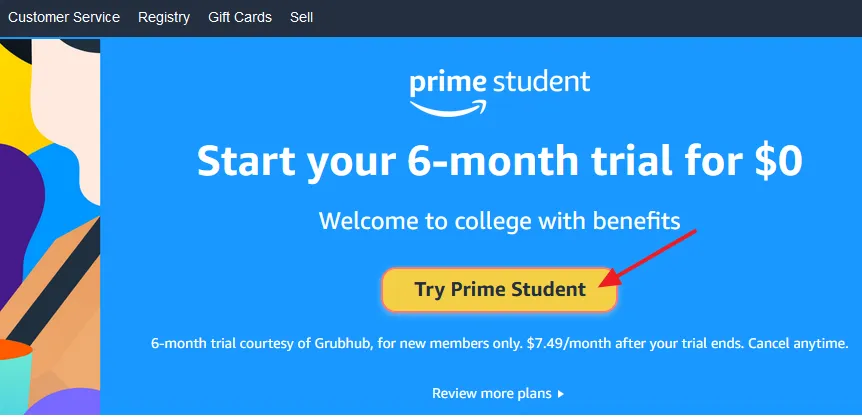
- Sign-in to your Amazon account. If you don’t have an Amazon account click on the Create your Amazon account button and complete the sign-up process.
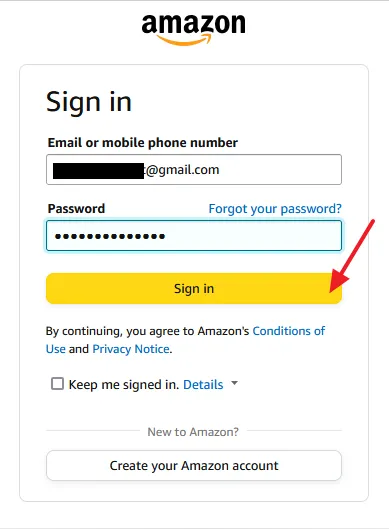
- Enter your University Name.
- Enter your First Name and Last Name.
- Select your Date of Birth.
- Select the Graduation Year.
- Select and add your Payment Method.
- Click on the Continue button and complete the next steps.
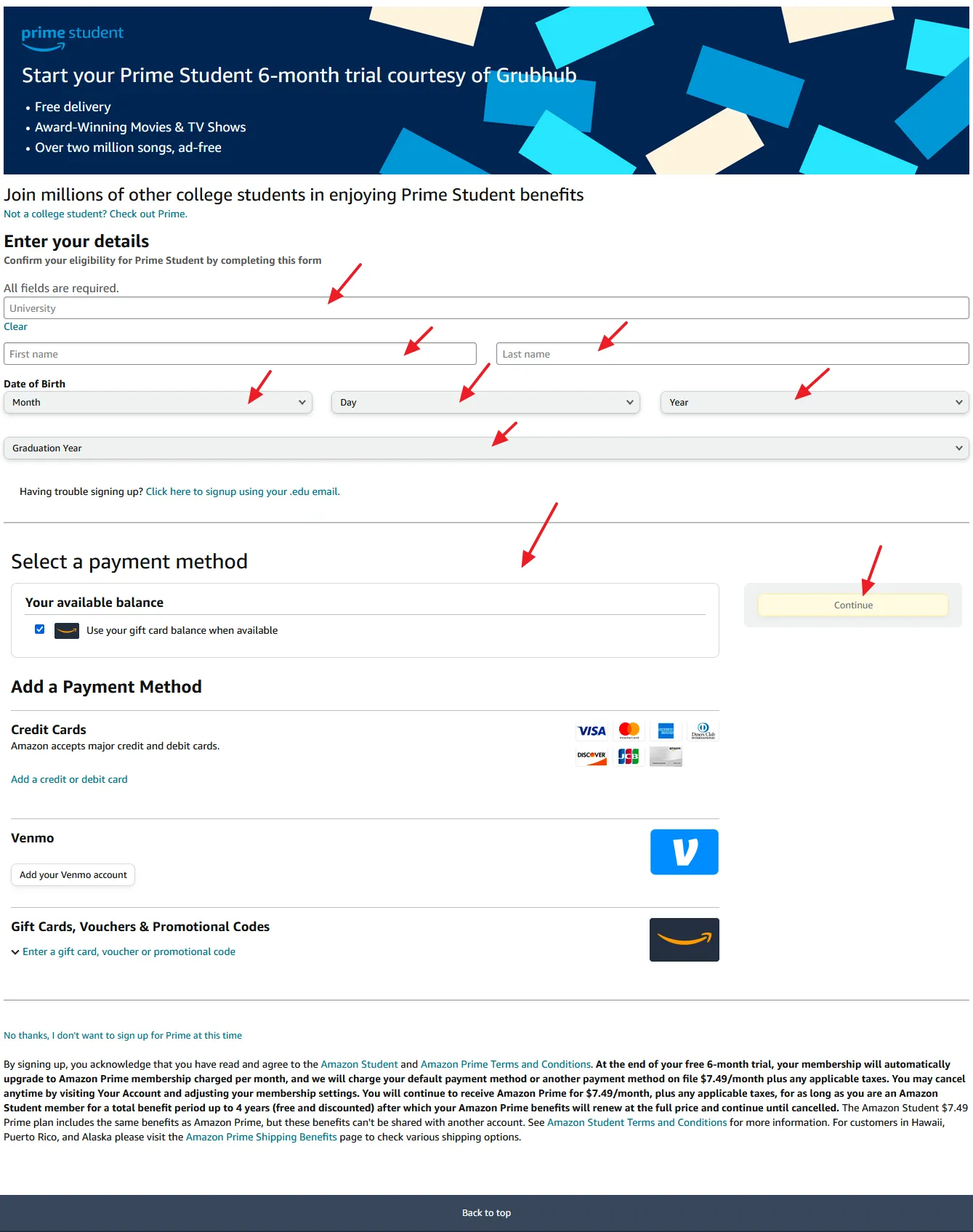
04. What If You Don’t Have An .Edu Email ID?
Yes, you can still enroll in Amazon Prime Student and enjoy all the benefits even if you don’t have a .edu email address. If you’re able to provide proof of enrollment in at least one course at a college or university located in one of the 50 states or the District of Columbia, you may be eligible to enroll in Prime Student through an alternative process.
To provide proof of enrollment you need to send an e-mail to: amazon-student-verification@amazon.com from the e-mail address associated with your Amazon account. Before writing to Amazon, ensure that your payment details (e.g. credit card) are updated with a card that is not expired in your Amazon account. The email includes a scan, photo or screenshot of one of the below:
- Your student ID displaying the current term or an expiration date; just a student ID number is not valid.
- Your transcript or class list for the current term with your name and your school’s name on it.
- Your tuition bill for the current term with your name and your school’s name on it.
- An official acceptance letter for the upcoming term (must include matriculation date).
If Amazon determines you’re eligible they will send you a follow-up email within 3-5 business days that contains a link which allows you to complete the signup process without a .edu email address. However, you must sign up for Amazon Prime Student within 14 days of receiving the follow-up email, or else you will need to contact Customer Service again to register.
05. How To Switch From Amazon Prime To Amazon Student Prime?
Amazon says that if you are currently an Amazon Prime member with an annual or monthly payment option and your are also enrolled as a student with a valid .edu email address, you are eligible for Prime Student.
In order to transfer your membership from Amazon Prime to Amazon Prime Student, simply go to Amazon Prime Student and complete the Prime Student sign-up process as I have shown above.
Remember that you do not need to cancel your Amazon Prime membership prior to signing up for Prime Student. After you are verified as a student and enrolled in Amazon Student membership, Amazon will refund the amount you were charged on your Prime renewal date or a prorated refund if benefits were used.
You’ll no longer have access to certain Amazon Prime benefits during your 6-month trial such as Kindle Owners’ Lending Library unless you sign up for a paid plan.
Note: If your Prime membership is associated with a service you receive through another company (such as Sprint), you will need to end that association before being able to sign up for Amazon Prime Student.
06. How To Cancel Amazon Prime Student Membership?
In order to cancel your Amazon Prime Student membership, including the Amazon Prime benefits associated with your membership, follow the steps:
- Go to your Amazon Account.
- Go to Prime Central.
- Click on End Membership.
- Click on the End My Benefits.
- Click on the End Membership.
Note: Remember that if you later try to restore the Amazon Prime Student membership you will not be eligible for six-month trial membership. You’ll only be offered a Prime Student monthly membership at $7.49 or annual membership at $69.
If you like this post then don’t forget to share with other people. Share your feedback in the comments section below.
Also Read
- How To Do Affiliate Marketing With Amazon If You Don’t Have A PayPal Account | Payoneer
- Become A General & Legal Professional Transcriptionist | Best Online Transcription Courses | Earn Online
- How To Display Google Ads On Blogger – Step By Step | Monetize A Blogger Blog | Earn Online
- Amazon Search Analytics – How Can You Improve Selling Rate?
- How to Set Up Payoneer’s USA Checking Account in Amazon
- How to Publish eBook on Amazon Kindle Direct Publishing






Leave a Reply