Don’t you like the WordPress Admin Toolbar on top of your website(frontend) for a logged-in user and want to hide/remove? You’re in the right place.
The purpose of having WordPress Admin Toolbar on top of your website(frontend) is to provide you quick links of admin features, so that you can directly access them on your website without visiting the WordPress admin section.
The features include Admin link, Customize link, New Link(Post Media, Page, User), Edit Post link, Admin Profile link, Log Out, and links of other important plugins such as Cache, SEO, Analytic, etc.

How to Hide WordPress Admin Toolbar from Website
In this section, I will guide you step-by-step on how to hide the WordPress admin Toolbar from top of website for a logged-in user.
- Go to Users from the sidebar.
- Click the All Users.
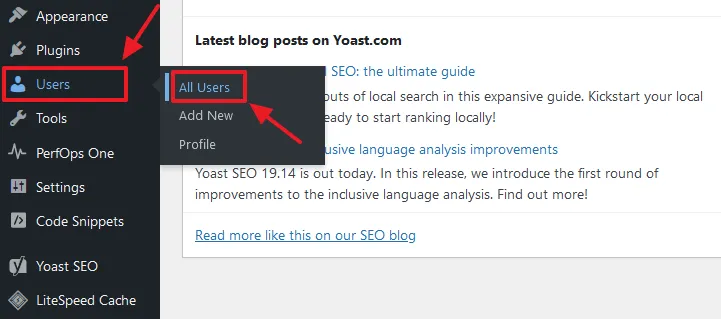
- Hover over the WordPress User for which you want to hide the Admin Toolbar.
- Click the Edit link.
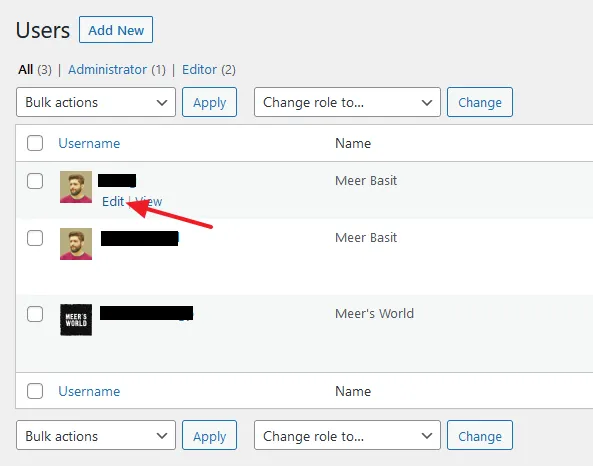
- Scroll-down to Toolbar and untick the Show Toolbar when viewing site.
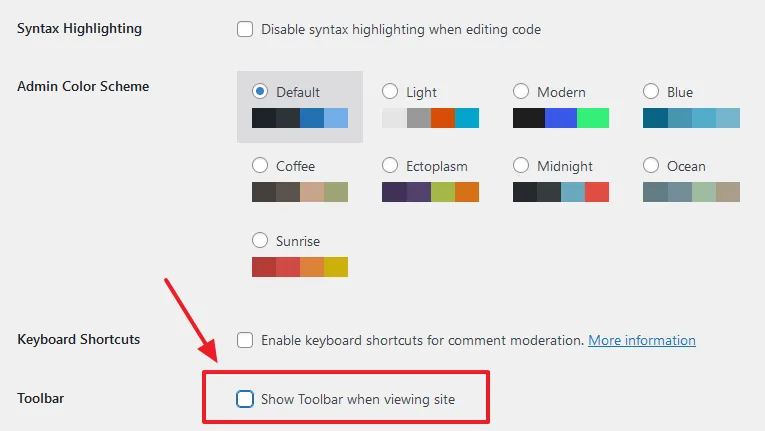
- You can see that the WordPress Admin Toolbar does not appear on top of the website.

If you like this post then don’t forget to share with the other people. Share your feedback in the comments section below.

Also Read

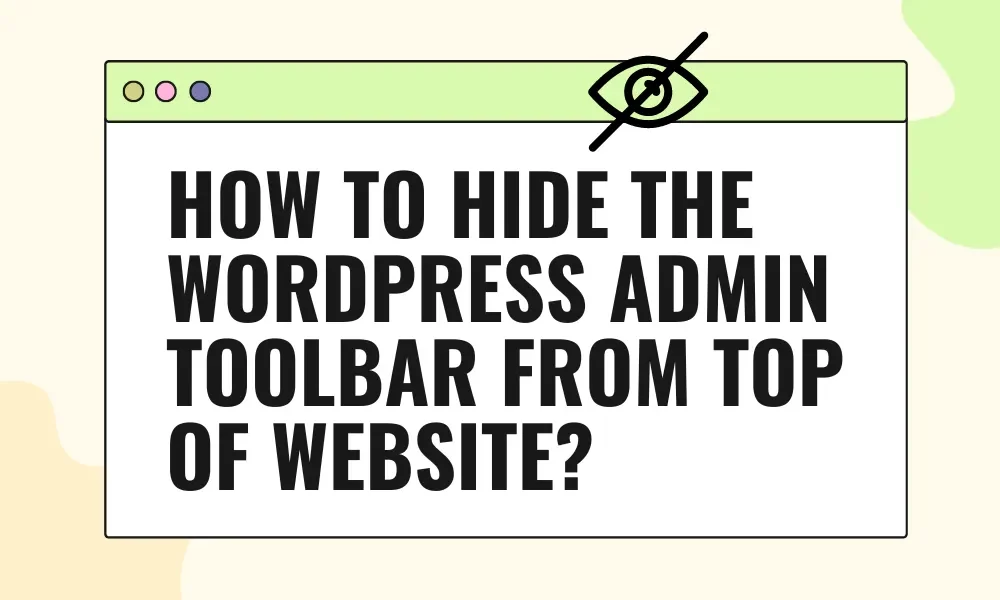




Leave a Reply