Do you have a WordPress website and looking for a free solution to stop spam bot comments from submitting on your articles? You’re in the right place.
In this post, I will guide you step-by-step on how to stop spam bot comments in WordPress website/blog using a free WordPress plugin, called Forget Spam Comment.
The “Forget Spam Comment” is a GDPR compliant, light-weight, anti spam WordPress plugin to prevent spam bot comments in the Default Commenting System. The other comments systems such as AMP, Disqus, Jetpack Comments, wpDiscuz are not supported.
If you’re not using the Default WordPress Commenting System then you can use Google reCaptcha WordPress plugin to protect your website from spam comments.
Following topics will be covered in the post:
- What is a Spam Bot?
- Features of “Forget Spam Comment” Plugin
- How “Forget Spam Comment” Works
- How To Install “Forget Spam Comment” Plugin
01. What is Spam Bot?
A spam bot is a computer software/tool that automatically sends spam email messages and submit comments on random blog posts which are indexed in search engines such as Google. Mostly spam bot are used by digital marketing & SEO agencies to promote products, brands, and websites in order to produce sales, and increase website ranking by building backlinks.
02. Features of “Forget Spam Comment” Plugin
Here are the features of “Forget Spam Comment” WordPress plugin.
- It doesn’t use security captcha
- 99.9% effective against spam comments
- It has no Settings to configure. It adds a small inline JavaScript code of just ~200 bytes
- It doesn’t affect the speed of your pages because it doesn’t load any library and doesn’t have code of large size
- GDPR (General Data Protection Regulation) Compliant
- It is Compatible with all page caching and performance optimization plugins like LiteSpeed Cache, W3 Total Cache, etc.

03. How “Forget Spam Comment” Works
The default action path for posting comments in WordPress Comment Form is “/wp-comments-post.php“, as shown below.
<form action="/wp-comments-post.php?" method="post" id="commentform" class="comment-form">When a visitor scrolls down to your Comments Form the Forget Spam Comment plugin adds a unique md5 hash query string to the default action path of WordPress Comment Form, as shown below. The md5 hash query string is built from a global server variable.
<form action="/wp-comments-post.php?7ad4abc6df42146b69144ae1365178bb" method="post" id="commentform" class="comment-form">For non-humans, the action path of WordPress Comment Form will be only “/wp-comments-post.php“, without hash query string, as shown at top of this section.
When a spam bot will try to submit a comment the plugin will redirect that page to a 400 Page Error. This will protect your website pages from spam bot comments.
The comment will be published only when there is hash query string in the action path of WordPress Comment Form.
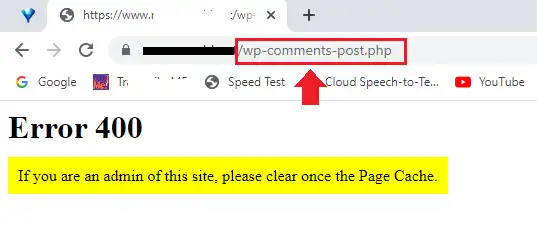
04. How to Install “Forget Spam Comment” Plugin
In this section you will learn how to install “Forget Spam Comment” plugin in WordPress.
- Go to Plugins from your WordPress dashboard sidebar.
- Click on Add New.
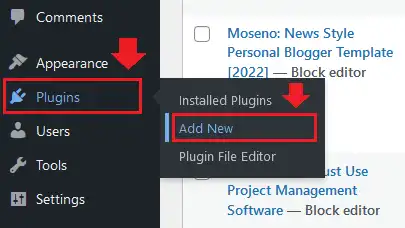
- In the Plugin Search bar type Forget Spam Comment. It will list you the plugin in search results.
- Click on the Install Now.
- Once it is installed, click on the Activate.
- There are no Settings to configure for this plugin. If you’re using a cache plugin like LiteSpeed Cache, W3 Total Cache, WP Rocket, etc, then don’t forget to clear the cache after activating the “Forget Spam Comment” plugin.
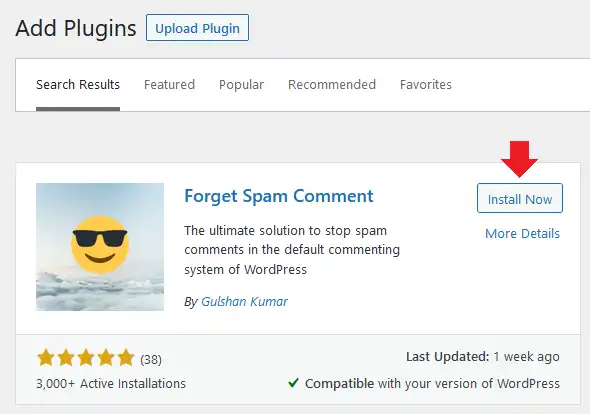
Once the Forget Spam Comment plugin is activated, open one of your blog post and publish a comment and see whether your comment is published or not.
If you like this post then don’t forget to share with other people. Share your feedback in the comments section below.
Also Read
- How To Pass Core Web Vitals Test for Monetized WordPress Blog
- Solved: Favicon Not Showing On Browser | WordPress
- Should We Use Nofollow & Sponsored With Affiliate Links?
- Find Runtime Score of Core Web Vitals Metrics (LCP, CLS)
- How to Enable/Disable Comment Moderation in WordPress
- How to Sign Up for Disqus & Use Free Plan | Get Shortname.

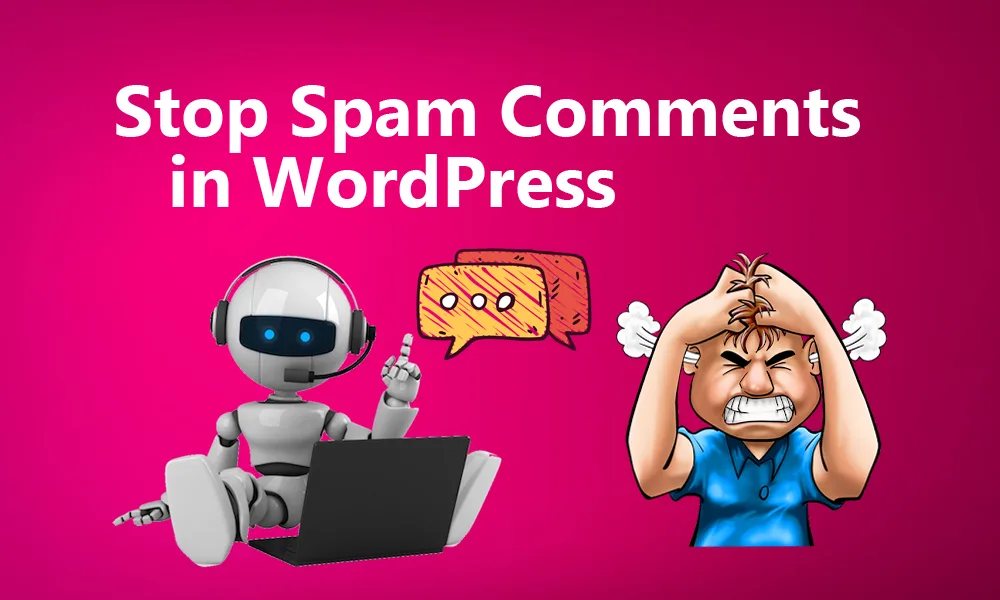




Leave a Reply