Do you want to install ASP.NET & IIS from Windows 10 Optional Features? You’re in the right place. In this tutorial, I will guide you step-by-step on how to do.
ASP.NET is an open-source server-side web-application framework designed for web development to produce dynamic web pages, developed by Microsoft to allow programmers to build dynamic web sites, applications and services.
Internet Information Services is an extensible web server created by Microsoft for use with the Windows NT(New Technology) family. It provides localhost environment primarily to run (host) dynamic websites & web applications powered by ASP.NET & PHP. IIS supports HTTP, HTTP/2, HTTPS, FTP, FTPS, SMTP and NNTP.
How to Install ASP.NET & IIS on Windows
Follow the steps to install ASP.NET & IIS from Windows 10 Optional Features.
- Go to Windows Search Bar, located at the bottom-left.
- Type Control Panel.
- Click on the Control Panel from the search results.
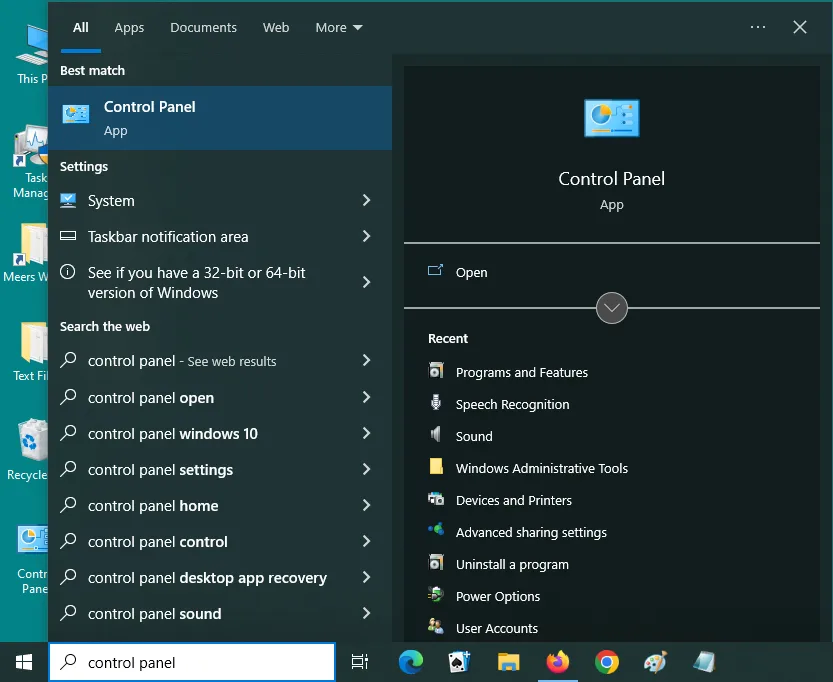
- Click on the Programs and Features.
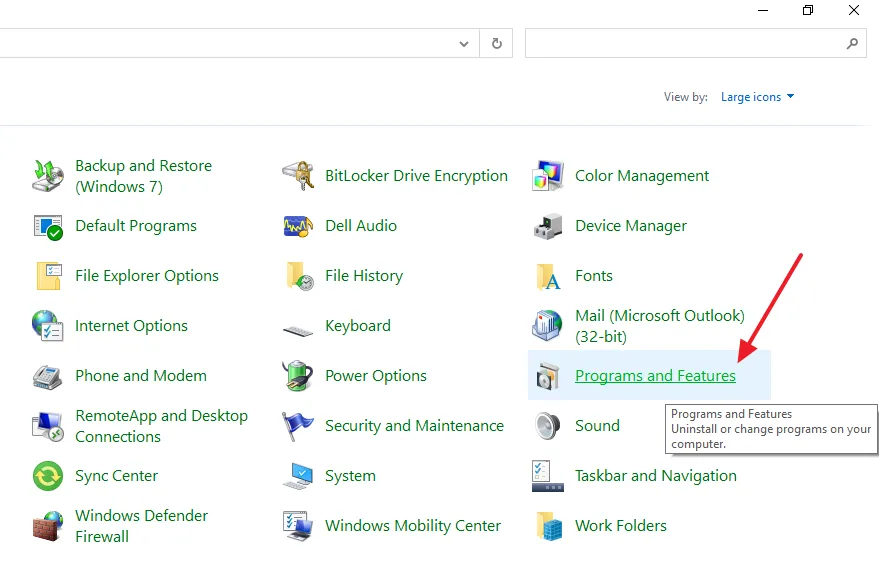
- Click on the Turn Windows features on or off link.
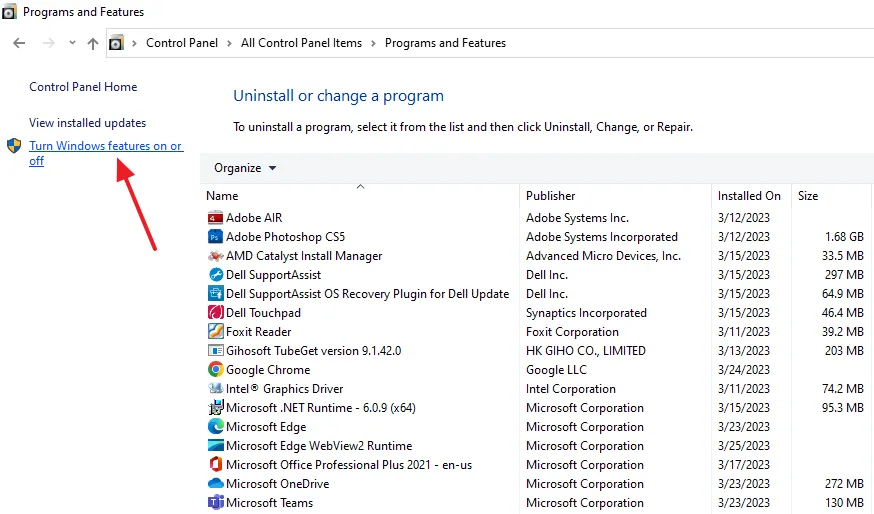
- To Install ASP.NET expand .NET Framework 4.8 Advanced Services.
- Tick the checkbox of ASP.NET 4.8. The version of .NET Framework & ASP.NET can be different from this.
- To install IIS, expand Internet Information Services. Tick (enable) all the features of IIS i.e. FTP Server, Web Management Tools, World Wide Web Services. A filled box means that only part of the feature is turned on. When all the sub parts of a features are enabled you can see Tick on its checkbox.
- Click on OK button. Both ASP.NET & IIS will be installed on your Windows.
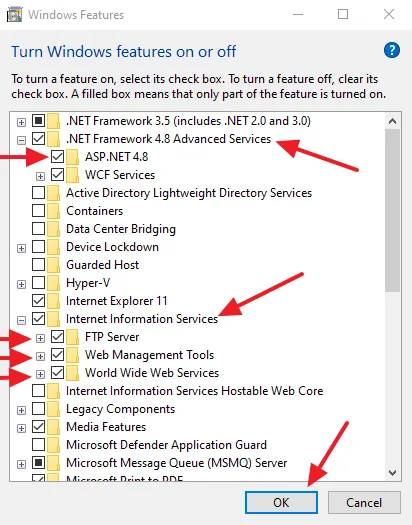
If you like this post then don’t forget to share with people. Share your feedback in the comments section below.
Also Read
- How To Install PHP On IIS In Windows 10 Step-By-Step? | Install IIS On Windows 10
- How To Install/Uninstall SNMP, TCP/IP Services, Telnet Client, TFTP Client & Powershell 2.0
- How to Turn Windows 10 Features On or OFF | Optional Features
- How to Download & Install WampServer on Windows
- How To Install MAMP On Windows 10 | Change The MAMP Server Ports






Leave a Reply