Are you looking for changing the font-size of body in Blogger? You’re in the right place. We will guide you step-by-step on How to change the font-size of body in Blogger.
Body is the large area in the center that contains the most content of a web page.
The font-size of body should be large enough that it will be clearly visible to blog visitors, both on mobile and desktop devices. The standard font-size for body is 16px, both for mobile and desktop devices.
Follow the steps to change the font size of body in Blogger:
- Login to your Blogger account.
- Click Theme from the Sidebar.
- Click the CUSTOMIZE button.
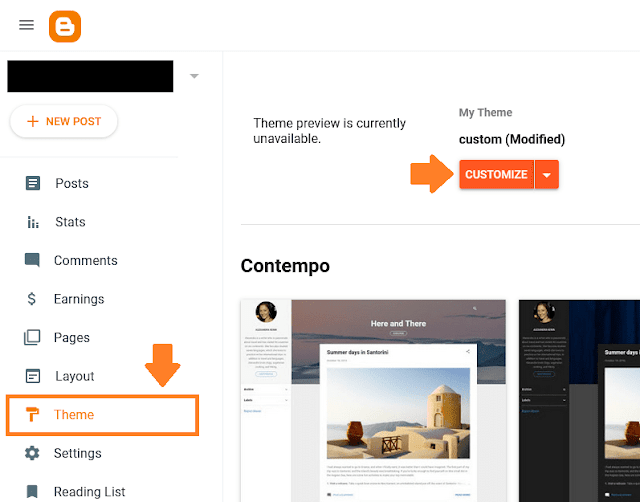
- Click the Advanced tab to expand it downwards.
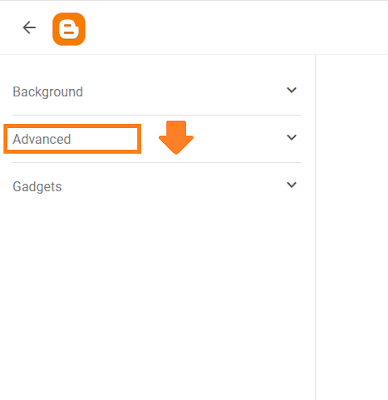
- Choose the Body option from the Advanced dropdown list.
- Scroll to Font section. Under the Default label, you can modify the font size of the body. You can also apply Bold and Italic style to your font.
- As you scroll down you will see plenty of other options like Font-color, Link color, etc.
- Save your changes.
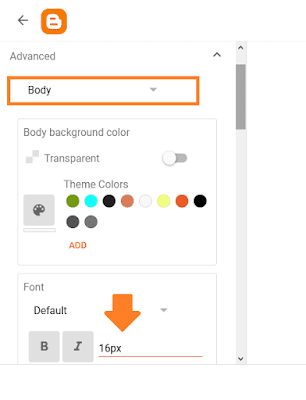
Open a post of you Blogger blog and check whether the font-size has been applied or not.
If you like this post then don’t forget to share with other people. Share your feedback in the comments section below. Get access to all the Blogger Tutorials.


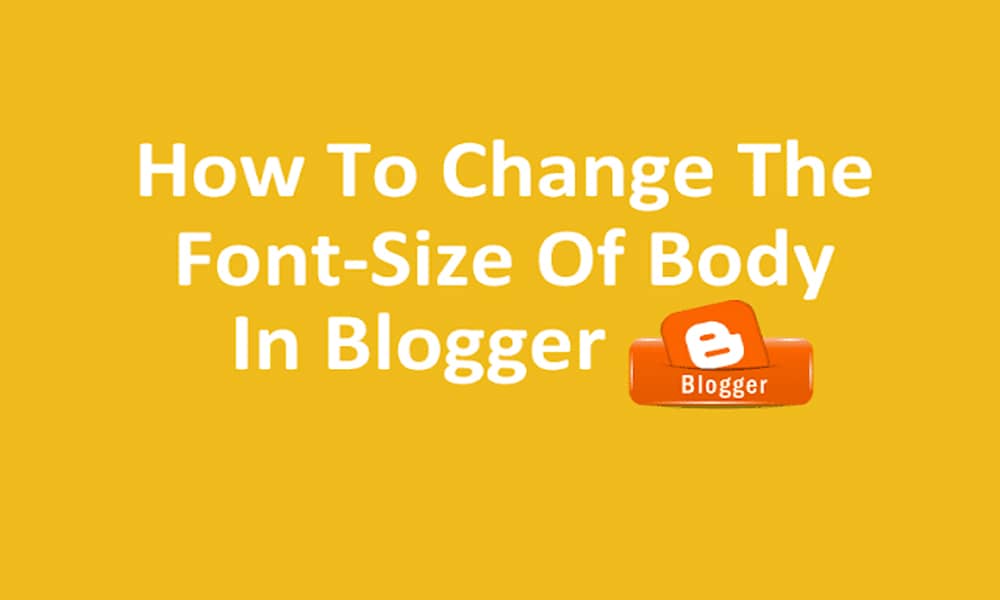




Leave a Reply