Do you want to set/change the Google AdSense payment threshold or payout schedule? You’re in the right place. In this tutorial, I will guide you step-by-step on how to do.
The default & minimum amount for Google Adsense payment threshold is $100 USD and payout schedule is one month. Let’s say you have earned $80 from Google AdSense in your last month which is below the minimum threshold. Your payment will not be sent to you because it is less than $100.
You cannot decrease the payment threshold below $100, but you can increase the payment threshold as much as you want.
There is a payout schedule on Google AdSense as well, means you can set the schedule that after how many days or months you want your payment to be sent to you once it reaches the minimum payment threshold.
When your earnings crosses minimum payment threshold it will be paid to you on 21st of the next month and it mostly takes 2 or 3 days to reach your bank account. You can set maximum payout schedule to 1 year.
How to Set AdSense Payment Threshold & Payout Schedule
Follow the steps to set/change AdSense payment threshold & payout schedule.
- Open your Google AdSense account.
- Click on the Payments from the Sidebar.
- Click on the Payments info.
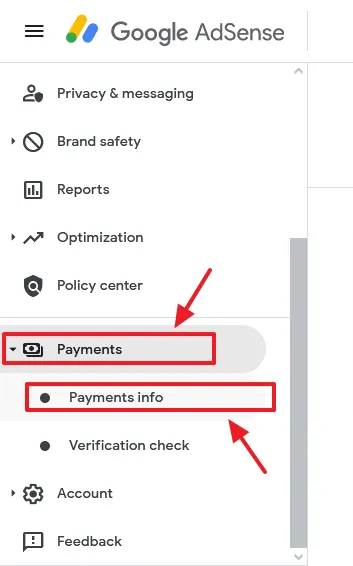
- Scroll-down to Settings section and click on the Manage settings.
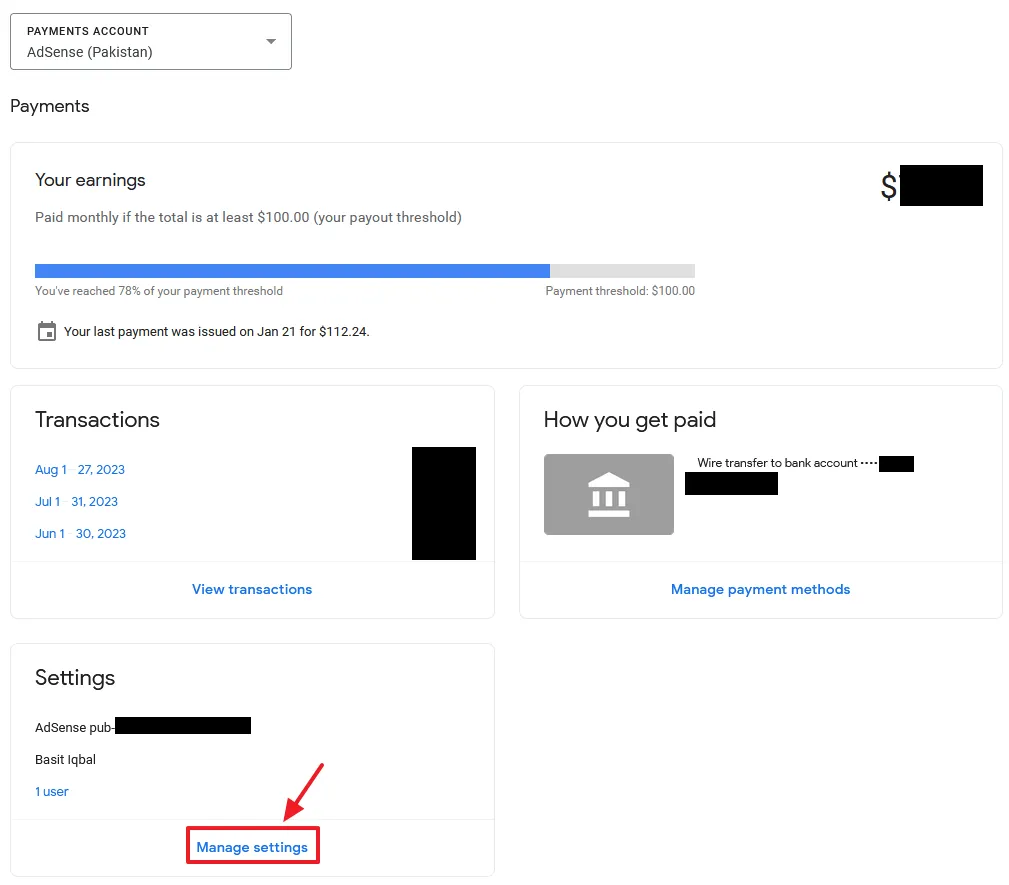
- Click on the Edit (Pencil) icon of Payment schedule to edit the settings.
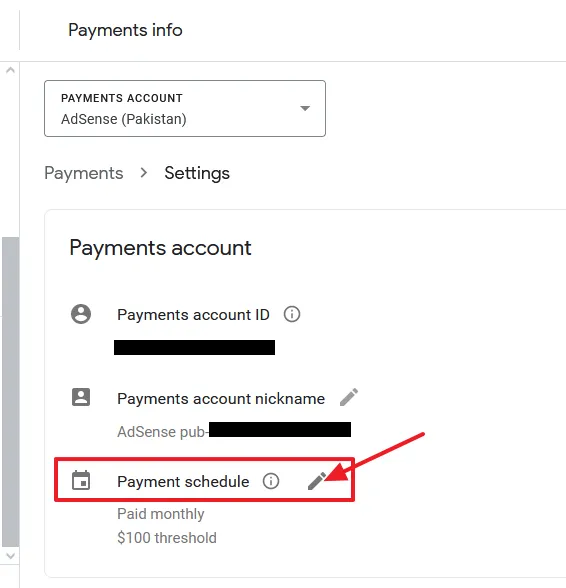
- If you want to increase the payment threshold replace the $100 with your amount.
- If you want to change the payout schedule click on the “Schedule my payout – max 1 year (optional)”. A popup calendar will be appeared, choose the Month, Date and Year.
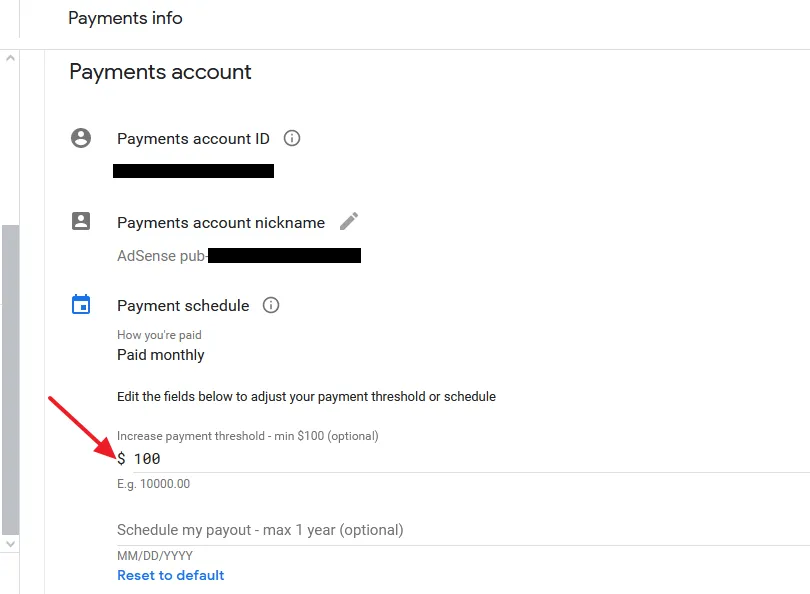
If you like this post then don’t forget to share with other people. Share your feedback in the comments section below.
Also Read

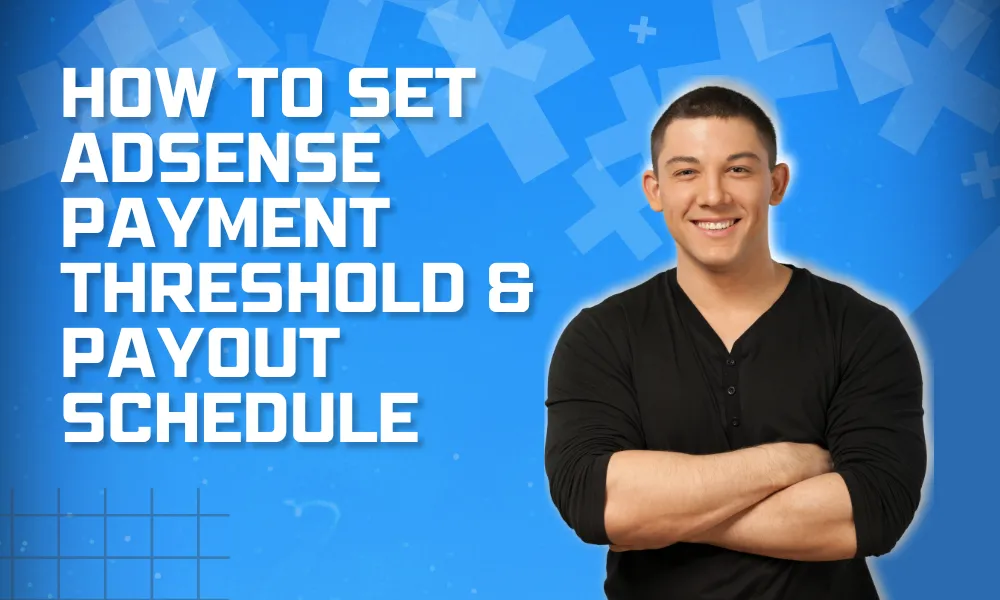




Leave a Reply