Are you looking for a high conversion web hosting affiliate program? You are in the right place.
Namecheap affiliate program is one of the best and legitimate web hosting affiliate programs that pays its affiliates 35% commission for selling hosting plans (Shared Hosting, WordPress Hosting, Reseller Hosting, VPS Hosting, Dedicated Server) and 50% commission for selling VPN 1 year plan and 3 year plan. With domain registration, hosting plan & SSL you can also promote its VPN & Premium DNS services as well.
Namecheap has been one of the most reliable and finest web hosting, domain registration, SSL service provider since 2000. This trust & high reputation ultimately leads to high conversation rates for its affiliates.
Anyone from any part of the world can join this affiliate program. You can join this affiliate program via three affiliate platforms i.e. Impact Radius, Commission Junction, and ShareASale.
Following topics will be covered in this post:
- How Namecheap Affiliate Program Works
- Namecheap Commission Rates
- How To Signup For Namecheap Via Impact Radius
- How To Add Namecheap Domain Search Widget In Your Website
01. How Namecheap Affiliate Program Works
Namecheap affiliate program works in three steps:
- Signup for Namecheap affiliate program using one of the affiliate platforms Impact Radius, Commission Junction, and ShareASale. Once your application is approved you can access to Namecheap’s affiliate links, banners, coupons, etc.
- You can share your affiliate links and banners to promote Namecheap services via email, social media, website, articles, etc.
- If someone buys a Namecheap’s service via your affiliate link you will get a commission. Remember that the visitor must be a new customer, not the existing customer of Namecheap. Cookie period is 30 days.
02. Namecheap Commission Rates
Following are the default Namecheap affiliate program commission rates:
- Domains (registrations/transfers): 20%
- Hosting Packages (Stellar, Reseller, VPS and Dedicated Servers plans): 35%
- SSL Certificates: 35%
- Private Email: 20%
- VPN free trial: $2*
- VPN trial renewal: 40% for 9 months
- VPN 1 Year Plan & 3 Year Plan: 50%
- PremiumDNS: 20%
- Apps: 0%
- Marketplace and Premium Domains: 0%
03. How To Signup For Namecheap on Impact Radius
In this section, I will guide you on how to signup for Namecheap affiliate program on Impact Radius network.
- Go to Namecheap affiliate program page.
- Scroll-down to Become An Affiliate section.
- Click on the Enroll here button of Impact Radius.
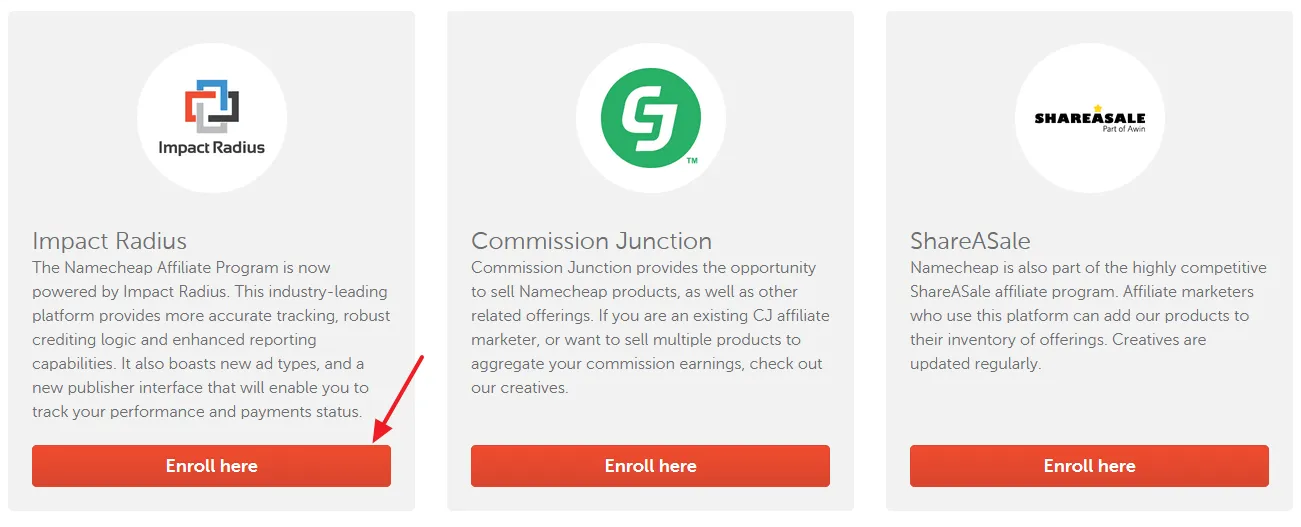
- Click on the Sign up button.
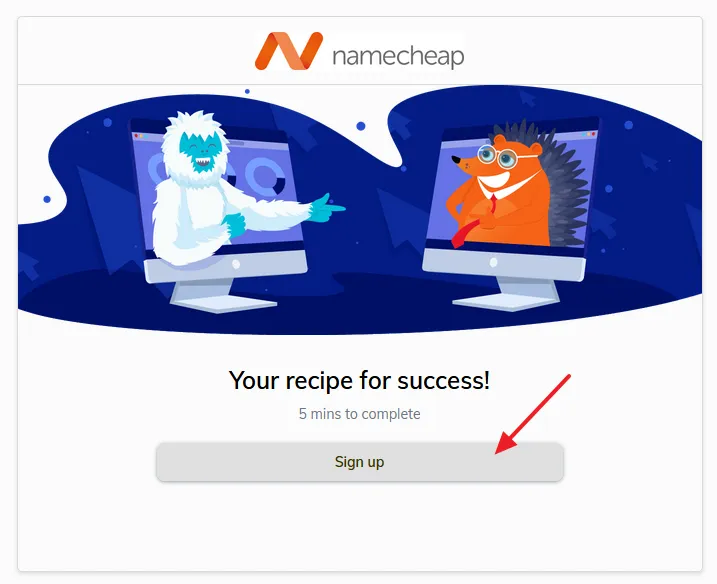
- Click on the Accept button to accept the Namecheap Contract Terms.
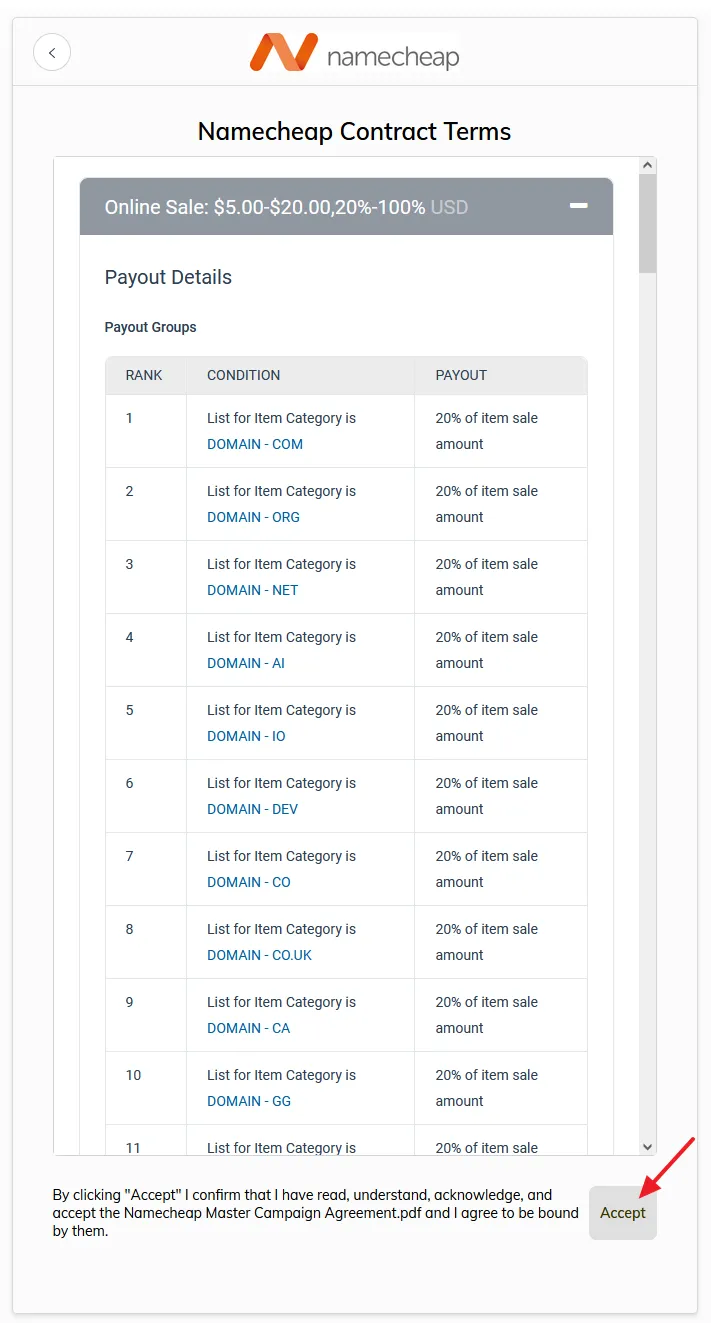
- Click on the Sign up with email button. If you already have an Impact Radius account click on the Sign in with impact.com button and apply to Namecheap affiliate program.
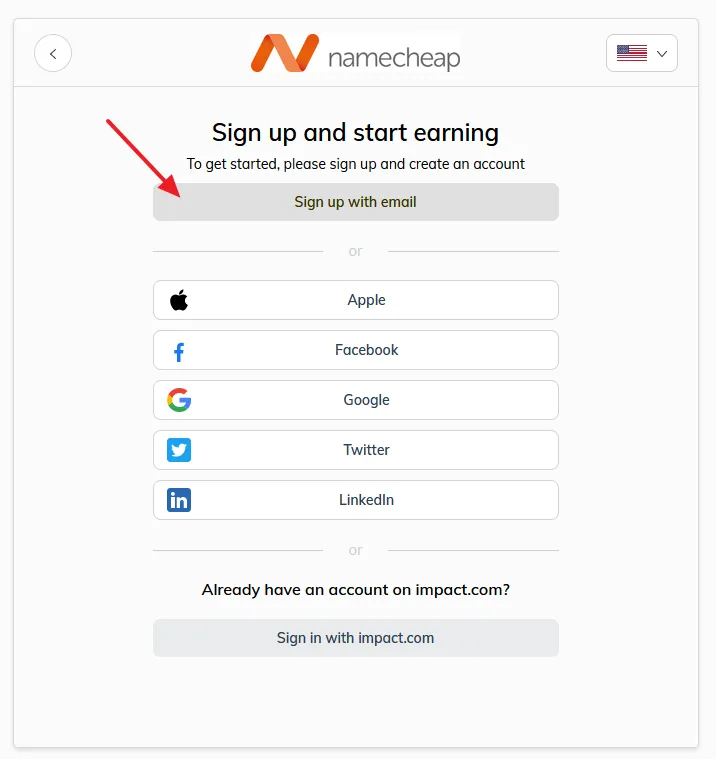
From here onward, follow this tutorial: How to Sign up & Use Impact Radius Affiliate Network. It covers following topics:
- How To Sign Up For Impact Radius
- How To Complete Marketplace Profile
- How To Configure Payment Methods
- How To Submit Tax Document
- How To Use Impact Radius
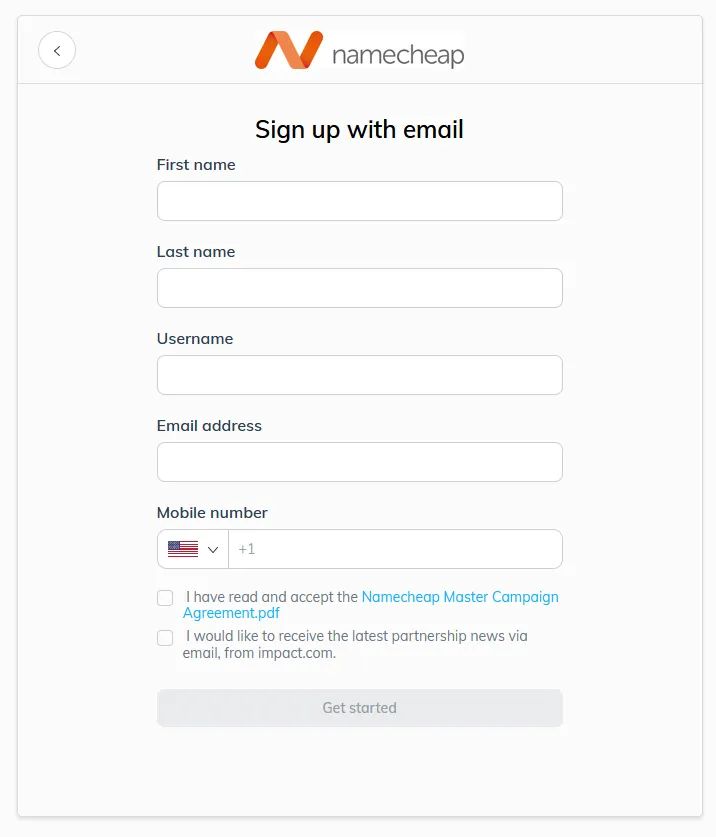
04. How to Add Namecheap Domain Search Widget on Your Website
In this section, I will guide you on how to add Namecheap domain search widget on your website.
You can add Namecheap Domain Search Widget on your website that will help visitors to find their perfect domains at Namecheap directly from your website. Whoever finds a domain from your widget and buys domain or hosting you will get your commission.
- Go to Namecheap’s Domain Search Widget Page.
- On Affiliate Platform choose the Impact Radius.
- Enter your Impact Affiliate ID. If you don’t know how to get your Impact Radius affiliate ID, I have shown in the next section.
- Click on the Generate Code button.
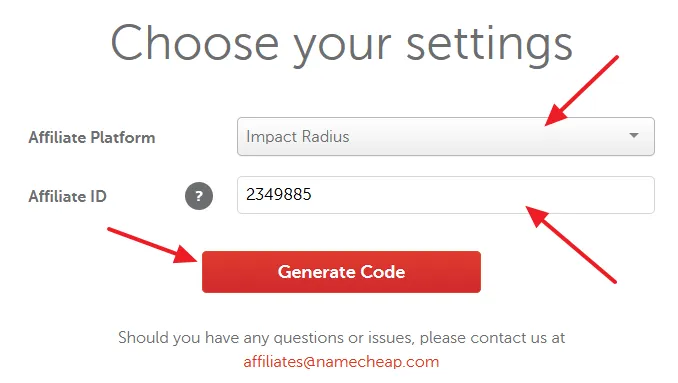
- Choose the Width and Style of the widget. If you are not sure about the size choose Responsive. It will auto adjust its size. Preview of the widget is shown below.
- Click on the Copy Code button to copy the code of the widget. Paste this code on your website.
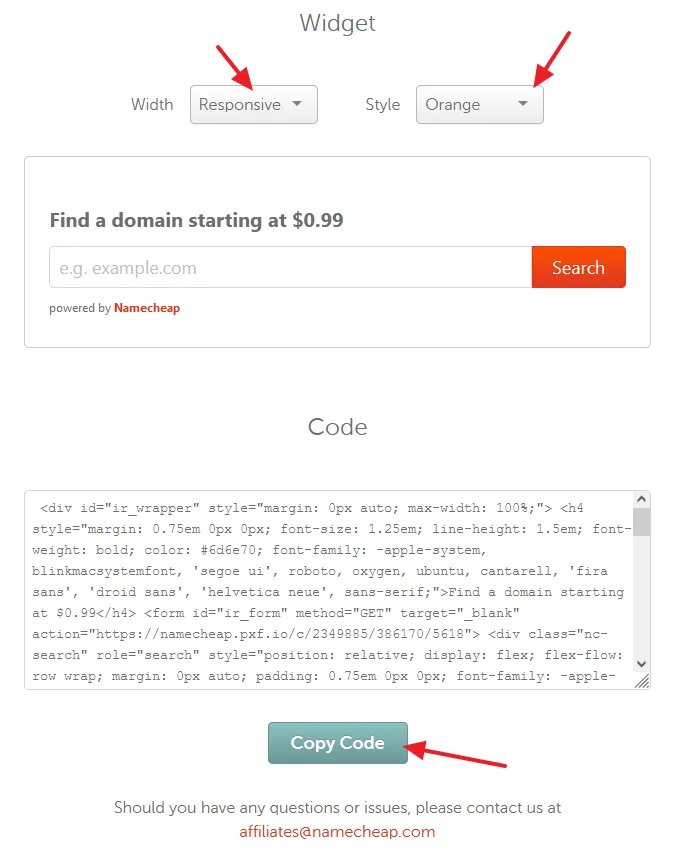
How To Find Your Impact Radius Affiliate ID?
Follow the steps to find the Affiliate ID of your Impact Radius account.
- Sign-in to your Namecheap Impact Radius account.
- At your top-left corner click on your Account Name or the Downward Arrow.
- Under the Accounts you can get your Impact Radius affiliate ID.
- Copy the ID and Paste above in the Affiliate ID textbox.
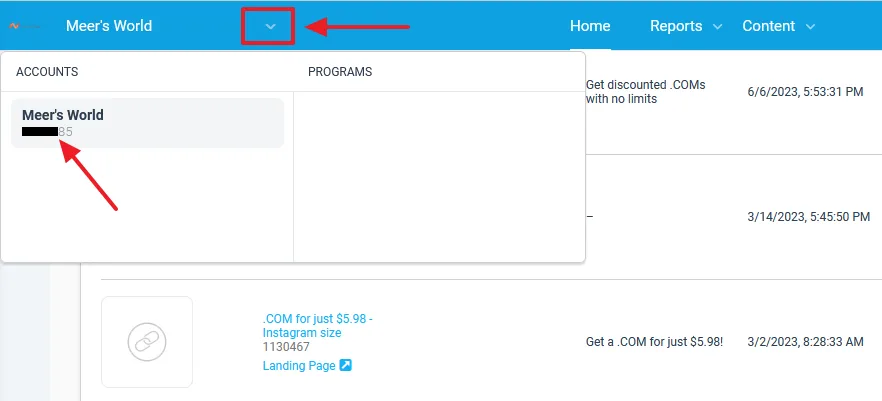
If you like this post then don’t forget to share with other people. Share your feedback in the comments section below.

Also Read
- StackPath Affiliate Program | Earn $20 to $600 Per Sale
- 40+ Best Cryptocurrency Affiliate Programs To Make Money Online
- 10+ Best VoIP Affiliate Programs | Earn Up To $15000 Per Sale
- 10+ Best SEO Tools/Software Affiliate Programs
- Upwork Affiliate Program | Earn Up To $150 Per Sale
- The 25 Highest Paying Web Hosting Affiliate Programs
- Best Hosting Affiliate Program in India | Earn up to $125 Per Sale

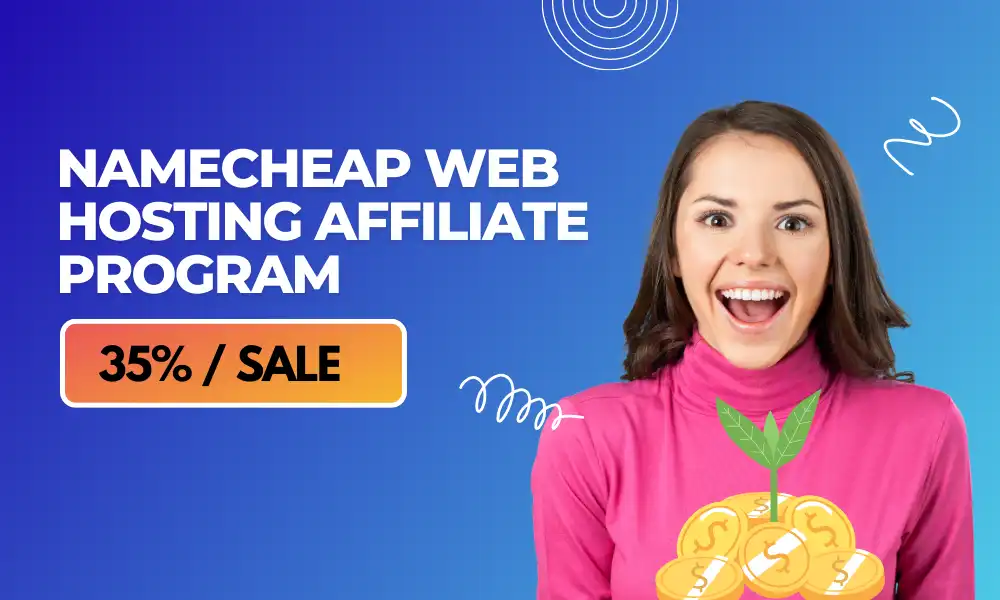




Leave a Reply