Do you want to compress JPEG, PNG, GIF, or PDF online for free without losing the quality? You’re in the right place.
In this tutorial, I will guide you step-by-step on how to compress the JPEG, PNG, GIF, and PDF files online without losing the quality.
There are two main benefits of compressing/optimizing the images (1) They take less storage space (2) They are loaded quickly on your website pages.
Though there are lot of image compression websites online, but the Compress JPEG, Compress PNG, and Compress GIF are the best. To compress/shrink PDF files you can use Shrink PDF. You won’t see a minor loss in the quality, but you will see a great decrease in the size of image even up to 75% decrease without losing the quality at all. You can compare the original image with the optimized image.
If you want to convert PNG, JPEG, GIF, PDF, etc, to WebP format go to WebP Converter.
How to Compress Images Online for Free
In this section, I will guide you on how to compress a large PNG file. You can follow this guide to compress JPEG, GIF, and PDF files.
This is a PNG image having size of 1.51 MB, and dimensions: 1366 X 766. I will compress the size of this PNG image online on Compress PNG.
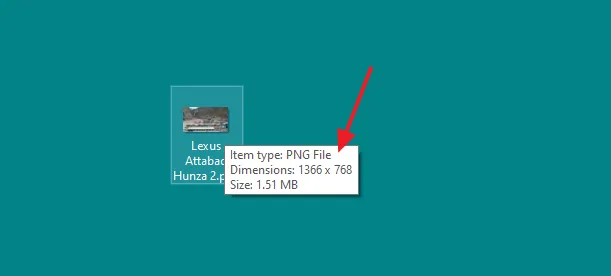
- Go to Compress PNG .
- Click on the UPLOAD FILES button to browse and upload the image or Drag & drop your images on the given space. At a time you can upload 20 images together.
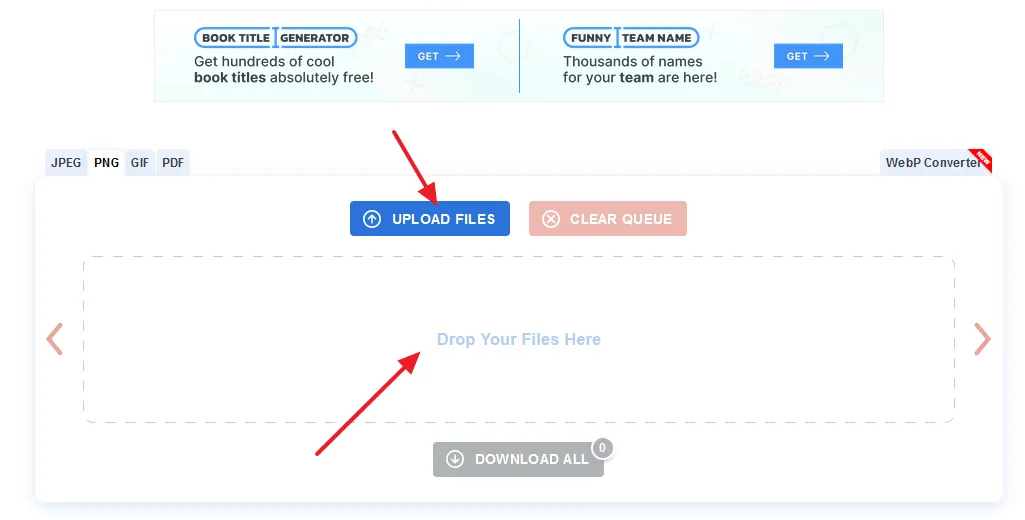
- You can see that the PNG image size has been reduced to 61%.
- Click on the image to see the details and to further reduce the size, if needed.
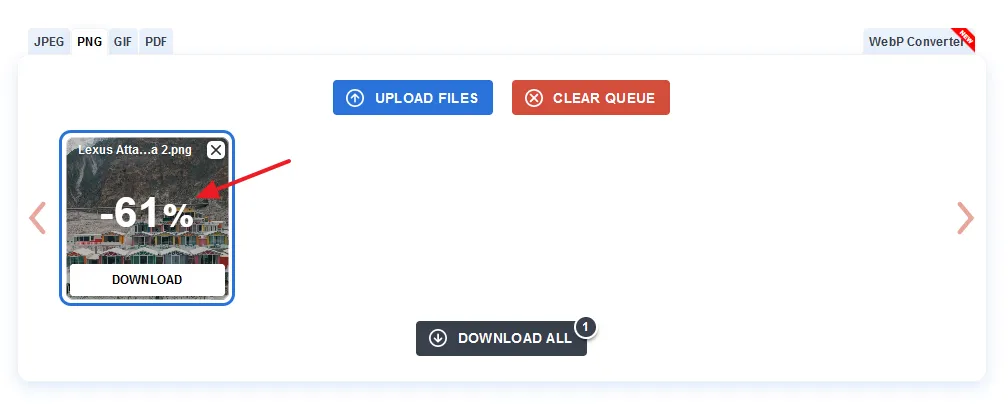
- The original size of the image was 1.51 MB, after compression it is 626 KB. You can see that quality of the image is same as original.
- If you want to further reduce the size of the image, drag the slider downwards and see how much size is reduced. Click on the Apply button to update the changes.
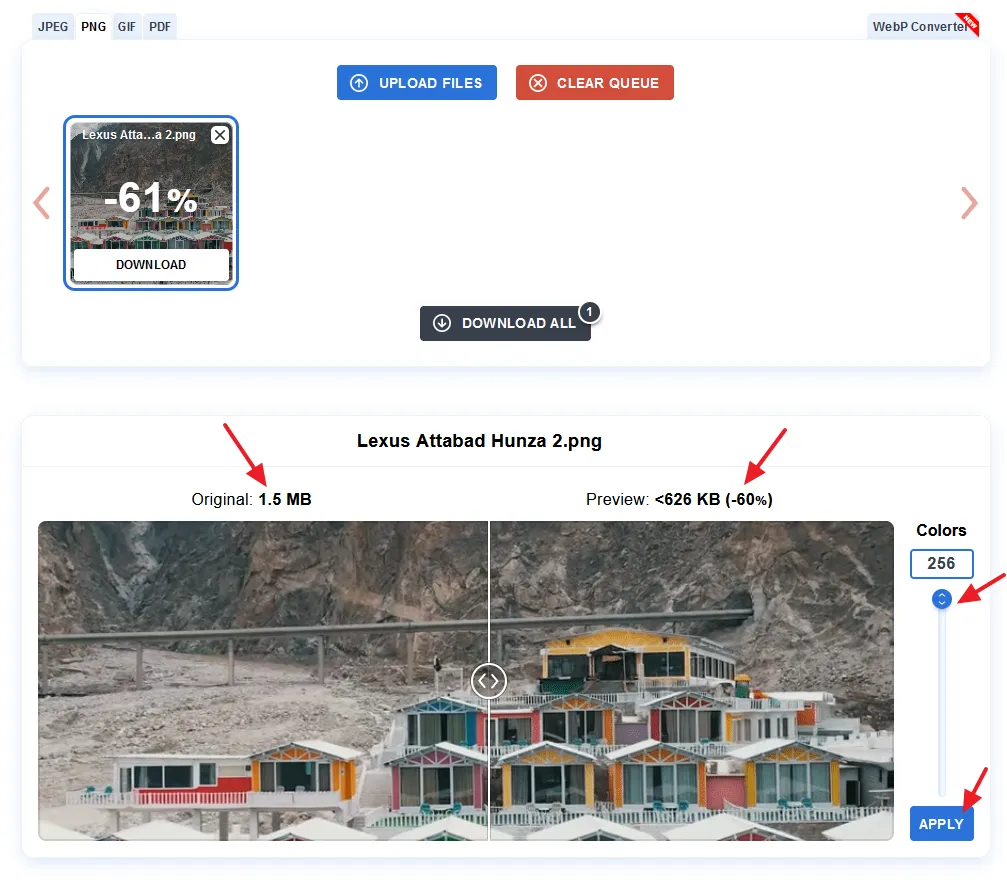
- Click on the DOWNLOAD button to download the image to your computer or smartphone.
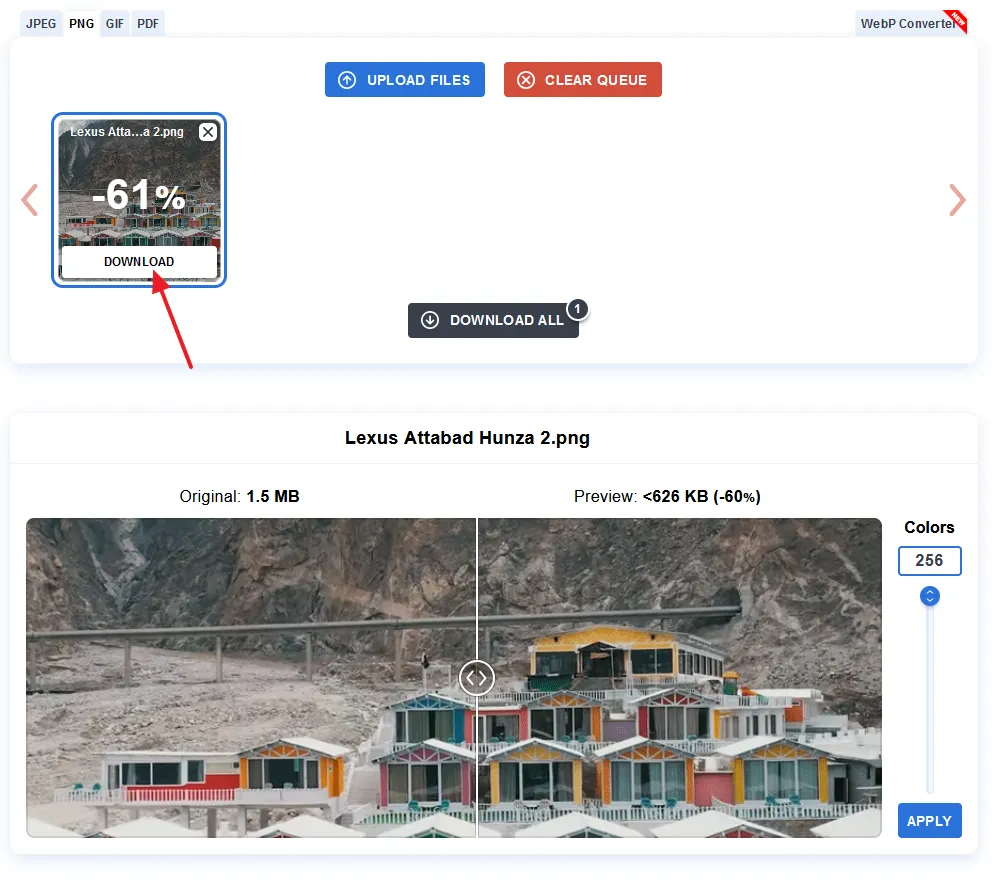
If you like this post then don’t forget to share with other people. Share your feedback in the comments section below.
Also Read






Leave a Reply