Have you installed Yoast SEO and worried that it is not showing the Tagline or Meta Description of your WordPress website(homepage) in Google search results! Don’t panic, you’re in the right place.
In this tutorial, I will guide you step-by-step to how to show the Yoast meta description of homepage on Google search results.
A Meta Description is used to provide a brief summary of the page which appears in the Google search results. It tells website visitors and search engines what actually a page is about. So if you are writing meta description about your website/blog it should cover its main topics or keywords.
The ideal length of meta descriptions is 150 to 160 characters. From SEO point-of-view the meta description does not have huge impact in Google page rankings, but a good meta description increases the CTR(Click Through Rate) of a page.
Yoast SEO is one of the leading WordPress SEO plugins used by millions of web publishers, but when people say Yoast doesn’t show the meta description in Google search results looks bit funny. In reality it is not the Yoast, it is “we” who miss some “configurations” in Yoast SEO settings.
Here you can see that the meta description of Meer’s World is missing in the Google search result. Instead of showing the meta description Google is showing titles of blog posts, author name, etc.
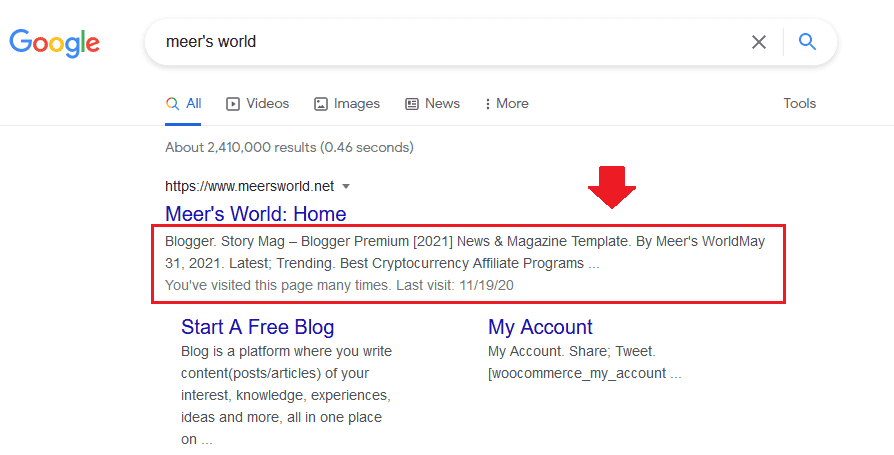
Show Meta Description of WordPress Website Using the Yoast SEO
Follow these steps to show meta description of your WordPress website using the Yoast SEO:
- Go to Yoast SEO from the sidebar.
- Click on the Settings.
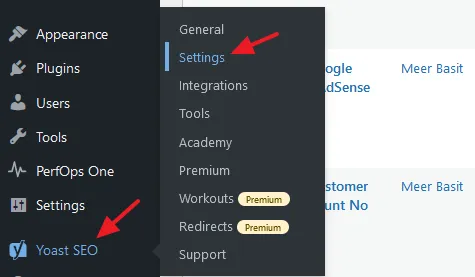
- Go to Content types and click on the Homepage.
- There are two ways to add meta description (1) By writing the description manually in the “Meta Description” box (2) By inserting the “Tagline” variable.
- The variable “Tagline” points to the description of the “Tagline” that you will enter from WordPress “Settings” => “General” => “Tagline“.
- To insert the “Tagline” click on the “Insert Variable” and add the “Tagline” from the list.
- Update the page and close. You’re done here. Keep remember that the Google takes at least 2 days to update the Meta Description, so BE PATIENT….
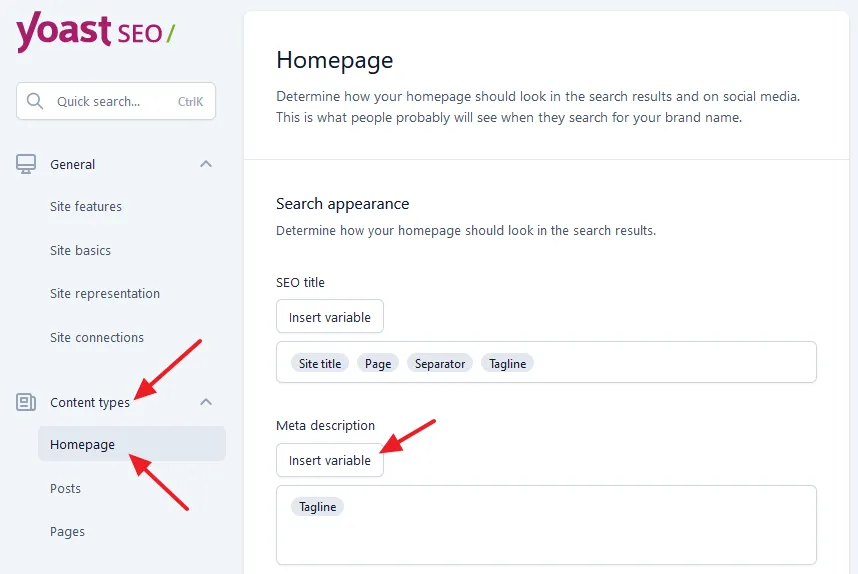
- You can see that the Meta Description has been updated in the Google SERPs (Search Engine Results Pages).
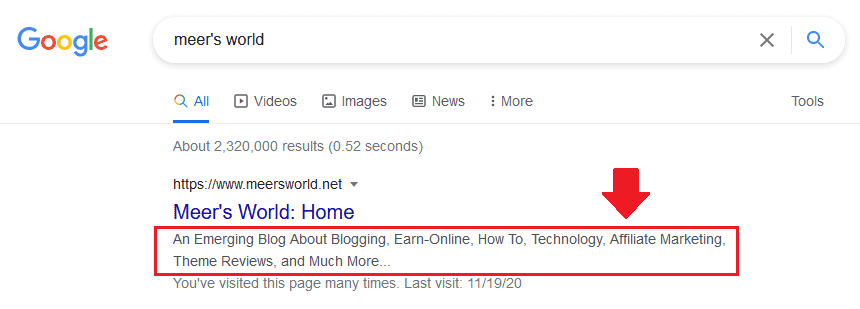
If you like this post then don’t forget to share with the other people. Share your feedback in the comments section below.
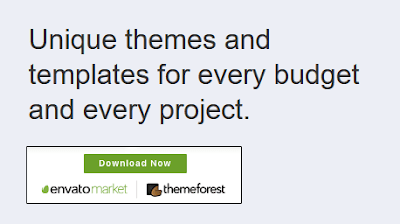
Also Read






Leave a Reply